Setting Up
This chapter covers the following topics:
Setting Up Oracle Site Hub
This section contains an overview of the tasks required to set up Oracle Site Hub.
Set Up Underlying Oracle Applications Technology
You need to complete the following setup steps:
-
Performing system-wide setup tasks such as configuring concurrent managers and printers.
-
Managing data security, which includes setting up responsibilities to allow access to a specific set of business data and complete a specific set of transactions, and assigning individual users to one or more of these responsibilities.
-
Setting up Oracle Workflow.
Site Hub Setup Steps
The following chart lists the setup steps for Site Hub. Some steps are required, others are optional or conditional upon other setup steps.
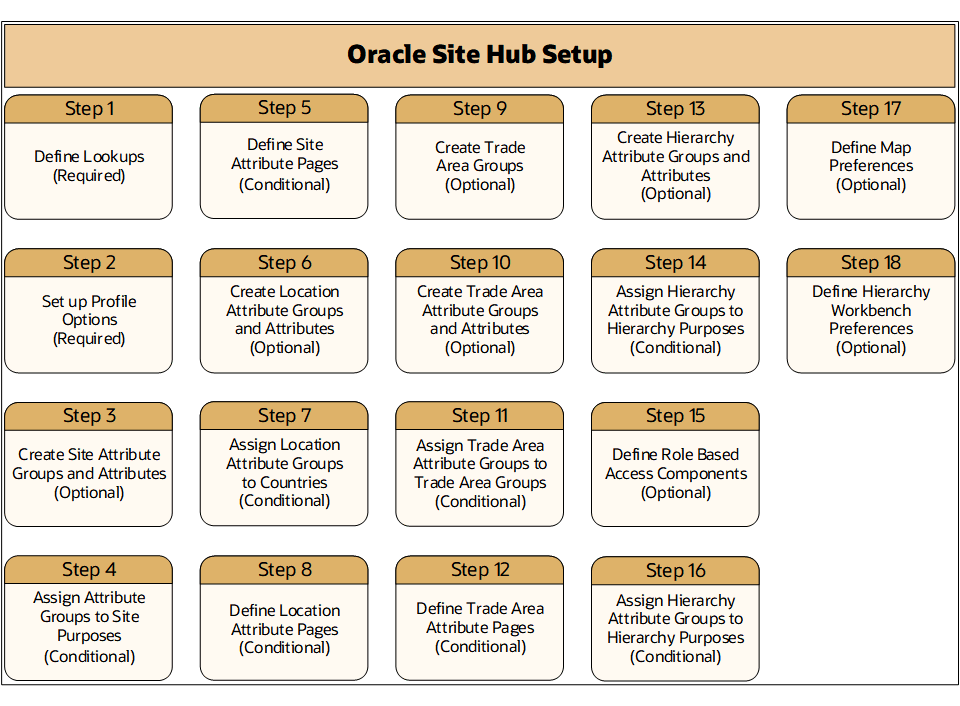
-
Define Lookups (Required)
Lookups are used to display information in your pages and windows. See: Site Hub Lookups
-
Set Profile Options (Required)
Profile options specify how Site Hub controls access and processes data. See: Profile Options
-
Create Site Attribute Groups and Attributes (Optional)
Attributes associated to a site capture characteristics. Site Hub provides seeded attributes and you can define additional attributes specific to your business requirements. See: Site Attributes
-
Assign Attribute Groups to Site Purposes (Required if Creating Site Attribute Pages)
Assigning a site attribute group to a site purpose is used for viewing and editing associated attributes for sites with corresponding purposes, and required if creating site attribute pages. See: Viewing, Creating, and Editing Site Attribute Groups
-
Define Site Attribute Pages (Required if Site Attribute Groups Defined)
You can create attribute pages to group and categorize site records for ease of data entry and viewing. See: Creating Site Attribute Pages
-
Create Location Attribute Groups and Attributes (Optional)
The location of a site can be any geographical place associated in the context of a country. The location of a site can be an actual or planned structure such as a building or occupied area. See: Location Attributes
-
Assign Location Attribute Groups to Countries (Required if Creating Location Attribute Pages)
Assigning a location attribute group to a country is used for viewing location attributes, and required if creating location attribute pages. See: Viewing and Creating Location Attribute Assignments
-
Define Location Attribute Pages (Required if Location Attribute Groups Defined)
You can create attribute pages to group and categorize location records for ease of data entry and viewing. See: Creating Location Attribute Pages
-
Create Trade Area Groups (Optional)
Trade area groups define trade area regions. You can define any number of trade area groups, and each trade area group can contain up to 5 area groups, for example—primary, secondary and tertiary trade areas. They can be viewed on a map as concentric circles around your sites. See: Viewing and Creating Trade Area Groups
-
Create Trade Area Attribute Groups and Attributes (Optional)
Trade area groups are typically used for site selection screening and market analysis. You can define multiple trade area attribute groups and attributes for each of your sites, enabling you to capture demographics using site and location attributes. See: Trade Area Group Attribute Groups
-
Assign Trade Area Attribute Groups to Trade Area Groups (Required if Creating Trade Area Group Attribute Pages)
Assigning a trade area attribute group to a trade area is used for viewing associated attributes, and required if creating trade area group attribute pages. See: Viewing and Creating Trade Area Group Attribute Assignments
-
Define Trade Area Attribute Pages (Required if Trade Area Attribute Groups Defined)
You can create attribute pages to group and categorize trade area group records for ease of data entry and viewing. See: Viewing and Creating Trade Area Group Attribute Assignments
-
Create Hierarchy Attribute Groups and Attributes (Optional)
Hierarchies are used for grouping business functions and showing the relationships between sites. You can define multiple hierarchy attribute groups and attributes for each of your hierarchies, enabling you to capture characteristics. See: Viewing, Creating, and Editing Hierarchy Attribute Groups
-
Assign Hierarchy Attribute Groups to Hierarchy Purposes (Required if Creating Hierarchy Attribute Pages)
Assigning a hierarchy attribute group to a hierarchy purpose is used for viewing associated attributes, and required if creating hierarchy group attribute pages. See: Viewing and Creating Hierarchy Attribute Assignments
-
Define Hierarchy Attribute Pages (Required if Hierarchy Attribute Groups Defined)
You can create attribute pages to group and categorize hierarchy group records for ease of data entry and viewing. See: Creating Hierarchy Attribute Pages
-
Define Role Based Access Components (Optional)
Role based access control provides the ability to view, edit, and perform certain actions determined by the role of an individual or group. You can define roles to the site and hierarchy object, and assign privileges to defines a user's access. See: Overview of Role-based Security Access
-
Define Map Preferences (Optional)
Site Hub offers the ability to view sites on a map using Google Maps. You can set site icons, launch a geocoder program to geocode sites and configure views for visualizing site specific data in Google Maps. See: Defining Site Map Preferences
-
Define Hierarchy Workbench Preferences (Optional)
The Display Settings page is used to upload images as markers for particular hierarchy and site purposes, and associate attribute pages for viewing on the Hierarchy Workbench. This offers a visualization of hierarchies and associated site purposes. See: Viewing and Defining Hierarchy Display Settings
Defining Lookups and Profile Options
Site Hub Lookups
Lookups are used to display information in your windows. Each lookup has a code and a meaning. When you enter a valid Lookup Meaning into a displayed window field, the lookup stores this code into a corresponding hidden field.
| Type | Meaning | Usage |
|---|---|---|
| RRS_ADDIT_SITES_SEARCH_TYPE | Additional Sites Search Type | Used by key site type search, values are:
|
| RRS_BRAND_NAME | Brand Name | Define brand names to associated sites |
| RRS_GEOMETRY_TYPE | Geometry Type | Setting geometry type for site map, values are:
|
| RRS_HIERARCHY_PURPOSE | Hierarchy Purpose | Define hierarchy Purpose |
| RRS_NODE_PURPOSE | Hierarchy Node Purpose | Define hierarchy Node Purpose |
| PARTY_SITE_USE_CODE | Party Site Code | Define additional site purposes New site purposes are created in the Oracle Receivables Manager responsibility, the Receivables Quickcodes Setup window. Query the Party Site Use Code lookup to evaluate if an existing code can be re-used, or add a new entry. |
For more information, see:
-
Defining Receivables Lookups, Oracle Receivables Implementation Guide
-
Application Utilities Lookups and Application Object Library Lookups, Oracle E-Business Suite Developer's Guide
Profile Options
During your implementation, you set profile options to specify how the application controls access and processes. Profile options can be set at one or more of the following levels: site, application, responsibility, and user. The levels are set in the columns for User, System Administrator User, System Administrator Responsibility, System Administrator Application, and System Administrator Site. The following values are used:
-
Yes—you can update the profile option
-
View Only—you can view the profile option value in the Profiles window, but you cannot change
-
No—you cannot view or change the profile option value
| Profile Option | User | System Admin User | System Admin Resp | System Admin App | System Admin Site | Required | Default Value |
|---|---|---|---|---|---|---|---|
| CSF: Google Map Key | View Only | Yes | Yes | Yes | Yes | No | Null |
| EGO: Enable exporting to Excel | Yes | Yes | Yes | Yes | Yes | No | No |
| RRS:Auto Assign Hierarchy Author Role | View Only | Yes | Yes | Yes | Yes | No | No |
| RRS:Auto Assign Site Author Role | View Only | Yes | Yes | Yes | Yes | No | No |
| RRS: Auto Default Site Number | View Only | Yes | Yes | Yes | Yes | No | No |
| RRS: Default Geocoding Preference | Yes | Yes | Yes | Yes | Yes | No | System Generated |
| RRS: Edit Pane Display Config | Yes | Yes | Yes | Yes | Yes | No | Name |
| RRS: Enable Business Events | View Only | Yes | Yes | Yes | Yes | No | Null |
| RRS: Google Map Client ID | View Only | Yes | Yes | Yes | Yes | No | Null |
| RRS: Hierarchy UI Custom URL | View Only | Yes | Yes | Yes | Yes | No | Null |
| RRS: Role Based Security Enabled | No | No | No | No | Yes | No | No |
| RRS: Trade Area Group Map Layout Type | Yes | Yes | Yes | Yes | Yes | No | Unfilled |
Site Hub Profile Option Descriptions
-
CSF:Google Map Key
-
If you are using Google Maps JavaScript API Version 2, you are required to obtain a registration key from Google, Inc. to use the Google Map functionality. This profile option is used to enter the registration key value.
-
If you are using Google Maps JavaScript API Version 3, this key is not required.
-
-
EGO: Enable exporting to Excel
This profile is required to be set to Yes to use import and export functionality in Site Hub.
-
RRS:Auto Assign Hierarchy Author Role
Values are Yes or No. When this profile is set to Yes, the author role for sites created is automatically granted to the user. Auto-assigning of author roles enables users to have continued update access for other details of the site immediately after its creation.
-
RRS:Auto Assign Site Author Role
Values are Yes or No. When this profile is set to Yes, the author role for hierarchies created is automatically granted to the user. Auto-assigning of author roles enables users to have continued update access for other details of the hierarchy immediately after its creation.
-
RRS: Auto Default Site Number
Enables automatic numbering of the site identification number when creating new sites. This includes site creation using the Create Site: Basic Information page, Web Services, and Excel export and import functions.
-
Yes: The Site Number value is defaulted to the next value in the sequence for each new site record. The numbering sequence begins at 10,000.
-
No: The Site Number value does not appear automatically for new site records.
-
-
RRS: Default Geocoding Preference
Determines the default value in the Geocode Source field on the Create Site: Basic Information page:
-
System Generated: The Geocoder program uses the address fields entered in the site record to find geodetic coordinates; and the program is automatically launched when the record is saved.
-
User Entered: Sites are created with the default value of Geodetic Source as User Entered. The Geocoder program is bypassed and not launched automatically upon site creation. User entered longitude and latitude values are used for mapping purposes.
-
-
RRS:Edit Pane Display Config
Enables the user to customize the display of sites in the Edit Panes under the site Hierarchy. You can choose one of the following options:
-
Name: Displays the name of the sites under the hierarchy.
-
Number: Displays the site number of the sites under the hierarchy.
-
Name-Number: Displays the site name and site number in the concatenated format ("-").
-
Number-Name: Displays the site number and site name in the concatenated format ("-").
-
-
If the profile value is not defined or has a null value, then the default display configuration will show the site Name only in the edit panes.
-
RRS: Enable Business Events
Determines whether or not Business Events supported within the product are raised. By default no value is shipped for this profile, indicating that no Business Events are raised by default. Values are Yes or No. This option is set at the Site level only.
-
RRS: Hierarchy UI Custom URL
Enables data displayed on the panes in the Hierarchy Workbench to be passed to a custom object or page. This data can be details about one of the objects on the Hierarchy Workbench such as the hierarchy, associated site, or hierarchy node. When the Callout button is selected on the Hierarchy Workbench, you can navigate to the custom page designated in this profile. You can then perform a transaction on the custom page, and navigate back to the Hierarchy Workbench.
Specify the page value in the profile option in the following format, where CustomPG is the name of your page:
/oracle/apps/rrs/site/user/webui/CustomPG
Note: This functionality only moves data to Oracle Applications Framework pages.
-
RRS:Google Map Client ID
Required if you are using Google Maps. This is the client identification value provided by Google Inc. when you register for the Google Map key. See: google.com/enterprise/
-
RRS: Role Based Security Enabled
Enables the role based security feature for site and hierarchy objects in your organization. Values are Yes or No. This profile option is No by default and can be changed. This option is set at the Site level only
-
RRS: Trade Area Group Map Layout Type
Indicator setting whether trade areas appear color-filled or unfilled in the Google Maps display. Values are Filled or Unfilled (default).
Additional Information: There are a number of Site Hub profile options in the application that will be used in a future release.
Overview of Site Hub Map Functionality
Overview of User Profiles, Oracle E-Business Suite User's Guide
Setting Your Personal User Profile, Oracle E-Business Suite User's Guide