| Skip Navigation Links | |
| Exit Print View | |
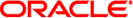
|
Oracle Identity Analytics Installation and Upgrade Guide 11g Release 1 |
| Skip Navigation Links | |
| Exit Print View | |
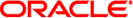
|
Oracle Identity Analytics Installation and Upgrade Guide 11g Release 1 |
1. Oracle Identity Analytics 11gR1 Compatibility Matrix
Part II Installing Oracle Identity Analytics
2. Preparing to Install Oracle Identity Analytics
3. Installing Oracle Identity Analytics
4. Deploying Oracle Identity Analytics
5. Verifying the Oracle Identity Analytics Installation
Part III Upgrading Oracle Identity Analytics
6. Overview of the Upgrade Process
7. Preparing to Upgrade Oracle Identity Analytics
8. Upgrading Oracle Identity Analytics in a Test Environment
9. Upgrading Oracle Identity Analytics in a Production Environment
Before Beginning the Upgrade Process
To develop a successful production rollout plan, incorporate the information gathered while upgrading the test environment based on the following guidelines:
Create and document the production deployment image. Import any upgraded objects and files (not the entire environment) from the test environment. Create a deployment image that is compatible with the development process
Create workflows and email templates
Document any amendments to the plan, including special procedures that apply to the production environment. For example:
Scheduling an outage for the application
Scheduling database administrator support
Notifying users before taking the system offline
Shutting down specific resources, processes, or applications that are used in production