| Skip Navigation Links | |
| Exit Print View | |
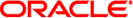
|
Oracle Identity Analytics Installation and Upgrade Guide 11g Release 1 |
| Skip Navigation Links | |
| Exit Print View | |
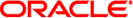
|
Oracle Identity Analytics Installation and Upgrade Guide 11g Release 1 |
1. Oracle Identity Analytics 11gR1 Compatibility Matrix
Part II Installing Oracle Identity Analytics
2. Preparing to Install Oracle Identity Analytics
3. Installing Oracle Identity Analytics
4. Deploying Oracle Identity Analytics
5. Verifying the Oracle Identity Analytics Installation
Part III Upgrading Oracle Identity Analytics
6. Overview of the Upgrade Process
7. Preparing to Upgrade Oracle Identity Analytics
8. Upgrading Oracle Identity Analytics in a Test Environment
9. Upgrading Oracle Identity Analytics in a Production Environment
Developing a Production Rollout Plan
Before starting to upgrade Oracle Identity Analytics in a production environment, create a backup of the production data.
Stop all processes and all client access, and shut down Oracle Identity Analytics.
Take a baseline snapshot of the file system objects, the operating system, the JDK software, the repository, and the Web applications.
Clean up any unnecessary files and hotfixes.