| Skip Navigation Links | |
| Exit Print View | |
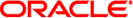
|
Oracle Identity Analytics Installation and Upgrade Guide 11g Release 1 |
| Skip Navigation Links | |
| Exit Print View | |
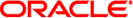
|
Oracle Identity Analytics Installation and Upgrade Guide 11g Release 1 |
1. Oracle Identity Analytics 11gR1 Compatibility Matrix
Part II Installing Oracle Identity Analytics
2. Preparing to Install Oracle Identity Analytics
3. Installing Oracle Identity Analytics
4. Deploying Oracle Identity Analytics
5. Verifying the Oracle Identity Analytics Installation
Part III Upgrading Oracle Identity Analytics
6. Overview of the Upgrade Process
7. Preparing to Upgrade Oracle Identity Analytics
8. Upgrading Oracle Identity Analytics in a Test Environment
9. Upgrading Oracle Identity Analytics in a Production Environment
Developing a Production Rollout Plan
This section provides instructions for deploying the Oracle Identity Analytics upgrade in a production environment.
Deploy from the packaged development environment.
Import any modifications based on differences between the test and production environments.
Migrate a copy of jdbc.properties that is suitable for a production environment.
Upon successfully deploying Oracle Identity Analytics to the application server, go to the following address in a browser : https://Hostname:Port-Number/rbacx/welcome.action
When the Welcome screen appears, enter your rbacxadmin user name and password and verify that the installation is successful.
Open the rbacx.log file and check for errors.
The installation is successful if the following message appears in the rbacx.log file:
Oracle Identity Analytics (build: 11.1.1.3.0.20100727_21_7842) Started