| Skip Navigation Links | |
| Exit Print View | |
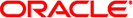
|
Oracle Solaris Cluster System Administration Guide Oracle Solaris Cluster 4.1 |
| Skip Navigation Links | |
| Exit Print View | |
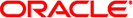
|
Oracle Solaris Cluster System Administration Guide Oracle Solaris Cluster 4.1 |
1. Introduction to Administering Oracle Solaris Cluster
2. Oracle Solaris Cluster and RBAC
3. Shutting Down and Booting a Cluster
4. Data Replication Approaches
5. Administering Global Devices, Disk-Path Monitoring, and Cluster File Systems
7. Administering Cluster Interconnects and Public Networks
10. Configuring Control of CPU Usage
Updating Oracle Solaris Cluster Software
Upgrading the Cluster to a New Release
How to Update a Specific Package
Updating a Quorum Server or AI Installation Server
How to Update a Quorum Server or AI Installation Server
How to Uninstall Quorum Server or AI Installation Server Packages
All cluster member nodes must have the same updates applied for proper cluster operation. When updating a node, you might occasionally need to temporarily remove a node from cluster membership or stop the entire cluster before performing the update.
There are two ways to update Oracle Solaris Cluster software.
Upgrade - Upgrade the cluster to the latest major or minor Oracle Solaris Cluster release and update the Oracle Solaris OS by updating all packages. An example of a major release would be to upgrade from Oracle Solaris Cluster 4.0 to 5.0. An example of a minor release would be to upgrade from Oracle Solaris Cluster 4.0 to 4.1. Run the scinstall utility or the scinstall -u update command to create a new boot environment (a bootable instance of an image), mount the boot environment on a mount point that is not being used, update the bits, and activate the new boot environment. Creating the clone environment initially consumes no additional space and occurs instantaneously. After you perform this update, you must reboot the cluster. The upgrade also upgrades the Oracle Solaris OS to the latest compatible version. For detailed instructions, see the Oracle Solaris Cluster Upgrade Guide.
If you have failover zones of brand type solaris, follow the instructions in How to Upgrade a Failover Zone in Oracle Solaris Cluster Upgrade Guide.
If you have a solaris10 brand zone in a zone cluster, follow the upgrade instructions in Upgrading a solaris10 Brand Zone in a Zone Cluster in Oracle Solaris Cluster Upgrade Guide.
Note - Applying an Oracle Solaris Cluster Core SRU does not provide the same result as upgrading the software to another Oracle Solaris Cluster release.
Update - Update specific Oracle Solaris Cluster packages to different SRU levels. You can use one of the pkg commands to update Image Packaging System (IPS) packages in a Service Repository Update (SRU). SRUs are generally released regularly and contain updated packages and defect fixes. The repository contains all IPS packages and the updated packages. Running the pkg update command updates both the Oracle Solaris operating system and the Oracle Solaris Cluster software to compatible versions. After you perform this update, you might need to reboot the cluster. For instructions, see How to Update a Specific Package.