| Skip Navigation Links | |
| Exit Print View | |
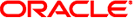
|
Oracle Solaris Cluster 4.1 Hardware Administration Manual Oracle Solaris Cluster 4.1 |
| Skip Navigation Links | |
| Exit Print View | |
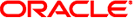
|
Oracle Solaris Cluster 4.1 Hardware Administration Manual Oracle Solaris Cluster 4.1 |
1. Introduction to Oracle Solaris Cluster Hardware
2. Installing and Configuring the Terminal Concentrator
3. Installing Cluster Interconnect Hardware and Configuring VLANs
4. Maintaining Cluster Interconnect Hardware
5. Installing and Maintaining Public Network Hardware
6. Maintaining Platform Hardware
7. Campus Clustering With Oracle Solaris Cluster Software
How to Test Device Group Redundancy Using Resource Group Failover
Testing Cluster Interconnect Redundancy
How to Test Cluster Interconnects
Testing Public Network Redundancy
This chapter describes the tests for verifying and demonstrating the high availability (HA) of your Oracle Solaris Cluster configuration. The tests in this chapter assume that you installed Oracle Solaris Cluster hardware, the Oracle Solaris Operating System, and Oracle Solaris Cluster software. All nodes should be booted as cluster members.
This chapter contains the following procedures:
If your cluster passes these tests, your hardware has adequate redundancy. This redundancy means that your nodes, cluster transport cables, and IPMP groups are not single points of failure.
To perform the tests in How to Test Device Group Redundancy Using Resource Group Failover and How to Test Cluster Interconnects, you must first identify the device groups that each node masters. Perform these tests on all cluster pairs that share a disk device group. Each pair has a primary node and a secondary node for a particular device group.
Use the following command to determine the initial primary and secondary:cldevicegroup status with the -n option.
For conceptual information about primary nodes, secondary nodes, failover, device groups, or cluster hardware, see the Oracle Solaris Cluster Concepts Guide.