Use profile marker conditions in scenarios when you want the scenario to advance only if the active user has specific markers. There are three profile marker-related conditions available to you.
When you want a scenario to respond based on the existence of profile markers on a profile, use the Profile has a marker condition:
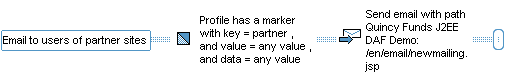
In this example, users who have a profile marker with a key of partner will receive an email. You are given the option to set value and data to any value so that the values in these properties aren’t used to narrow the scope of the condition.
The Profile's last marker condition lets you indicate that only users whose last marker has the key, value, and data values you specify should advance to the next scenario element. For example:
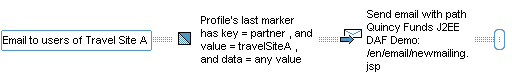
A third condition called Profile's last marker with key determines that only users whose last marker with a particular key has the value and data values specified here may advance to the next scenario element. This example demonstrates that users whose last partner profile marker has a value of travelSiteA will see an advertisement for that travel site:
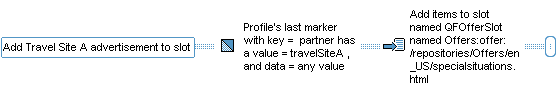
For more information on the actions described here, see the Using Condition Elements in Scenarios section in the Creating Scenarios chapter of the ATG Personalization Guide for Business Users.

