| Skip Navigation Links | |
| Exit Print View | |
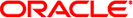
|
Netra SPARC T5-1B Server Module HTML Document Collection |
Understanding System Administration Resources
Oracle VM Server for SPARC Overview
Multipathing Software Overview
Oracle Hardware Management Pack Overview
Oracle Enterprise Manager Ops Center Overview
Obtain the OpenBoot Prompt Under Various Conditions
Display the Oracle ILOM Prompt
Redirect the System Console to a Local Graphics Monitor
Powering the Server On and Off
Power On the Server (Oracle ILOM CLI)
Power Off the Server (Oracle ILOM CLI)
Power On the Server (Oracle ILOM Web Interface)
Power Off the Server (Oracle ILOM Web Interface)
Power On a Server With Multiple Active Domains (Oracle VM Server for SPARC)
Power Off a Server With Multiple Active Domains (Oracle VM Server for SPARC)
Reset the Server (Oracle Solaris)
Reset the Server (Oracle ILOM)
Booting and Shutting Down the OS
Booting and Shutting Down Oracle Solaris
Boot the OS Manually (OpenBoot)
Shut Down the OS (init Command)
Shut Down the OS (shutdown Command)
Obtain the OpenBoot Prompt (Oracle Solaris)
Obtain the OpenBoot Prompt (Oracle ILOM CLI)
Obtain the OpenBoot Prompt (Oracle ILOM Web Interface)
Configuring Boot and Restart Behavior
Change the Default Boot Device (OpenBoot)
Enable or Disable Automatic Booting (OpenBoot)
Enable or Disable Automatic Booting (Oracle Solaris)
OpenBoot Configuration Parameters
Boot Mode Overview (Oracle ILOM)
Configure the Host Boot Mode (Oracle VM Server for SPARC)
Change the Host Boot Mode Behavior at Reset (Oracle ILOM)
Manage the Host Boot Mode Script (Oracle ILOM)
Display the Host Boot Mode Expiration Date (Oracle ILOM)
Override OpenBoot Settings to Reset the Server
Server Restart Behavior Configuration (Oracle ILOM)
Changing Server Identification Information
Change Customer Data on FRU PROMs
Change Server Identifier Information
Restore the Host Power State at Restart
Specify the Host Power State at Restart
Disable or Reenable the Host Power-On Delay
Specify Parallel Boot of the SP and Host
Specify Host Virtual Keyswitch Behavior
Reset the Values in the SP to Default Values
Configuring SP and Host Network Addresses
Disable or Reenable Network Access to the SP
Display the SP Network Parameters
Connecting to the SP (In-band)
Oracle ILOM In-band (Sideband) Management
Configure SP In-band (Sideband) Access
Matching Devices to Device Names
Importance of Matching a Physical Device to a Name
Display Server Components (Oracle ILOM)
Locate Device Paths (OpenBoot)
Correlate WWN Device Names With Physical Locations (diskinfo Command)
probe-scsi-all Device Naming (OpenBoot)
Correlate WWN Device Names With Physical Locations (probe-scsi-all Command)
Identify a Disk Slot (Oracle Solaris)
WWN Syntax in an Oracle Solaris 10 Installation on an Individual Drive
WWN Syntax in an Oracle Solaris 10 Installation on a RAID Volume
RAID Capabilities in Oracle Enterprise Manager Ops Center
FCode-Based RAID Utility Commands
Prepare to Create a RAID Hardware Volume (FCode-based RAID Utility)
Hot-Spare Drives in RAID Volumes (LSI)
Determining if a Drive Has Failed
Locate Error Messages Related to Drives in a RAID Volume
Display Status (FCode-Based RAID Utility)
Display Status (sas2ircu Utility, LSI)
RAID Drive Replacement Strategies
This output is a sample from the OpenBoot command printenv. The output for each server might be different.
{0} ok printenv
Variable Name Value Default Value
ttya-rts-dtr-off false false
ttya-ignore-cd true true
keyboard-layout
reboot-command
security-mode none No default
security-password No default
security-#badlogins 0 No default
verbosity min min
diag-switch? false false
local-mac-address? true true
fcode-debug? false false
scsi-initiator-id 7 7
oem-logo No default
oem-logo? false false
oem-banner No default
oem-banner? false false
ansi-terminal? true true
screen-#columns 80 80
screen-#rows 34 34
ttya-mode 9600,8,n,1,- 9600,8,n,1,-
output-device virtual-console virtual-console
input-device virtual-console virtual-console
auto-boot-on-error? false false
load-base 16384 16384
auto-boot? false true
network-boot-arguments
boot-command boot boot
boot-file
boot-device disk net disk net
multipath-boot? false false
boot-device-index 0 0
use-nvramrc? false false
nvramrc
error-reset-recovery boot boot