File assets are stored and versioned in a file system on the asset management server (see File Asset Storage). The versioned content repository /atg/epub/file/PublishingFileRepository stores all file asset metadata. It also acts as the temporary storage layer for an application’s file assets, providing access to persistent storage in the underlying versioned file system. A virtual file system ContentRepositoryVFSService reads file assets from the PublishingFileRepository and exposes them for use in various contexts, such as deployment.
A file asset’s deployment destination is determined by the virtual file system (VFS) that exposes its item type in the content development environment. For this reason, every VFS that exposes a subset of item types in the PublishingFileRepository requires at least one corresponding VFS at the same Nucleus location on the target site. File assets are deployed from the asset management server-side VFS to each target site VFS at the same Nucleus location.
The following table describes the general classes of assets that the default PublishingFileRepository supports.
The following sections discuss the following topics:
Item Type Hierarchy of the PublishingFileRepository
The following illustration describes the hierarchy of item types that is defined in the repository definition file <ATG10dir>/Publishing/base/config/atg/epub/file/publishingFiles.xml:
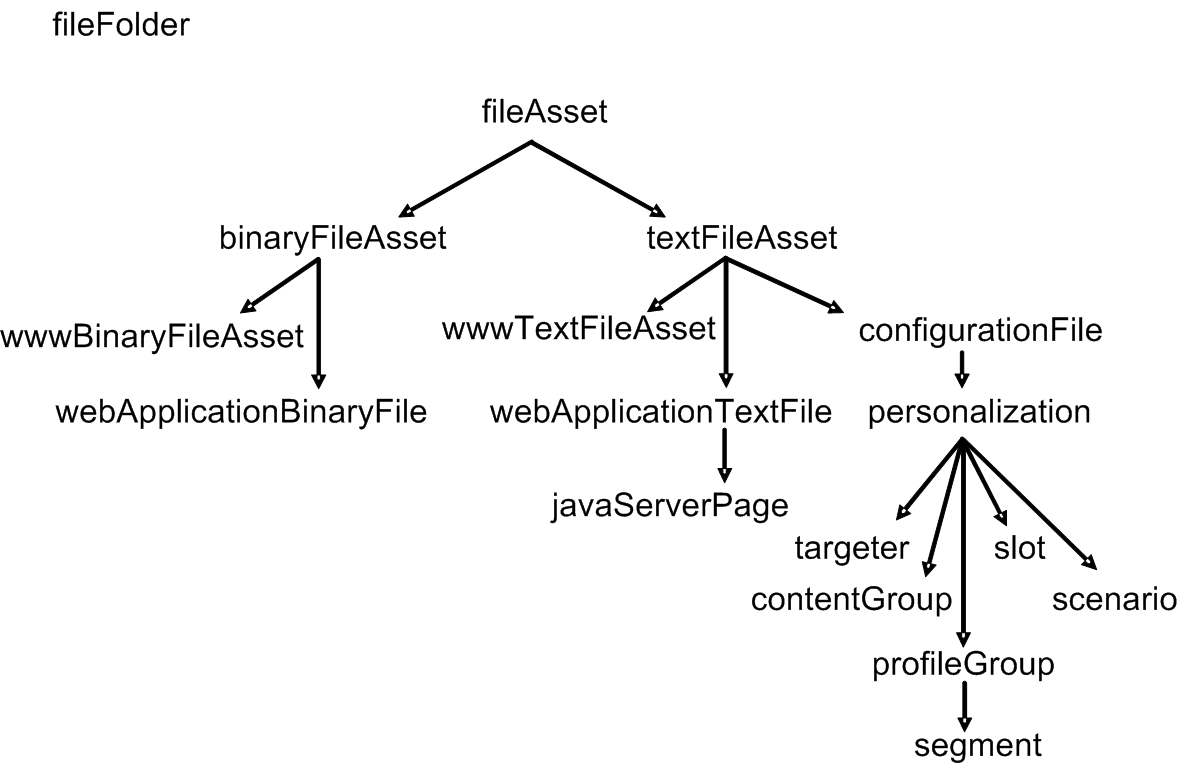
In the content development environment, a file type is determined only by its item descriptor type; its file extension is irrelevant. Targeters that are created manually and imported into the ATG Content Administration system provide a good reason why this is so: depending on the implementation, manually created targeters might consist of two files with different extensions:
.properties: aRuleSetServiceconfiguration file.rules: a text file that stores the actual rule set
Despite their different extensions, both files are of type targeter in the PublishingFileRepository. This enables them to be exposed via the same VFS on the asset management server and deployed to the same corresponding VFS on the target server.
When creating assets in the Business Control Center, users can optionally enter file extensions in order to associate third-party applications with assets on download. For example, while ATG Content Administration identifies a JPEG image by its asset type (wwwBinaryFileAsset), entering the .jpg extension on asset creation enables the operating system to identify this asset as an image file and open the appropriate editor when the user downloads the file for editing.
Extending the PublishingFileRepository
If you do not need to deploy assets to a VFS other than ConfigFileSystem or WWWFileSystem, the default /atg/epub/file/PublishingFileRepository supports file asset deployment to your Web site. However, you might need to deploy file assets to other destinations—for example, deploy JSPs to a Web application, or text and binary files to an FTP server.
In general, configuring the asset management server to support an additional deployment destination requires you to extend the PublishingFileRepository to support new item types and configure the appropriate VFSs in the content development and target environments accordingly. Depending on your requirements, see one of the following sections:
Caution: Never create and configure a second version content repository in order to manage files in the content development environment. The PublishingFileRepository should be the sole repository for all file assets. Simply extend it to support the additional item types and, therefore, asset destinations in your deployment targets.
While you can extend default item types to support additional properties, those properties are not deployed; only a file’s contents are deployed. To support an additional property, simply extend the repository definition file, modify the database schema accordingly, and customize the Business Control Center as needed.

