How to Select a Locale in GNOME Desktop Manager
- Type the username and click on the Log In button or press the Enter key in GDM.
- Click the Log In button or press Return.
The Locale Selection panel becomes visible. This panel is placed at the bottom of the GDM window as shown in the following figure.

If no locale preference is set during the installation process, the default locale value is set to the C locale (also known as the POSIX locale).
- To view a list of all available locales, choose Other. A window
containing a list of all locales installed on the system appears as shown
in the following figure.
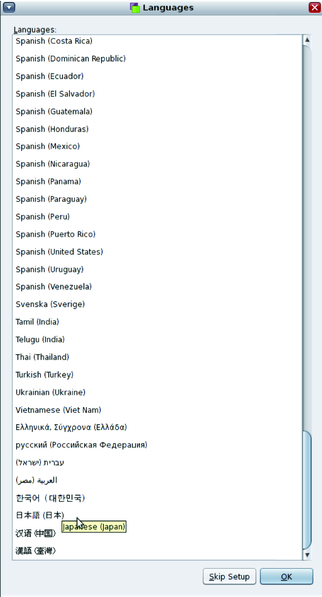
- Select the desired locale and click OK.