Workaround for BugDB 18271022
To work around BugDB 18271022, perform the following steps:
-
Proceed with the Oracle Linux 5 or RHEL 5 installation until the GRUB boot
loader screen appears.
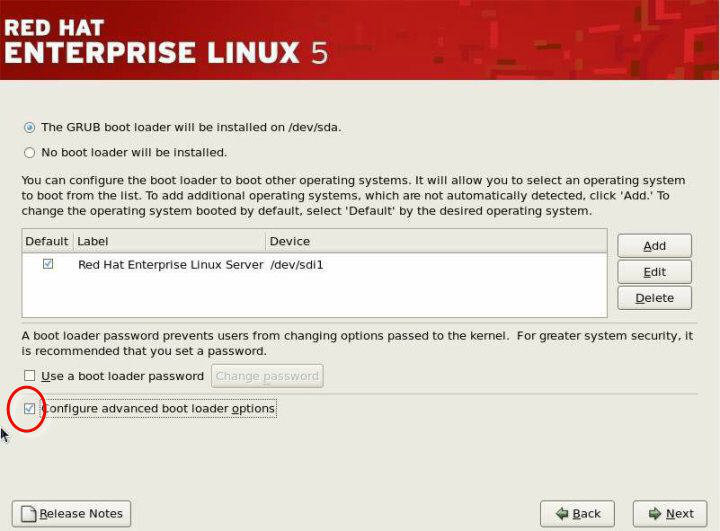
-
In the GRUB boot loader screen, check the box for “Configure
advanced boot loader options,” and click Next.
The “Install Boot Loader record on” screen appears.
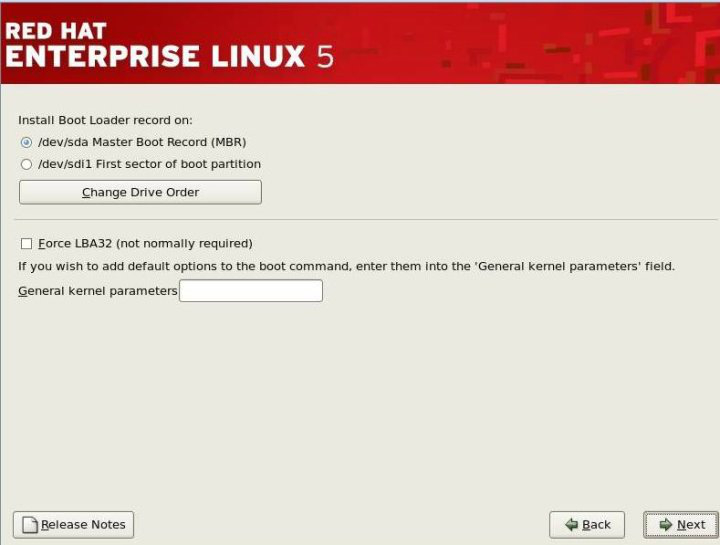
-
In options for "Install Boot Loader record on” in the top portion of
the screen, click Change Drive Order.
The Edit Drive Order dialog box appears.
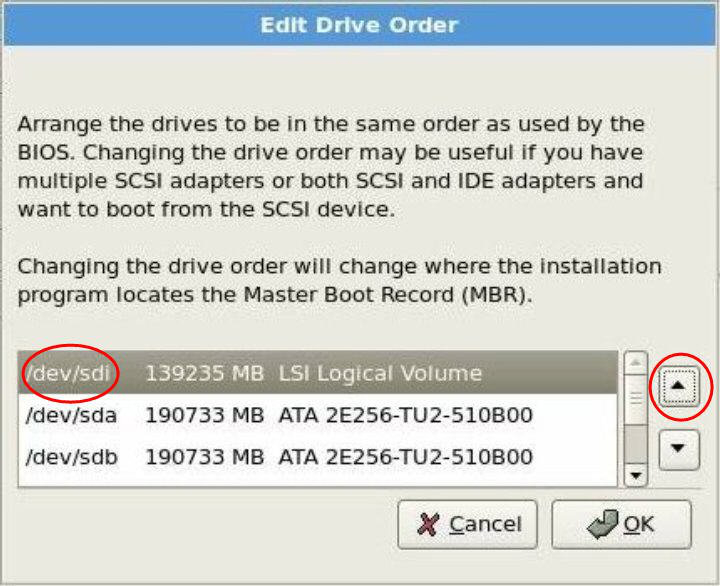
-
In the Edit Drive Order dialog box, select the desired target HDD from the
drop-down list; then click the up-arrow to move the target HDD to the top of
the list, and click OK.
The updated “Install Boot Loader record on” screen appears.
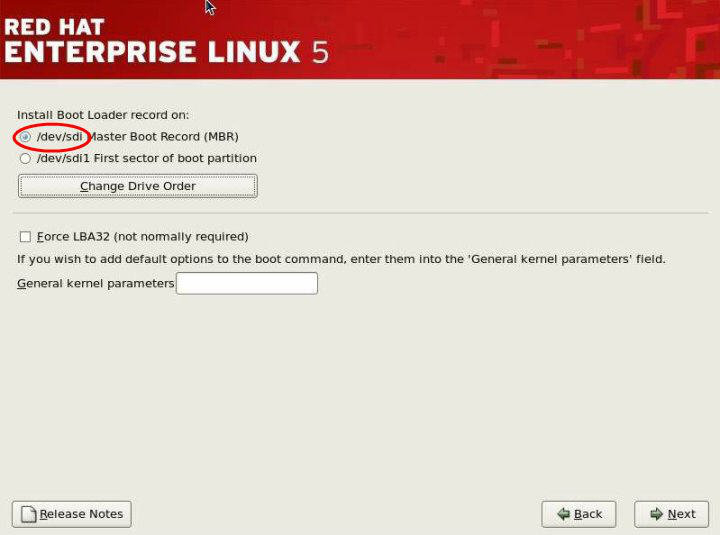
- In the updated “Install Boot Loader record on” screen, note that the “Install boot loader record on” option is set to the target HDD's MBR that you selected.
- Click Next to finish the installation.