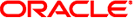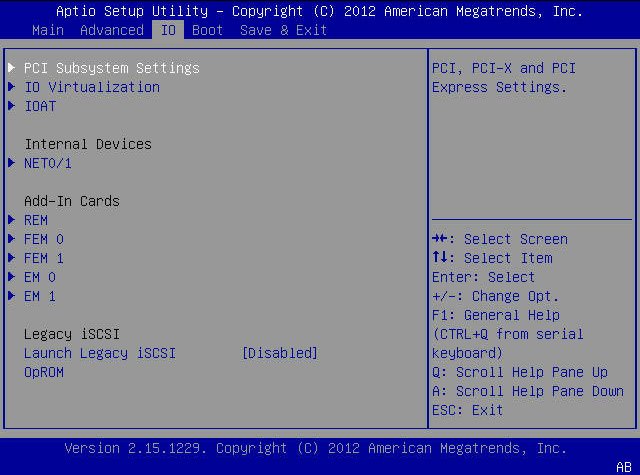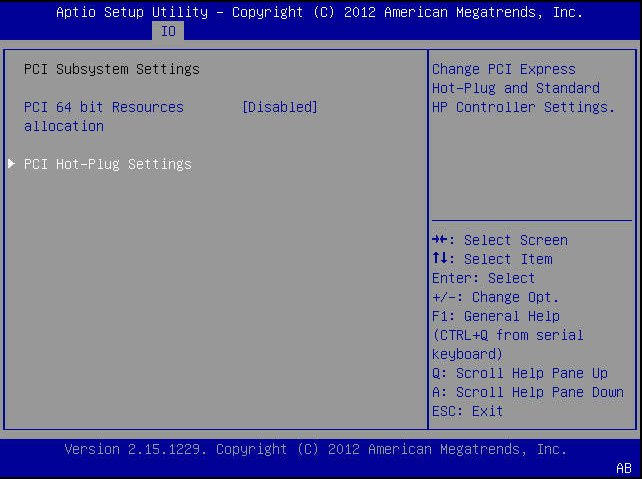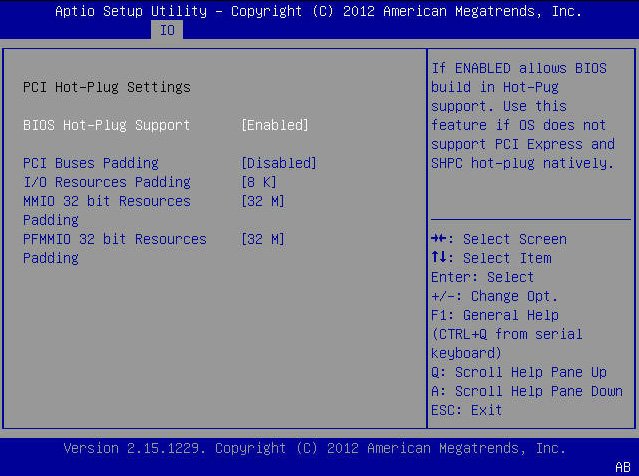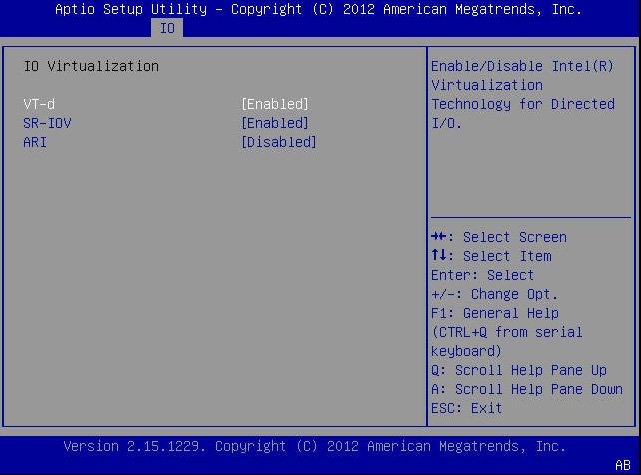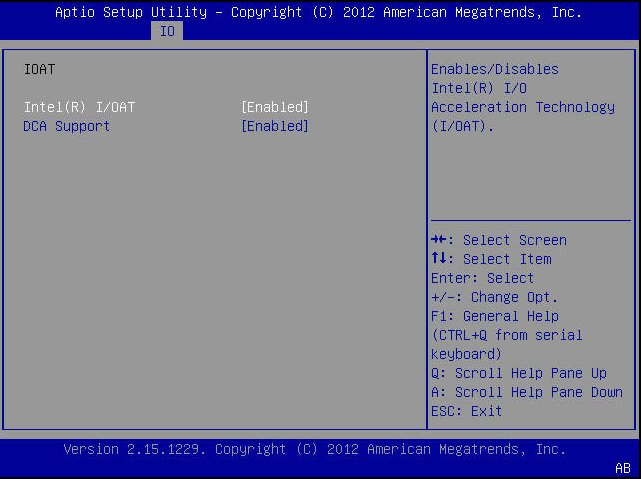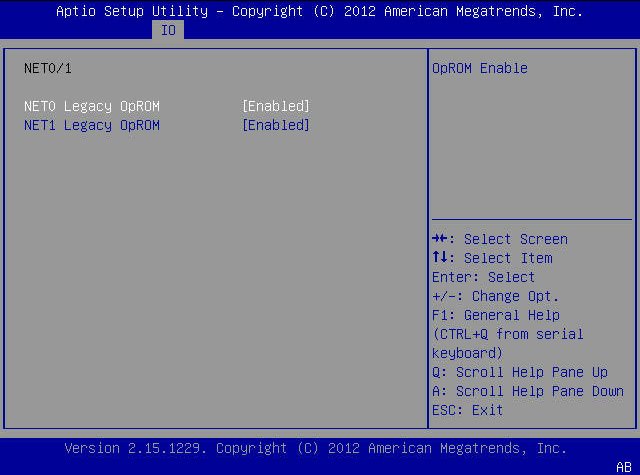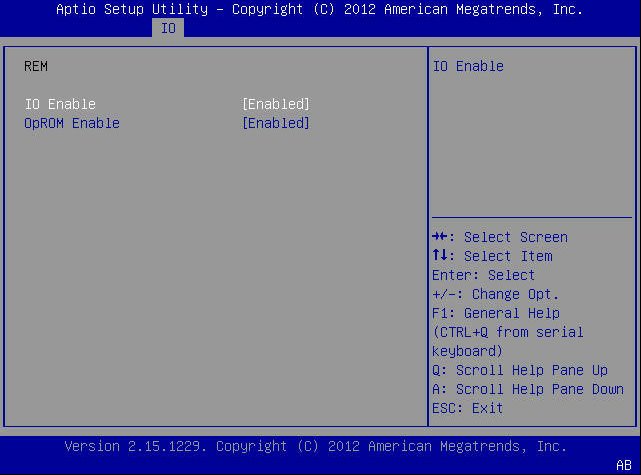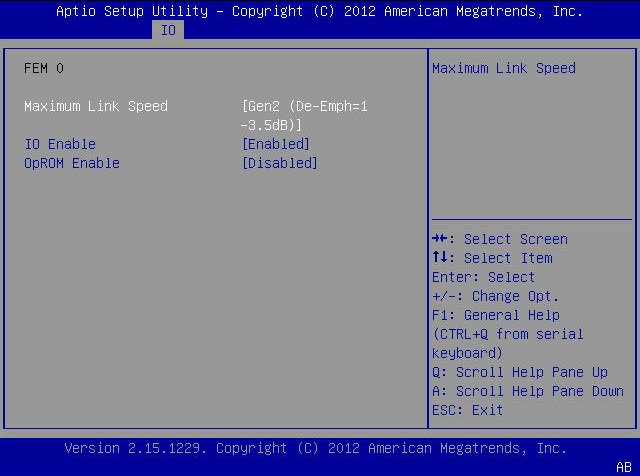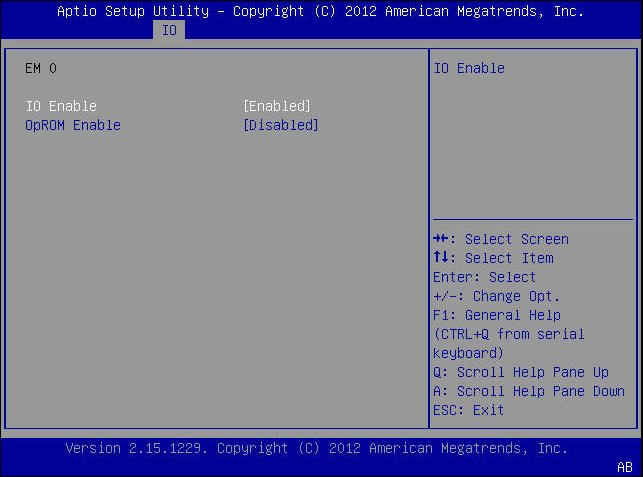|
|
|
|
|
PCI SUBSYSTEM SETTINGS
|
|
|
Configure PCI, PCI-X, and PCI Express settings.
|
|
PCI 64 Bit Resources Allocation
|
Disabled/ Enabled
|
Disabled
|
Enable or disable 64-bit capable devices to be decoded in above 4G
address space. This setting is available only if the system supports
64-bit decoding.
|
|
IO VIRTUALIZATION
|
|
|
Configure VT-d, SR-IOV, and ARI virtualization settings.
|
|
VT-d
|
Disabled/ Enabled
|
Enabled
|
Enable or disable Intel Virtualization Technology for directed I/O
(VT-d). If enabled, ensures improved isolation of I/O resources for
greater reliability, security, and availability.
|
|
SR-IOV
|
Disabled/ Enabled
|
Enabled
|
Single Root I/O Virtualization (SR-IOV) is used to configure
devices into multiple virtual devices that can be used on virtual OS
installations. If supported by the hardware and set to enabled, all
devices within the system that are SR-IOV capable are configured to
support SR-IOV and I/O resources are allocated to the device as
normal. If set to disabled, I/O resources are not allocated to the
device.
|
|
ARI
|
Disabled/ Enabled
|
Enabled
|
If Alternate Routing ID (ARI) is supported by the hardware and set
to enabled, devices are permitted to locate virtual functions (VFs)
in function numbers 8 to 255 of the captured bus number, instead of
normal function numbers 0 to 7.
|
|
I/OAT
|
|
|
Configure settings for the Intel I/O Acceleration Technology
(I/OAT).
|
|
Intel I/OAT
|
Disabled/ Enabled
|
Enabled
|
Enable or disable Intel I/OAT.
|
|
DCA Support
|
Disabled/ Enabled
|
Enabled
|
Enable or disable direct cache access (DCA) support.
|
|
INTERNAL DEVICES
|
|
|
Configure settings for the embedded network controller.
|
|
NET0/1 OpROM Enable
|
Disabled/ Enabled
|
Enabled
|
Enable or disable Option ROM. If set to enabled, Option ROM for
the card executes as normal. If set to disabled, Option ROM for the
card is not copied into memory and the execution of the Option ROM
is inhibited.
|
|
NET2 and NET3 OpROM Enable
Note - Ethernet ports NET2 and NET3 are nonfunctional in
single-processor systems.
|
Disabled/ Enabled
|
Enabled
|
Enable or disable Option ROM. If set to enabled, Option ROM for
the card executes as normal. If set to disabled, Option ROM for the
card is not copied into memory and the execution of the Option ROM
is inhibited.
|
|
ADD-IN CARDS
|
|
|
Enable or disable the add-in cards:
REM
FEM 0
FEM 1
EM 0
EM 1
|
|
REM
|
|
|
|
|
IO Enable
|
Disabled/ Enabled
|
Enabled
|
Enable or disable I/O for the add-in card.
|
|
OpROM Enable
|
Disabled/ Enabled
|
Enabled
|
Enable or disable Option ROM for the add-in card.
|
|
FEM 0
|
|
|
|
|
IO Enable
|
Disabled/ Enabled
|
Enabled
|
Enable or disable I/O for the add-in card.
|
|
OpROM Enable
|
Disabled/ Enabled
|
Enabled
|
Enable or disable Option ROM for the add-in card..
|
|
FEM 1
|
|
|
|
|
IO Enable
|
Disabled/ Enabled
|
Enabled
|
Enable or disable I/O for the add-in card.
|
|
OpROM Enable
|
Disabled/ Enabled
|
Enabled
|
Enable or disable Option ROM for the add-in card.
|
|
EM 0
|
|
|
|
|
IO Enable
|
Disabled/ Enabled
|
Enabled
|
Enable or disable I/O for the add-in card.
|
|
OpROM Enable
|
Disabled/ Enabled
|
Enabled
|
Enable or disable Option ROM for the add-in card.
|
|
EM 1
|
|
|
|
|
IO Enable
|
Disabled/ Enabled
|
Enabled
|
Enable or disable I/O for the add-in card.
|
|
OpROM Enable
|
Disabled/ Enabled
|
Enabled
|
Enable or disable Option ROM for the add-in card.
|
|
Maximum Link Speed
|
|
|
Displays speed as [GEN2 (De-Emph=1 -3.5 dB]
|
|
PCI Hot-Plug Settings
|
|
|
Change PCI Express and standard HP controller settings.
If enabled allows BIOS built in hot-plug support. Use this feature
if OS does not support PCI Express and SHPC hot-plug natively.
Use this feature to enable or disable PCI Hot-Plug Settings:
BIOS Hot-Plug Support
PCI Buses Padding
I/O Resources Padding
MMIO 32 bit Resources Padding
PFMMIO 32 bit Resources Padding
|
|
PCI Buses Padding
|
Disabled/ Enabled
|
Disabled
|
Use this feature if OS does not support PCI Express and SHPC
hot-plug natively.
|
|
I/O Resources Padding.
|
|
8 k
|
Use this feature if OS does not support PCI Express and SHPC
hot-plug natively.
|
|
MMIO 32 bit Resources Padding.
|
|
32 M
|
Use this feature if OS does not support PCI Express and SHPC
hot-plug natively.
|
|
PFMMIO 32 bit Resources Padding.
|
|
32 M
|
Use this feature if OS does not support PCI Express and SHPC
hot-plug natively.
|
|
Legacy iSCSI
|
|
|
Configure the iSCSI parameters.
|
|
Launch Legacy iSCSI
|
Disabled/ Enabled
|
Disabled
|
Enable or disable iSCSI for the add-in card.
|