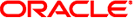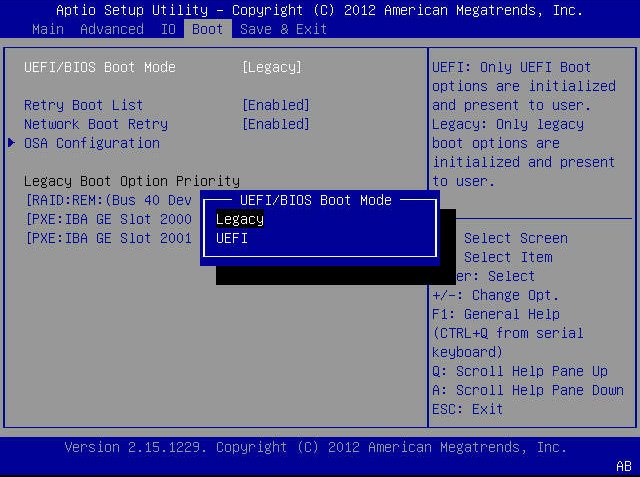BIOS Boot Menu Selections
The following screen captures show the BIOS Setup Utility Boot menu screens.
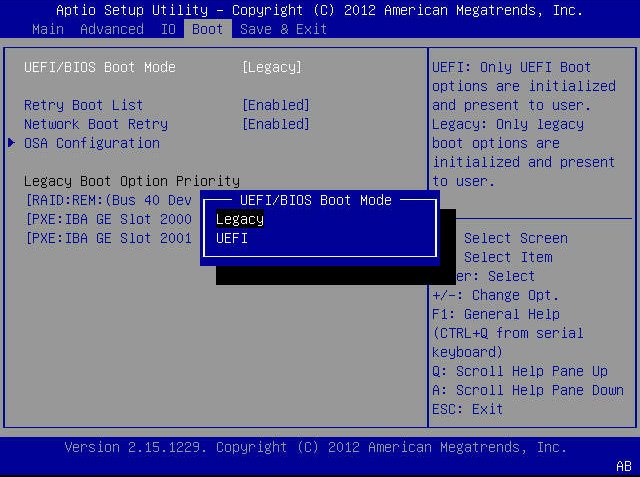
The following table lists the BIOS Setup Utility Boot menu setup options:
|
|
|
|
|
UEFI/BIOS Boot Mode
|
Legacy BIOS
/UEFI
|
Legacy BIOS
|
Select either Legacy BIOS or UEFI BIOS as the boot mode.
Enable UEFI: Only UEFI BIOS boot options are initialized and
presented to user.
Enable Legacy BIOS: Only Legacy BIOS boot options are initialized
and presented to user.
|
|
Retry Boot List
|
Disabled/ Enabled
|
Enabled
|
If enabled, BIOS automatically retries to boot from the top of the
Boot Options Priority list when all devices have been attempted and
failed.
|
|
Network Boot Retry
|
Disabled/ Enabled
|
Enabled
|
If enabled, BIOS automatically retries the PXE list present in the
system when all PXE attempts have failed. If set to disabled, the
system halts and displays the error message “Network Boot Failed”
when all PXE boots failed. If set to Boot List, fail over to the
main Boot Options Priority list.
|
|
OSA Configuration
|
|
|
Configure whether the operating system recognizes Oracle System
Assistant at boot.
|
|
OSA Internal Support
|
Disabled/ Enabled
|
Enabled
|
Enable or disable the internal USB port for Oracle System
Assistant boot. If enabled, the Oracle System Assistant media is
recognized by the system. If disabled, the Oracle System Assistant
media will not be recognized by the system.
|
|
Boot Option Priority
|
|
|
Set the system boot order. Example:
[PXE:NET0:IBA XESlot 2000 v2193]
[PXE:NET0:IBA XESlot 2001 v2193]
[PXE:NET0:IBA XESlot 8800 v2193]
[PXE:NET0:IBA XESlot 8801 v2193]
[Disabled]
|
|