| Skip Navigation Links | |
| Exit Print View | |
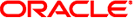
|
Sun Blade X4-2B Service Manual |
Troubleshooting the Server Module
Preparing the Server Module for Component Replacement
Powering Down the Server Module
About Server Power States and Resets
Power Off, Graceful (Power Button)
Power Off, Immediate (Power Button)
Power Off, Remote (Oracle ILOM CLI)
Power Off, Remote (Oracle ILOM Web Interface)
Remove the Server Module from the Sun Blade Chassis
Server Module and Component Filler Panels
Install Server Module Filler Panels
Remove the Server Module Top Cover
Turning the Locate Indicator On and Off
Turn On the Locate Indicator Remotely (Oracle ILOM CLI)
Turn On the Locate Indicator Remotely (Oracle ILOM Web Interface)
Turn the Locate Indicator On and Off Locally
Servicing Server Module Components
Returning the Server Module to Operation
BIOS Power-On Self-Test (POST) Checkpoints
Server components, such as processors, circuit boards, drives, and DIMMs, are extremely sensitive to electrostatic discharge (ESD). Ordinary amounts of ESD transferred from your clothing or your work environment to components while servicing can destroy them and possibly render the server inoperable. To reduce ESD, perform the prevention measures described in this section before you service the server.
Always wear an anti-static wrist strap and use an anti-static mat when servicing or handling ESD-sensitive server components, such as storage drive assemblies, circuit boards (including DIMMs), and PCIe cards.
To use the wrist strap, place the anti-static strap on your wrist and attach the clip end to a bare metal area on the chassis, server module, or blade. When properly worn, the anti-static strap equalizes the electrical potentials between you and the server.
Anti-static mats provide an ESD-free surface in which to work and set components. Some mats are grounded in the same manner as a wrist strap; that is, you attach one end of the grounding strap to the connector on the mat and attach the clip end of the strap to bare metal. If a grounding mat is not available, you can use the anti-static mylar bag in which the component was shipped.
Additionally, always handle components that have exposed connectors by the non-connector edges (do not touch the connectors) and set the components on an anti-static mat or anti-static packaging.
See Also: