| Skip Navigation Links | |
| Exit Print View | |
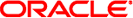
|
Oracle Solaris Cluster System Administration Guide Oracle Solaris Cluster 3.3 3/13 |
| Skip Navigation Links | |
| Exit Print View | |
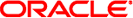
|
Oracle Solaris Cluster System Administration Guide Oracle Solaris Cluster 3.3 3/13 |
1. Introduction to Administering Oracle Solaris Cluster
2. Oracle Solaris Cluster and RBAC
3. Shutting Down and Booting a Cluster
4. Data Replication Approaches
5. Administering Global Devices, Disk-Path Monitoring, and Cluster File Systems
7. Administering Cluster Interconnects and Public Networks
10. Configuring Control of CPU Usage
11. Patching Oracle Solaris Cluster Software and Firmware
12. Backing Up and Restoring a Cluster
13. Administering Oracle Solaris Cluster With the Graphical User Interfaces
 How to Apply a Nonrebooting Oracle Solaris Cluster Patch
How to Apply a Nonrebooting Oracle Solaris Cluster Patch How to Apply a Rebooting Patch (Node)
How to Apply a Rebooting Patch (Node) How to Apply a Rebooting Patch (Node)
How to Apply a Rebooting Patch (Node) How to Apply a Rebooting Patch (Cluster)
How to Apply a Rebooting Patch (Cluster) Oracle Solaris Cluster Patch Tips
Oracle Solaris Cluster Patch Tips How to Apply a Rebooting Patch (Node)
How to Apply a Rebooting Patch (Node) Overview of Patching Oracle Solaris Cluster
Overview of Patching Oracle Solaris Cluster Global Device Permissions for Solaris Volume Manager
Global Device Permissions for Solaris Volume Manager Data Replication Methods Used by Availability Suite Software
Data Replication Methods Used by Availability Suite Software How to Perform a Point-in-Time Snapshot
How to Perform a Point-in-Time Snapshot How to Use the Common Agent Container to Change the Port Numbers for Services or Management Agents
How to Use the Common Agent Container to Change the Port Numbers for Services or Management Agents Overview of Administering the Cluster
Overview of Administering the Cluster How to Switch the Primary for a Device Group
How to Switch the Primary for a Device Group How to Change Device Group Properties
How to Change Device Group Properties How to Print Failed Disk Paths
How to Print Failed Disk Paths How to Create a Non-Voting Node in a Global Cluster
How to Create a Non-Voting Node in a Global Cluster How to Change the Node Private Hostname
How to Change the Node Private Hostname How to Change the Private Hostname on a Non-Voting Node on a Global Cluster
How to Change the Private Hostname on a Non-Voting Node on a Global Cluster How to Delete the Private Hostname for a Non-Voting Node on a Global Cluster
How to Delete the Private Hostname for a Non-Voting Node on a Global Cluster How to Add a Private Hostname for a Non-Voting Node on a Global Cluster
How to Add a Private Hostname for a Non-Voting Node on a Global Cluster Oracle Solaris Cluster RBAC Rights Profiles
Oracle Solaris Cluster RBAC Rights Profiles How to Change Device Group Properties
How to Change Device Group Properties How to Set the Desired Number of Secondaries for a Device Group
How to Set the Desired Number of Secondaries for a Device Group How to Change Device Group Properties
How to Change Device Group Properties Dynamic Reconfiguration With Public Network Interfaces
Dynamic Reconfiguration With Public Network Interfaces