| Skip Navigation Links | |
| Exit Print View | |
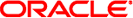
|
Oracle Solaris Cluster System Administration Guide Oracle Solaris Cluster 3.3 3/13 |
| Skip Navigation Links | |
| Exit Print View | |
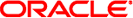
|
Oracle Solaris Cluster System Administration Guide Oracle Solaris Cluster 3.3 3/13 |
1. Introduction to Administering Oracle Solaris Cluster
2. Oracle Solaris Cluster and RBAC
3. Shutting Down and Booting a Cluster
4. Data Replication Approaches
5. Administering Global Devices, Disk-Path Monitoring, and Cluster File Systems
7. Administering Cluster Interconnects and Public Networks
10. Configuring Control of CPU Usage
11. Patching Oracle Solaris Cluster Software and Firmware
12. Backing Up and Restoring a Cluster
13. Administering Oracle Solaris Cluster With the Graphical User Interfaces
 How to Uninstall Oracle Solaris Cluster Software From a Cluster Node
How to Uninstall Oracle Solaris Cluster Software From a Cluster Node How to Uninstall Oracle Solaris Cluster Software From a Cluster Node
How to Uninstall Oracle Solaris Cluster Software From a Cluster Node Using Storage-Based Data Replication Within a Cluster
Using Storage-Based Data Replication Within a Cluster How to Unmonitor a Disk Path
How to Unmonitor a Disk Path How to Remove and Unregister a Device Group (Solaris Volume Manager)
How to Remove and Unregister a Device Group (Solaris Volume Manager) How to Update the Global-Devices Namespace
How to Update the Global-Devices Namespace Modifying a User's RBAC Properties
Modifying a User's RBAC Properties How to Add an SNMP User on a Node
How to Add an SNMP User on a Node Modifying a User's RBAC Properties
Modifying a User's RBAC Properties How to Remove an SNMP User From a Node
How to Remove an SNMP User From a Node Setting Up and Using RBAC With Oracle Solaris Cluster
Setting Up and Using RBAC With Oracle Solaris Cluster How to Remove a Zone Cluster
How to Remove a Zone Cluster How to Add a Cluster File System
How to Add a Cluster File System