| Skip Navigation Links | |
| Exit Print View | |
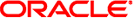
|
Oracle® ZFS Storage Appliance Analytics Guide |
Monitoring NFSv3 by operation type
Displaying a pie-chart and tree-view
Worksheets can be saved for later viewing. As a side effect, all visible statistics will be archived - meaning that they will continue to save new data after the saved worksheet has been closed.
To save a worksheet, click the "Untitled worksheet" text to name it first, then click "Save" from the local navigation bar. Saved worksheets can be opened and managed from the Saved Worksheets section.