| Skip Navigation Links | |
| Exit Print View | |
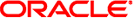
|
Oracle® ZFS Storage Appliance Analytics Guide |
Monitoring NFSv3 by operation type
Displaying a pie-chart and tree-view
Mouse over saved worksheet entries to expose the following controls:
|
Single click an entry to open that worksheet. This may take several seconds if the worksheet was paused on a time in the distant past, or if it spanned many days, as the appliance must read the statistic data from disk back into memory.