| Skip Navigation Links | |
| Exit Print View | |
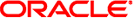
|
Oracle® ZFS Storage Appliance Analytics Guide |
Monitoring NFSv3 by operation type
Displaying a pie-chart and tree-view
Worksheet maintenance actions are available under the analytics worksheets context. Use the show command to view the saved worksheets:
walu:> analytics worksheets walu:analytics worksheets> show Worksheets: WORKSHEET OWNER NAME worksheet-000 root Untitled worksheet worksheet-001 root ak.9a4c3d7b-50c5-6eb9-c2a6-ec9808ae1cd8.tar.gz8:27 event
To upload a worksheet, select the worksheet and enter the sendbundle command, followed by the SR number:
walu:analytics worksheets> select worksheet-000 walu:analytics worksheet-000> sendbundle 3-7596250401 A support bundle is being created and sent to Oracle. You will receive an alert when the bundle has finished uploading. Please save the following filename, as Oracle support personnel will need it in order to access the bundle: /upload/issue/3-7596250401/3-7596250401_ak.9a4c3d7b-50c5-6eb9-c2a6-ec9808ae1cd8.tar.gz walu:analytics worksheet-000>
To view more details about a worksheet, select the worksheet and use the show command. In this example, one of the statistics is dumped and retrieved in CSV format from the saved worksheet:
walu:analytics worksheets> select worksheet-000
walu:analytics worksheet-000> show
Properties:
uuid = e268333b-c1f0-401b-97e9-ff7f8ee8dc9b
name = 830 MB/s NFSv3 disk
owner = root
ctime = 2009-9-4 20:04:28
mtime = 2009-9-4 20:07:24
Datasets:
DATASET DATE SECONDS NAME
dataset-000 2009-9-4 60 nic.kilobytes[device]
dataset-001 2009-9-4 60 io.bytes[op]
walu:analytics worksheet-000> select dataset-000 csv
Time (UTC),KB per second
2009-09-04 20:05:38,840377
2009-09-04 20:05:39,890918
2009-09-04 20:05:40,848037
2009-09-04 20:05:41,851416
2009-09-04 20:05:42,870218
2009-09-04 20:05:43,856288
2009-09-04 20:05:44,872292
2009-09-04 20:05:45,758496
2009-09-04 20:05:46,865732
2009-09-04 20:05:47,881704
[...]
If you want to gather Analytics statistics using an automated CLI script over SSH, you can create a saved worksheet containing the desired statistics which could then be read. This is one way to view analytics from the CLI; also see Reading datasets.