| ナビゲーションリンクをスキップ | |
| 印刷ビューの終了 | |
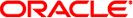
|
マニュアルページセクション 1M: システム管理コマンド Oracle Solaris 11.1 Information Library (日本語) |
| ナビゲーションリンクをスキップ | |
| 印刷ビューの終了 | |
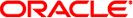
|
マニュアルページセクション 1M: システム管理コマンド Oracle Solaris 11.1 Information Library (日本語) |
- zone file validity checking or converting tool
named-checkzone [-Ddhjqv] [-c class] [-F format] [-f format]
[-i mode] [-k mode] [-M mode] [-m mode] [-n mode]
[-o filename] [-S mode] [-s style] [-t directory]
[-W mode] [-w directory] zonename filenamenamed-compilezone [-Ddjqv] [-C mode] [-c class] [-F format]
[-f format] [-i mode] [-k mode] [-m mode] [-n mode]
[-o filename] [-s style] [-t directory]
[-W mode] [-w directory] zonename filenameThe named-checkzone utility checks the syntax and integrity of a zone file. It performs the same checks as named(1M) does when loading a zone. The named-checkzone utility is useful for checking zone files before configuring them into a name server.
named-compilezone is similar to named-checkzone, differing in that it always dumps the zone contents to a specified file in a specified format. Additionally, it applies stricter check levels by default, since the dump output will be used as an actual zone file loaded by named(1M). Unless manually specified otherwise, the check levels must be at least as strict as those specified in the named configuration file.
For either or both utilities, the following options are supported:
Specify the class of the zone. If not specified, “IN” is assumed.
Dump zone file in canonical format.
Enable debugging.
Specify the format of the output file specified. Possible formats are text (default) and raw. For named-checkzone, this does not cause any effects unless it dumps the zone contents.
Specify the format of the zone file. Possible formats are text (default) and raw.
Display usage message for named-checkzone.
Perform post-load zone integrity checks. Possible modes are full (default), full-sibling, local, local-sibling, and none.
Mode full checks that MX records refer to the A or AAAA record (both in-zone and out-of-zone hostnames). Mode local checks only MX records that refer to in-zone hostnames.
Mode full checks that SRV records refer to the A or AAAA record (both in-zone and out-of-zone hostnames). Mode local checks only SRV records that refer to in-zone hostnames.
Mode full checks that delegation NS records refer to A or AAAA record (both in-zone and out-of-zone hostnames). It also checks that glue address records in the zone match those advertised by the child. Mode local checks only NS records that refer to in-zone hostnames or check that some required glue exists, that is, when the nameserver is in a child zone.
Mode full-sibling and local-sibling disable sibling glue checks, but are otherwise the same as full and local, respectively.
Mode none disables the checks.
Perform “check-name” checks with the specified failure mode. Possible modes are fail (default for named-compilezone), warn (default for named-checkzone) and ignore.
Read the journal, if it exists, when loading the zone file.
Check if an MX record refers to a CNAME. Possible modes are fail, warn (default) and ignore.
Specify whether MX records should be checked to see if they are addresses. Possible modes are fail, warn (default) and ignore.
Specify whether NS records should be checked to see if they are addresses. Possible modes are fail (default for named-compilezone), warn (default for named-checkzone) and ignore.
Write zone output to filename. If filename is - (a hyphen), then write to standard out. The hyphen mandatory for named-compilezone
Run in quiet mode, reporting only the exit status.
Check if a SRV record refers to a CNAME. Possible modes are fail, warn (default) and ignore.
Specify the style of the dumped zone file. Possible styles are full (default) and relative. The full format is most suitable for processing automatically by a separate script. The relative format is more human-readable and is thus suitable for editing by hand. For named-checkzone this option does not cause any effects unless it dumps the zone contents. It also has no effect if the output format is not text.
chroot to directory so that include directives in the configuration file are processed as if run by a similarly chrooted named.
Print the version of the named-checkzone program and exit.
Specify whether to check for non-terminal wildcards. Non-terminal wildcards are almost always the result of a failure to understand the wildcard matching algorithm (RFC 1034). Possible modes are warn (default) and ignore.
chdir to directory so that relative filenames in master file $INCLUDE directives work. This is similar to the directory clause in named.conf.
The following operands are supported:
The name of the zone file.
The domain name of the zone being checked.
No errors were detected.
An error was detected.
See attributes(5) for descriptions of the following attributes:
|
named(1M), named-checkconf(1M), attributes(5)
RFC 1035
See the BIND 9 Administrator's Reference Manual. As of the date of publication of this man page, this document is available at https://www.isc.org/software/bind/documentation.