| 跳过导航链接 | |
| 退出打印视图 | |
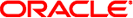
|
手册页第 1 部分:用户命令 Oracle Solaris 11.1 Information Library (简体中文) |
| 跳过导航链接 | |
| 退出打印视图 | |
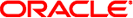
|
手册页第 1 部分:用户命令 Oracle Solaris 11.1 Information Library (简体中文) |
- wrap data in an ELF file
elfwrap [-64] [-o relobj-file] [-z target=sparc | x86] data-file...
The elfwrap utility creates an ELF relocatable object file from one or more data files. The relocatable object encapsulates each data file within an individual section, together with symbols that can be used to reference the section. The relocatable object is appropriate for inclusion with a subsequent link-edit. Users can reference the encapsulated data using the associated symbols.
By default, a 32–bit ELF relocatable object is created that is appropriate for the machine on which elfwrap is executed. The -64 option can be used to create a 64–bit ELF relocatable object. The -z target option can be used to create a relocatable object for a specific machine type.
注 - Any data encapsulated with elfwrap must be in a format appropriate for the destination target.
By default, the relocatable object a.wrap.o is created. The -o option can be used to specify an alternative relocatable object name.
The basename(1) of each data file is used to create various pieces of ELF information. For example, if the input data file is ISV/isv-data, the following ELF information is created within the relocatable object.
This section contains the entire contents of the input data file.
This symbol reflects the starting address of the .isv-data section.
This symbol reflects the address of the first location after the .isv-data section.
The following options are supported:
Create a 64–bit ELF relocatable object.
Produce a relocatable object that is named relobj-file.
Specifies the machine type for the output relocatable object. Supported targets are sparc and x86. The 32–bit machine type for the specified target is used unless the -64 option is also present, in which case the corresponding 64–bit machine type is used. By default, the relocatable object that is generated is 32–bit for the machine one which elfwrap is executed.
The following example encapsulates the system passwd file and the system group file within a relocatable object passgroup.o.
example% elfwrap -o passgroup.o /etc/passwd /etc/group example% elfdump -s passgroup.o | egrep "passwd|group" [2] 0x00000000 0x00000000 SECT LOCL D 0 .passwd [3] 0x00000000 0x00000000 SECT LOCL D 0 .group [7] 0x00000000 0x000002f0 OBJT GLOB D 0 .passwd passwd_start [8] 0x000002f0 0x00000000 OBJT GLOB D 0 .passwd passwd_end [9] 0x00000000 0x00000121 OBJT GLOB D 0 .group group_start [10] 0x00000121 0x00000000 OBJT GLOB D 0 .group group_end example% strings -N.passwd passgroup.o | head -1 root:x:0:0:Super-User:/:/usr/sbin/sh example% strings -N.group passgroup.o | head -1 root::0:
This relocatable object can be referenced from the following user code.
example% cat main.c
#include <stdio.h>
extern char passwd_start, passwd_end;
void main()
{
char *pstart = &passwd_start, *pend = &passwd_end;
char *str, *lstr;
for (lstr = str = pstart; str < pend; str++) {
if ((*str == '\n') && (str != (pend - 1))) {
(void) printf("%.*s", (++str - lstr), lstr);
lstr = str;
}
}
}
example% cc -o main main.c passgroup.o
example% ./main
root:x:0:0:Super-User:/:/usr/sbin/sh
....
nobody4:x:65534:65534:SunOS 4.x NFS Anonymous Access User:/:The default relocatable object file created.
See attributes(5) for descriptions of the following attributes:
|
elfdump(1), ld(1), strings(1), elf(3ELF), attributes(5), ddi_modopen(9F)