| 跳过导航链接 | |
| 退出打印视图 | |
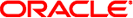
|
手册页第 1 部分:用户命令 Oracle Solaris 11.1 Information Library (简体中文) |
| 跳过导航链接 | |
| 退出打印视图 | |
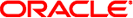
|
手册页第 1 部分:用户命令 Oracle Solaris 11.1 Information Library (简体中文) |
- run a command immune to hangups
/usr/bin/nohup command [argument]...
/usr/bin/nohup -p [-Fa] pid [pid]...
/usr/bin/nohup -g [-Fa] gpid [gpid]...
/usr/xpg4/bin/nohup command [argument]...
The nohup utility invokes the named command with the arguments supplied. When the command is invoked, nohup arranges for the SIGHUP signal to be ignored by the process.
When invoked with the -p or -g flags, nohup arranges for processes already running as identified by a list of process IDs or a list of process group IDs to become immune to hangups.
The nohup utility can be used when it is known that command takes a long time to run and the user wants to log out of the terminal. When a shell exits, the system sends its children SIGHUP signals, which by default cause them to be killed. All stopped, running, and background jobs ignores SIGHUP and continue running, if their invocation is preceded by the nohup command or if the process programmatically has chosen to ignore SIGHUP.
The nohup utility causes processes to ignore SIGHUP but does not in any way protect those processes from other signals. Since modern shells sometimes send signals other than SIGHUP upon logout, it is possible for jobs running under /usr/bin/nohup to be killed when the controlling shell exits.
Processes run by /usr/bin/nohup are immune to SIGHUP (hangup) and SIGQUIT (quit) signals.
Processes specified by ID are made immune to SIGHUP and SIGQUIT, and all output to the controlling terminal is redirected to nohup.out. If -F is specified, nohup forces control of each process. If -a is specified, nohup changes the signal disposition of SIGHUP and SIGQUIT even if the process has installed a handler for either signal.
Every process in the same process group as the processes specified by ID are made immune to SIGHUP and SIGQUIT, and all output to the controlling terminal is redirected to nohup.out. If -F is specified, nohup forces control of each process. If -a is specified, nohup changes the signal disposition of SIGHUP and SIGQUIT even if the process has installed a handler for either signal.
Processes run by /usr/xpg4/bin/nohup are immune to SIGHUP.
The nohup utility does not arrange to make processes immune to a SIGTERM (terminate) signal, so unless they arrange to be immune to SIGTERM or the shell makes them immune to SIGTERM, they receive it.
If nohup.out is not writable in the current directory, output is redirected to $HOME/nohup.out. If a file is created, the file has read and write permission (600. See chmod(1). If the standard error is a terminal, it is redirected to the standard output, otherwise it is not redirected. The priority of the process run by nohup is not altered.
The following options are supported:
Always changes the signal disposition of target processes. This option is valid only when specified with -p or -g.
Force. Grabs the target processes even if another process has control. This option is valid only when specified with -p or -g.
Operates on a list of process groups. This option is not valid with -p.
Operates on a list of processes. This option is not valid with -g.
The following operands are supported:
A decimal process ID to be manipulated by nohup -p.
A decimal process group ID to be manipulated by nohup -g.
The name of a command that is to be invoked. If the command operand names any of the special shell_builtins(1) utilities, the results are undefined.
Any string to be supplied as an argument when invoking the command operand.
Caution should be exercised when using the -F flag. Imposing two controlling processes on one victim process can lead to chaos. Safety is assured only if the primary controlling process, typically a debugger, has stopped the victim process and the primary controlling process is doing nothing at the moment of application of the proc tool in question.
示例 1 Applying nohup to Pipelines or Command Lists
It is frequently desirable to apply nohup to pipelines or lists of commands. This can be done only by placing pipelines and command lists in a single file, called a shell script. One can then issue:
example$ nohup sh file
and the nohup applies to everything in file. If the shell script file is to be executed often, then the need to type sh can be eliminated by giving file execute permission.
Add an ampersand and the contents of file are run in the background with interrupts also ignored (see sh(1)):
example$ nohup file &
示例 2 Applying nohup -p to a Process
example$ long_running_command & example$ nohup -p `pgrep long_running_command`
示例 3 Applying nohup -g to a Process Group
example$ make & example$ ps -o sid -p $$ SID 81079 example$ nohup -g `pgrep -s 81079 make`
See environ(5) for descriptions of the following environment variables that affect the execution of nohup: LANG, LC_ALL, LC_CTYPE, LC_MESSAGES, PATH, NLSPATH, and PATH.
Determine the path name of the user's home directory: if the output file nohup.out cannot be created in the current directory, the nohup command uses the directory named by HOME to create the file.
The following exit values are returned:
command was found but could not be invoked.
An error occurred in nohup, or command could not be found
Otherwise, the exit values of nohup are those of the command operand.
The output file of the nohup execution if standard output is a terminal and if the current directory is writable.
The output file of the nohup execution if standard output is a terminal and if the current directory is not writable.
See attributes(5) for descriptions of the following attributes:
|
|
bash(1), batch(1), chmod(1), csh(1), disown(1), ksh88(1), nice(1), pgrep(1), proc(1), ps(1), sh(1), shell_builtins(1), setpgrp(1), signal(3C), proc(4), attributes(5), environ(5), standards(5)
If you are running the Korn shell (ksh88(1)) as your login shell, and have nohup'ed jobs running when you attempt to log out, you are warned with the message:
You have jobs running.
You need to log out a second time to actually log out. However, your background jobs continues to run.
The C-shell (csh(1)) has a built-in command nohup that provides immunity from SIGHUP, but does not redirect output to nohup.out. Commands executed with `&' are automatically immune to HUP signals while in the background.
nohup does not recognize command sequences. In the case of the following command,
example$ nohup command1; command2
the nohup utility applies only to command1. The command,
example$ nohup (command1; command2)
is syntactically incorrect.