| 跳过导航链接 | |
| 退出打印视图 | |
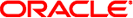
|
手册页第 1 部分:用户命令 Oracle Solaris 11.1 Information Library (简体中文) |
| 跳过导航链接 | |
| 退出打印视图 | |
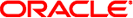
|
手册页第 1 部分:用户命令 Oracle Solaris 11.1 Information Library (简体中文) |
- create an error message file by massaging C source files
/usr/ucb/mkstr [-] messagefile prefix filename...
The mkstr utility creates files of error messages. You can use mkstr to make programs with large numbers of error diagnostics much smaller, and to reduce system overhead in running the program — as the error messages do not have to be constantly swapped in and out.
mkstr processes each of the specified filenames, placing a massaged version of the input file in a file with a name consisting of the specified prefix and the original source file name. A typical example of using mkstr would be:
mkstr pistrings processed *.c
This command would cause all the error messages from the C source files in the current directory to be placed in the file pistrings and processed copies of the source for these files to be placed in files whose names are prefixed with processed.
To process the error messages in the source to the message file, mkstr keys on the string `error("' in the input stream. Each time it occurs, the C string starting at the `"' is placed in the message file followed by a null character and a NEWLINE character; the null character terminates the message so it can be easily used when retrieved, the NEWLINE character makes it possible to sensibly cat the error message file to see its contents. The massaged copy of the input file then contains a lseek pointer into the file which can be used to retrieve the message, that is:
char efilname[ ] = "/usr/lib/pi_strings";
int efil = -1;
error(a1, a2, a3, a4)
{
char
buf[256];
if (efil < 0) {
efil = open(efilname, 0);
if (efil < 0) {
oops:
perror (efilname);
exit (1);
}
}
if (lseek(efil, (long) a1, 0) | | read(efil, buf, 256) <= 0)
goto oops;
printf(buf, a2, a3, a4);
}Place error messages at the end of the specified message file for recompiling part of a large mkstred program.
See attributes(5) for descriptions of the following attributes:
|