| 跳过导航链接 | |
| 退出打印视图 | |
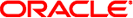
|
手册页第 1 部分:用户命令 Oracle Solaris 11.1 Information Library (简体中文) |
| 跳过导航链接 | |
| 退出打印视图 | |
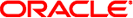
|
手册页第 1 部分:用户命令 Oracle Solaris 11.1 Information Library (简体中文) |
- print files
/usr/bin/pr [+ page] [-column] [-adFmrt] [-e [char] [gap]]
[-h header] [-i [char] [gap]] [-l lines]
[-n [char] [width]] [-o offset] [-s [char]]
[-w width] [-fp] [file].../usr/xpg4/bin/pr [+ page] [-column | -c column] [-adFmrt]
[-e [char] [gap]] [-h header] [-i [char] [gap]]
[-l lines] [-n [char] [width]] [-o offset]
[-s [char]] [-w width] [-fp] [file]...The pr utility is a printing and pagination filter. If multiple input files are specified, each is read, formatted, and written to standard output. By default, the input is separated into 66-line pages, each with:
a 5-line header that includes the page number, date, time and the path name of the file
a 5-line trailer consisting of blank lines
If standard output is associated with a terminal, diagnostic messages will be deferred until the pr utility has completed processing.
When options specifying multi-column output are specified, output text columns will be of equal width; input lines that do not fit into a text column will be truncated. By default, text columns are separated with at least one blank character.
The following options are supported. In the following option descriptions, column, lines, offset, page, and width are positive decimal integers; gap is a non-negative decimal integer. Some of the option-arguments are optional, and some of the option-arguments cannot be specified as separate arguments from the preceding option letter. In particular, the -s option does not allow the option letter to be separated from its argument, and the options -e, -i, and -n require that both arguments, if present, not be separated from the option letter.
The following options are supported for both /usr/bin/pr and /usr/xpg4/bin/pr:
Begins output at page number page of the formatted input.
Produces multi-column output that is arranged in column columns (default is 1) and is written down each column in the order in which the text is received from the input file. This option should not be used with -m. The -e and -i options will be assumed for multiple text-column output. Whether or not text columns are produced with identical vertical lengths is unspecified, but a text column will never exceed the length of the page (see the -l option). When used with -t, use the minimum number of lines to write the output.
Modifies the effect of the -column option so that the columns are filled across the page in a round-robin order (for example, when column is 2, the first input line heads column 1, the second heads column 2, the third is the second line in column 1, and so forth).
Produces output that is double-spaced; append an extra NEWLINE character following every NEWLINE character found in the input.
Expands each input TAB character to the next greater column position specified by the formula n *gap+1, where n is an integer >0. If gap is 0 or is omitted, it defaults to 8. All TAB characters in the input will be expanded into the appropriate number of SPACE characters. If any non-digit character, char, is specified, it will be used as the input tab character.
Uses a FORMFEED character for new pages, instead of the default behavior that uses a sequence of NEWLINE characters. Pauses before beginning the first page if the standard output is associated with a terminal.
Uses the string header to replace the contents of the file operand in the page header.
Overrides the 66-line default and reset the page length to lines. If lines is not greater than the sum of both the header and trailer depths (in lines), pr will suppress both the header and trailer, as if the -t option were in effect.
Merges files. Standard output will be formatted so pr writes one line from each file specified by file, side by side into text columns of equal fixed widths, in terms of the number of column positions. Implementations support merging of at least nine files.
Provides width-digit line numbering (default for width is 5). The number will occupy the first width column positions of each text column of default output or each line of -m output. If char (any non-digit character) is given, it will be appended to the line number to separate it from whatever follows (default for char is a TAB character).
Each line of output will be preceded by offset <space>s. If the -o option is not specified, the default offset is 0. The space taken will be in addition to the output line width (see -w option below).
Pauses before beginning each page if the standard output is directed to a terminal (pr will write an ALERT character to standard error and wait for a carriage-return character to be read on /dev/tty).
Writes no diagnostic reports on failure to open files.
Separates text columns by the single character char instead of by the appropriate number of SPACE characters (default for char is the TAB character).
Writes neither the five-line identifying header nor the five-line trailer usually supplied for each page. Quits writing after the last line of each file without spacing to the end of the page.
Sets the width of the line to width column positions for multiple text-column output only. If the -w option is not specified and the -s option is not specified, the default width is 72. If the -w option is not specified and the -s option is specified, the default width is 512.
For single column output, input lines will not be truncated.
The following options are supported for /usr/bin/pr only:
Folds the lines of the input file. When used in multi-column mode (with the -a or -m options), lines will be folded to fit the current column's width. Otherwise, they will be folded to fit the current line width (80 columns).
In output, replaces SPACE characters with TAB characters wherever one or more adjacent SPACE characters reach column positions gap+1, 2*gap+1, 3*gap+1, and so forth. If gap is 0 or is omitted, default TAB settings at every eighth column position are assumed. If any non-digit character, char, is specified, it will be used as the output TAB character.
The following options are supported for /usr/xpg4/bin/pr only:
Uses a FORMFEED character for new pages, instead of the default behavior that uses a sequence of NEWLINE characters.
In output, replaces multiple SPACE characters with TAB characters wherever two or more adjacent SPACE characters reach column positions gap+1, 2*gap+1, 3*gap+1, and so forth. If gap is 0 or is omitted, default TAB settings at every eighth column position are assumed. If any non-digit character, char, is specified, it will be used as the output TAB character.
The following operand is supported:
A path name of a file to be written. If no file operands are specified, or if a file operand is -, the standard input will be used.
示例 1 Printing a numbered list of all files in the current directory
example% ls -a | pr -n -h "Files in $(pwd)."
示例 2 Printing files in columns
This example prints file1 and file2 as a double-spaced, three-column listing headed by file list:
example% pr -3d -h "file list" file1 file2
示例 3 Writing files with expanded column tabs
The following example writes file1 on file2, expanding tabs to columns 10, 19, 28, ...
example% pr -e9 -t <file1 >file2
See environ(5) for descriptions of the following environment variables that affect the execution of pr: LANG, LC_ALL, LC_CTYPE, LC_MESSAGES, LC_TIME, TZ, and NLSPATH.
The following exit values are returned:
Successful completion.
An error occurred.
See attributes(5) for descriptions of the following attributes:
|
|