| Skip Navigation Links | |
| Exit Print View | |
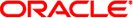
|
Oracle Hardware Management Connector for IBM Tivoli Netcool/OMNIbus User's Guide |
| Skip Navigation Links | |
| Exit Print View | |
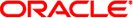
|
Oracle Hardware Management Connector for IBM Tivoli Netcool/OMNIbus User's Guide |
Installing Oracle HMC for Netcool/OMNIbus
Download Firmware and Software Using My Oracle Support
Installing Oracle HMC for Netcool/OMNIbus
Install Oracle HMC for Netcool/OMNIbus
Configure the MTTrapd Probe File
Uninstalling Oracle HMC for Netcool/OMNIbus
Configuring Oracle Servers for IBM Netcool OMNIbus Monitoring
After you have copied the rules and lookup files, you must integrate the rules contained in Oracle HMC for Netcool/OMNIbus with the existing rules on your IBM Netcool/OMNIbus management server. Typically, MTTrapd Probe rules files contain a section for lookup file references and a section for rules file references.
The following procedure explains how to modify your MTTrapd Probe file to integrate the Oracle HMC for Netcool/OMNIbus lookup and rules files, which enables you to receive and interpret SNMP traps.