| Skip Navigation Links | |
| Exit Print View | |
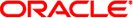
|
Oracle Hardware Management Connector for IBM Tivoli Netcool/OMNIbus User's Guide |
| Skip Navigation Links | |
| Exit Print View | |
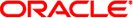
|
Oracle Hardware Management Connector for IBM Tivoli Netcool/OMNIbus User's Guide |
Installing Oracle HMC for Netcool/OMNIbus
Installing Oracle HMC for Netcool/OMNIbus
Install Oracle HMC for Netcool/OMNIbus
Configuring Oracle HMC for Netcool/OMNIbus
Configure the MTTrapd Probe File
Uninstalling Oracle HMC for Netcool/OMNIbus
Configuring Oracle Servers for IBM Netcool OMNIbus Monitoring
The Patches and Updates page appears.
The Path Search panel displays a link to the Product or Family (Advanced) search option.
The search parameters for Product and Family appear.
To locate Oracle Hardware Management Connector patches for IBM products, select the HMC for IBM Tivoli Netcool/OMNIbus check box.
To locate the SPARC T5-2 firmware patch for version 9.0, select the SPARC T5-2 Sun System Firmware 9.0 check box.
The Path Search Results page appears display a list of available patches in a table format.
A popup action panel appears with these actions: Readme, Add to Plan, or Download.
The download process begins automatically.