| Skip Navigation Links | |
| Exit Print View | |
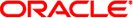
|
Oracle Hardware Management Connector for IBM Tivoli Netcool/OMNIbus User's Guide |
| Skip Navigation Links | |
| Exit Print View | |
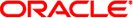
|
Oracle Hardware Management Connector for IBM Tivoli Netcool/OMNIbus User's Guide |
Installing Oracle HMC for Netcool/OMNIbus
Download Firmware and Software Using My Oracle Support
Install Oracle HMC for Netcool/OMNIbus
Configuring Oracle HMC for Netcool/OMNIbus
Configure the MTTrapd Probe File
Uninstalling Oracle HMC for Netcool/OMNIbus
Configuring Oracle Servers for IBM Netcool OMNIbus Monitoring
After you have downloaded and unpacked the distribution archive to a local temporary directory, you need to copy the relevant files to the directory on the management server that contains the IBM Netcool/OMNIbus rules and lookup files. This section provides the paths for copying the files to the correct directories.
Your IBM Netcool/OMNIbus installation should have the NC_RULES_HOME environmental variable set to the rules file directory; see the IBM Netcool/OMNIbus documentation for more information. This procedure uses the location of NC_RULES_HOME as the base path for storing the Oracle HMC for Netcool/OMNIbus files.
All of the SNMP trap based rule files provided as part of the Oracle HMC for Netcool/OMNIbus are placed in the following directory:
NC_RULES_HOME\include-snmptrap\sun
All lookup files are placed in the following directory:
NC_RULES_HOME\include-snmptrap\common-lookup
The following procedure explains how to copy the files to the correct directories.