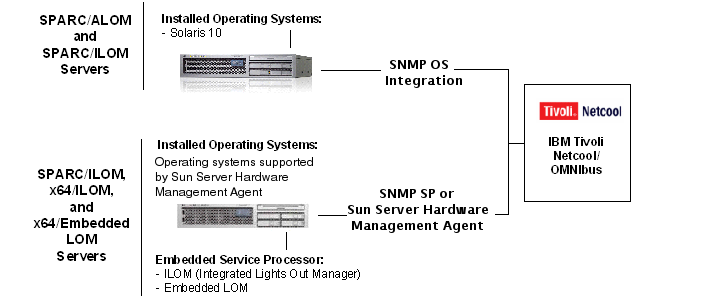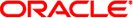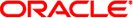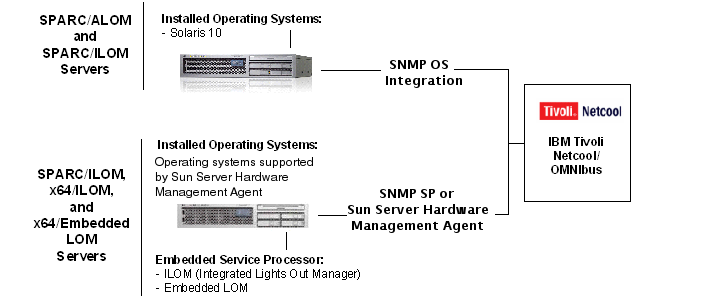Levels of Integration With IBM Netcool/OMNIbus
Oracle HMC for Netcool/OMNIbus uses SNMP as its integration protocol at both the
operating system and service processor level. Therefore, the IBM Netcool/OMNIbus
component does not need to be installed on the managed Oracle server. See the followng
table for a list of Oracle servers and SNMP integration methods supported for IBM
Netcool OMNIbus.
|
|
|
|
x86 Server
|
SNMP OS
|
The Oracle Hardware Management Agent sends SNMP traps defined by
SUN-HW-TRAP-MIB to the Netcool/OMNIbus SNMP
Universal Agent Manager.
To enable this integration, you need to: 1) install the Oracle
Hardware Management Agent software and its associated Oracle
Hardware SNMP Plugins on the managed x86 Oracle server; and, 2)
configure the host operating system on the x86 server to send SNMP
traps to the trap destination server on which MTTrapd Probe is
installed.
Note that this integration method does not require you to install
any IBM Netcool/OMNIbus-specific agents on the managed Oracle
server.
|
|
SPARC Server
|
SNMP OS
|
The Oracle Hardware Management Agent sends SNMP traps defined by
the SUN-PLATFORM-MIB to the Netcool/OMNIbus
SNMP Universal Agent SNMP Manager.
To enable this integration, you need to:1) install the Oracle
Hardware Management Agent software and its associated Oracle
Hardware SNMP Plugins on a SPARC Oracle Solaris server; and, 2)
configure the Oracle Solaris host on the SPARC server to send SNMP
traps to the trap destination server on which the MTTrapd Probe is
installed.
Note that this integration method does not require you to install
any IBM Netcool/OMNIbus-specific agents on the managed Oracle
server.
|
|
x86 Server
|
SNMP SP
|
The x86 server SP sends SNMP traps to the Netcool/OMNIbus SNMP
Universal Agent Manager defined by one of the following supported
MIBs:
To enable this integration, you need to configure SNMP on the
Oracle x86 server SP to communicate with the trap destination server
on which the MTTrapd Probe is installed.
Note that this integration method does not require you to install
any IBM Netcool/OMNIbus-specific agents on the managed Oracle
server.
|
|
SPARC Server
|
SNMP SP
|
The SPARC server SP sends SNMP traps defined by the
SUN-ILOM-SYSTEM-MIB and the
SUN-HW-TRAP-MIB to the IBM Netcool/OMNIbus
SNMP Universal Agent Manager.
To enable this integration, you need to configure SNMP on the
managed SPARC server SP to communicate with the trap destination
server on which the MTTrapd Probe is installed.
Note that this integration method does not require you to install
any IBM Netcool/OMNIbus-specific agents on the managed Oracle
server.
|
|
Note -
You should always upgrade the firmware on the service processor (SP) to the latest
firmware version available from Oracle.
To implement SNMP integration at either the operating system or service processor
level, you must ensure that the Oracle server is properly configured to send SNMP traps
to the trap destination server where the MTTrapd Probe software is installed.
Figure 2-2 Monitoring Options