Defining Learning Component Completion Rules
This topic discusses how to:
Define learning component completions rules.
Define component duration.
Pages Used to Define Learning Component Completion Rules
|
Page Name |
Definition Name |
Navigation |
Usage |
|---|---|---|---|
|
Maintain Classes - Completion |
LM_LC_CMPL |
|
Define passing and completion requirements for each learning component within the class. |
|
Recommended Duration |
LM_LC_DURATION |
Click the Set Duration link on the Maintain Classes - Completion page. If completion has already been set, the link displays the defined duration. |
Enter the amount of time that you estimate the learning component will take to complete. |
Maintain Classes - Completion Page
Use the Maintain Classes - Completion page (LM_LC_CMPL) to define passing and completion requirements for each learning component within the class.
Image: Classes - Completion page
This example illustrates the fields and controls on the Classes - Completion page.
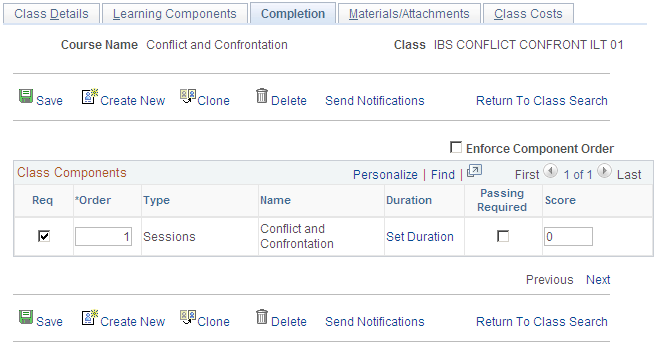
Recommended Duration Page
Use the Recommended Duration page (LM_LC_DURATION) to enter the amount of time that you estimate the learning component will take to complete.
Click the Set Duration link on the Maintain Classes - Completion page. If completion has already been set, the link displays the defined duration.
Image: Recommended Duration page
This example illustrates the fields and controls on the Recommended Duration page.
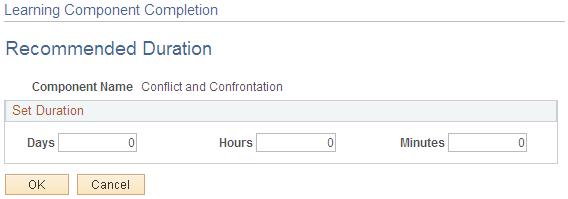
Enter the estimated amount of time it should take learners to complete this component. The values entered here appear for the component on the Class Details and Class Progress pages. When you generate training plans the system uses the value in the Hours field to estimate the training costs associated with the plan.
The published duration defined for a class on the Class - Details page is not derived from the component durations that you define here. Therefore, you can define a published duration for the class that differs from the sum of the component durations. For example, a learning component duration could be set to 30 minutes, but the class duration could be set to two weeks.
(FRA) If French features are enabled for the administrator's learning environment, the system converts the values that you enter here to the default value that is displayed for the component duration on the Hours tab of the Learner Roster page. The system converts days and minutes into hours, treating one day as equal to 8 hours.