Reporting Supplemental Learning
This topic lists the pages administrators can use to add and edit supplemental learning.
Managers and learners can use self-service pages to add and edit supplemental learning. The self-service pages are similar to the administrator pages that are listed here.
Pages Used to Report Supplemental Learning
|
Page Name |
Definition Name |
Navigation |
Usage |
|---|---|---|---|
|
Supplemental Learning - Find Learners |
LM_ADM_FND_LRNR |
|
Find and select the learner for whom to report supplemental learning. |
|
Supplemental Learning (select type) |
LM_SEL_ADHC_TYPE |
Click the Add button for a learner on the Supplemental Learning - Find Learners page. |
Select the type of supplemental learning to add for the learner. |
|
Supplemental Learning: General Attributes |
LM_ADHC_LRN_PG |
Select a supplemental learning type on the Supplemental Learning (select type) page and click the Continue button. |
Add supplemental learning details for a learner. |
|
Supplemental Learning: Training Plan Attributes |
LM_ADHC_LRN_PG |
Click the Training Plan Attributes link on the Supplemental Learning: General Attributes page. |
Enter any training plan attributes for supplemental learning. |
|
Supplemental Learning (edit) |
LM_ADHC_LRN_PG |
Search for and select a learner. On the Learner View page click the title of the supplemental learning. |
Edit the supplemental learning request. You cannot edit supplemental learning after it has been approved. |
|
Add Objective To Get Credit For |
LM_ADHC_OBJ_PG |
Click the Add Objectives button on the Supplemental Learning (add) page. |
Search for and select the objectives to which this supplemental learning maps. |
Supplemental Learning: General Attributes Page
Use the Supplemental Learning: General Attributes page (LM_ADHC_LRN_PG) to Add supplemental learning for a learner.
Select a supplemental learning type on the Supplemental Learning (select type) page and click the Continue button.
Image: Supplemental Learning (add) page
This example illustrates the fields and controls on the Supplemental Learning (add) page.
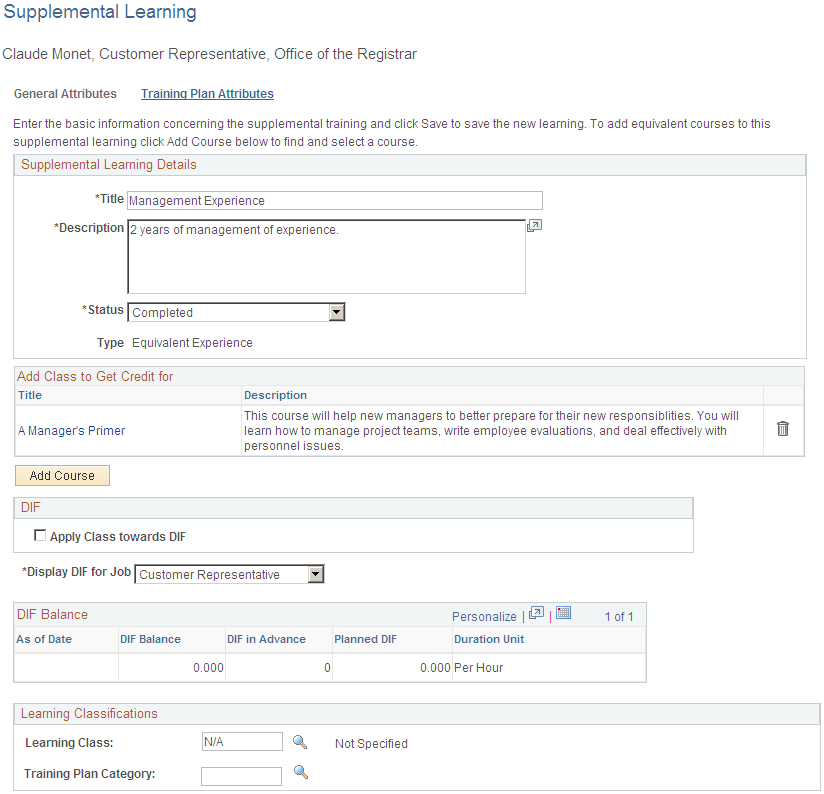
Note: The fields that appear on this page depend on the settings defined for the supplemental learning type through the Supplemental Learning setup component (LM_ADHC_SETUP).
Supplemental Learning Details
Add Program to Get Credit for
| Add Program |
Click to access the Find Learning page where you can search for the program that you want the supplemental learning to provide credit for. |
Add Course to Get Credit for
| Add Course |
Click to access the Find Learning page where you can search for the course that you want the supplemental learning to provide credit for. |
Add Objective to Get Credit for
| Add Objectives |
Click to access the Add Objective to Get Credit For page where you can search for objectives that you want the supplemental learning to meet. |
DIF(Droit Individuel à la Formation)
Select the Apply Class toward DIF check box to apply the supplemental learning toward the learner’s DIF. When this check box is selected, the learning appears on the Maintain Pending DIF Requests page, enabling an administrator to approve or deny the DIF request.
This field is available only if the supplemental learning type is defined as eligible for DIF.
DIF Balance (Droit Individuel à la Formation balance)
This grid displays the learner's DIF balances in hours. It appears only when the learner's learning environment is enabled for French features and the supplemental learning type is defined as eligible for DIF.
Learning Classifications
This group box appears only if the supplemental learning type is defined as eligible for DIF.
Supplemental Learning: Training Plan Attributes Page
Use the Supplemental Learning: Training Plan Attributes page (LM_ADHC_LRN_PG) to enter any training plan attributes for supplemental learning.
Click the Training Plan Attributes link on the Supplemental Learning: General Attributes page.
Image: Supplemental Learning: Training Plan Attributes page
This example illustrates the fields and controls on the Supplemental Learning: Training Plan Attributes page.
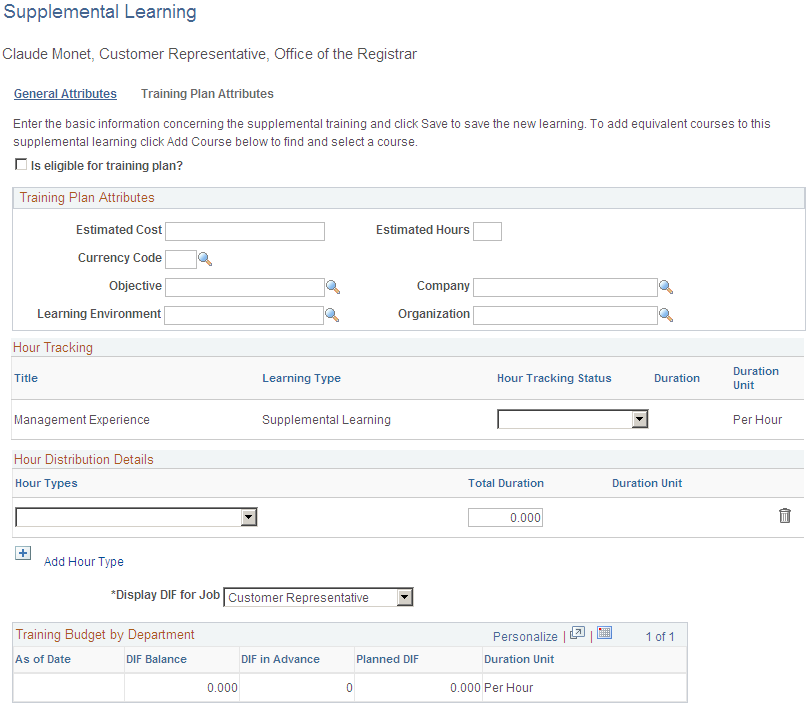
| Is eligible for training plan? |
Select to include this supplemental learning in training plans, when the request meets all other selection criteria for the training plan. |
Training Plan Attributes
Hour Tracking
| Hour Tracking Status |
Select the hour tracking status for the supplemental learning. Values are:
|