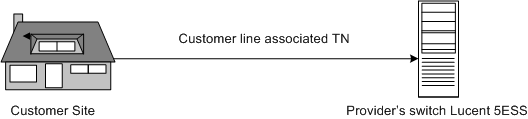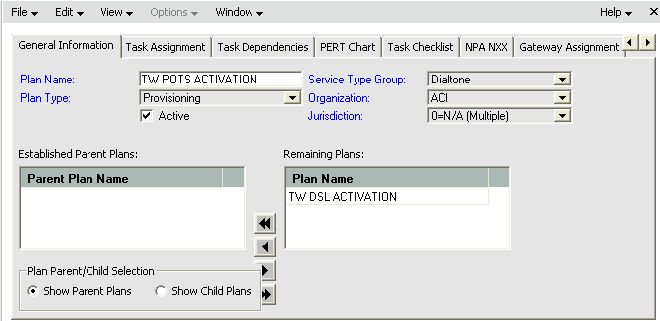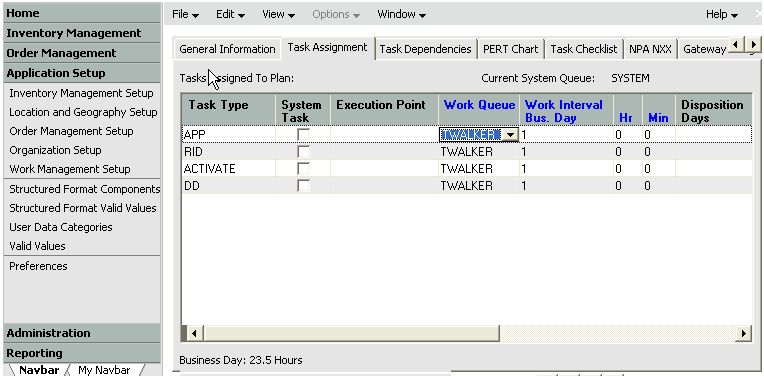4 Planning For POTS Activation
This chapter describes how the POTS flow-through package was planned and the resulting setup in Oracle Communications MetaSolv Solution. The package shows a MetaSolv Solution/ASAP integration that allows a POTS order entered in MetaSolv Solution to be activated automatically by ASAP. The package describes an order placed through the Product Service Request (PSR) module. Any grooming or engineering activity outside of an order or from a non-PSR order such as an engineering work order (EWO) or internal service request (ISR) is not shown.
The switch used for POTS activation in the package is the Lucent 5ESS. For mapping and planning purposes, the following document was used: Lucent 5ESS International Cartridge Guide (FCS Edition). You can locate this document on the Oracle software delivery Web site.
A POTS order consists of an electrical path (line) between a service provider switch and a subscriber. The line is associated with an individual telephone number that can be used for incoming and outgoing telephone calls.
The line itself is an item type and the order can contain other item types for features such as call waiting, call forwarding, and so on.
Figure 4-1 shows basic POTS service.
Basic Data Flow for a New POTS Service
This section describes the basic data flow from the time an order is entered into MetaSolv Solution until the order is activated by ASAP.
-
An order for POTS service is entered in MetaSolv Solution.
-
A provisioning plan is selected that includes an Activate task associated with an order-level gateway event for activation.
-
In the MetaSolv Solution Work Queue Manager, the order-level gateway event is initiated on the Activate task.
This results in an event containing the order key being passed to the to the integration layer.
-
The event is received by the integration layer, triggering a call to the Activation XML API to get activation information for the order.
-
The activation data returned by the Activation XML API to the integration layer is used to build and pass an order to ASAP containing CSDL command parameters to activate the POTS service.
-
ASAP returns a create order event with the ASAP order key, and the integration layer stores the ASAP order key in the gateway event.
-
ASAP activates the service and returns confirmation to the integration layer.
The integration layer updates the status of the gateway event in MetaSolv Solution to Complete.
-
The Due Date task in MetaSolv Solution is completed and the ordered POTS line and any order features are placed in In Service status.
Alternate Data Flows for POTS Service
This section describes the alternate data flows that differ from the basic data flow described in "Basic Data Flow for a New POTS Service".
Changing POTS Service
A service change occurs when you issue a change order against an in-service POTS service or service feature. The activation data includes the same information as described for the basic flow with any changes. The service and associated feature copied to the order will have an activityCd value of iactc (Change).
When a service or feature is copied to a change order, the service will have an activityCd value of iactc (Change) even if no modifications are made on the order or in design. Information about the service or feature that is represented with its own activityCd will have an activityCd value of iacti (In-Service) unless the information is changed (activityCd = iactc) or deleted (activityCd = iactd) on the order. Such information includes:
-
Telephone number
-
Value labels
-
PIC information
Note:
If the port associated with an existing line service is to be changed, it must be handled in the way the following procedure describes for the activation data to include information for both the old port and the new port.
To change the port on a line service:
-
Copy the existing line service to a change order.
-
Disconnect the existing line service on the order.
-
Add a new line service to the order and associate the same telephone number to the new line service.
-
Complete the RID task by disconnecting the port for the connection of the existing line and assigning a new port to the connection for the new line.
This ensures that activation data is exported for two separate line services. The Activation API does not currently export the network element identifier and line equipment number (LEN) for both the old port and the new port unless they are represented as separate line services. If the port is changed on an existing line service without disconnecting and adding a new line, the activation data includes the existing line service without values populated for the lineEquipmentNumber and networkElementIdentifier attributes.
Disconnecting POTS Service
A service disconnect occurs when you issue a disconnect action against the service or feature on an order. The disconnected service and/or feature will have an activityCd value of iactd (Disconnect).
A line can be disconnected with an intercept message. An intercept message, once activated on the switch, plays a message that gives the new phone number where the owner of a pending disconnect number can be reached. The activation data includes the pending disconnect number and its associated intercept as an instance of the relatedTelephoneNumbers attribute on the line service.
In the following example, the relatedTelephoneNumbers data is part of the line service for disconnected telephone number 972-908-0046. The new number given in the intercept message is 214-529-3143.
lineServices (One instance of lineServiceActivationType) … relatedTelephoneNumbers (One instance of RelatedTelephoneNumberType) fromTelephoneNumber = 972-908-0046 toTelephoneNumber = 214-529-3143 associationType = Intercept interceptTypeInfo = (InterceptType) interceptID = 1 option = Standard name = Bill Brumbaugh endDate = 1900-01-01T00:00:00
Adding Hunt Group Service
A hunt group determines how an incoming call can hunt (search) for an available line when the one dialed is not available. A hunt group consists of multiple hunt group member telephone numbers with one lead telephone number. Before a telephone number can be added to a hunt group, a line must be added to the order, and the telephone number must be assigned to the line. A hunt sequence is configured which defines what number each telephone number hunts to.
The activation data for hunt groups is included in the huntGroups attribute of the SwitchActivationType. The following example shows a HuntGroupType instance.
switchActivations (One instance of SwitchActivationType) … huntGroups (One instance of HuntGroupType) serviceKey (MetaSolvServiceKey) servicePrimaryKey = 2978468 itemType = SYSOPTION itemAlias = Global Hunt provisioningName = Hunt valueLabels = null activityCd = iactn groupName = tmhunt groupNumber = 1112 groupType = DNH - Sequential members = (Three instances of HuntGroupMemberType) [1] memberNumber = 972-908-0026 [1] memberHuntTo = 972-908-0027 [1] activityCd = iactn [2] memberNumber = 972-908-0027 [2] memberHuntTo = 972-908-0028 [2] activityCd = iactn [3] memberNumber = 972-908-0028 [3] memberHuntTo = 972-908-0026 [3] activityCd = iactn
The members attribute represents the set of hunt group members. Each hunt group member is represented by a HuntGroupMemberType instance that defines the member telephone number and the number it hunts to. The lead number in a hunt group is always the first hunt group member in the list. Both the HuntGroupType and the HuntGroupMemberType have an activityCd attribute. In this example, the value of each activityCd is iactn (new).
The activation data will have a line service (LineServiceActivationType) instance with a matching telephone number for each member of the hunt group. The LineServiceActivationType instance will contain the network element identifier and other line specific activation data required to activate the hunt group member.
Line services that are also hunt group members may need to be processed with the hunt group and separate from other line services when CSDL commands are created in the integration layer. Line services that are also hunt group members can be identified by the isHuntGroupMember attribute on the LineServiceActivationType instance. If the telephone number for a line service is included as a hunt group member on any hunt group instance in the activation data, the isHuntGroupMember attribute on the line service is set to true.
Changing Hunt Group Members
You can change the order of hunt group members, add a new member, or delete a member. A line for a telephone number must be added before the telephone number can be added as a hunt member. MetaSolv Solution has a validation that forces the deletion of a hunt member if its telephone number is disconnected.
If a hunt group is copied to an order, all of the hunt group members will be included in the exported activation data. The activityCd attribute of the HuntGroupType instance will be iactc (Change). The activityCd attribute of the HuntGroupMemberType instances reflect whether the hunt group member is added (iactn), deleted (iactd), or not changed (iacti).
Note:
The activityCd iactc (change) does not apply to a hunt group member. If the hunt sequence is changed, an existing hunt member is deleted and a new one is added.Suspending POTS Service
You can suspend a customer's entire account or specific service items for non-payment through a PSR order. If a customer's account is suspended, all of the customer's services are copied to the order and suspended. Individual services and features on a line service can be copied to an order and suspended.
The activation data includes all of the services and features on the order. Any suspended items have an activityCd of iacts (Suspend).
Restoring or Disconnecting Suspended POTS Service
When an order is created to suspend a customer's service items through a PSR order, the provisioning plan should include a Suspend task, which is placed after the Due Date task. The Suspend task appears in the work queue after the Due Date task is completed and the suspend grace period has passed.
When a Suspend task is selected, the user is given the option to restore or disconnect the suspended items. The system automatically generates an order that includes the items to be restored or disconnected. The new order is then completed, and a provisioning plan is selected that includes an Activate task to initiate activation.
The exported activation data includes the restored or disconnected service items with an activityCd of iactr (Restore) or iactd (Disconnect).
Moving Line Service
When an order is created to move a POTS line from one service location to another, both service locations get placed on the order. The in-service POTS line is associated with the old service location. The move activity copies the POTS line with all its attributes, including its telephone number, if possible, to the new service location.
In the work queue, the old POTS line must be disconnected from the port address, and the new POTS line must be assigned to a port address.
The exported activation data includes the disconnected service item with an activityCd of iactd (Disconnect), which represents the service item at the old service location, and the service item with the activityCd of iactn (New), which represents the service item at the new service Location.
Best Practices for Setting Up MetaSolv Solution Data
This section details the actions taken in MetaSolv Solution to ensure the appropriate POTS activation information is available for ASAP in the flow-through package detailed in "Viewing The POTS/DSL Flow-through Package".
Network Elements/Equipment
The following list describes the associations and changes made to network elements or equipment to collect POTS data for activation:
-
The switch used for POTS activation must be associated with a network element that is associated with a network element type with a technology/role of Voice/Switch. In the following figure, the element type name is Voice Switch. In the definition of Voice Switch, the technology is Voice, and the role is Switch.
Figure 4-8 shows a screenshot of setting up a switch as a Network Element.
Figure 4-2 Setting Up a Switch as a Network Element
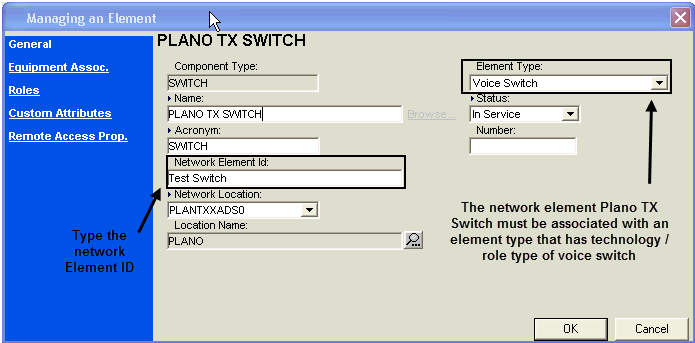
Description of "Figure 4-2 Setting Up a Switch as a Network Element"
-
The equipment specification type of shelf must be associated with a network element that is associated with a network element type with a technology/role of Voice/Switch.
Figure 4-13 shows a screenshot of associating an equipment type of shelf with the equipment specification.
Figure 4-3 Associating an Equipment Type of Shelf With the Equipment Spec
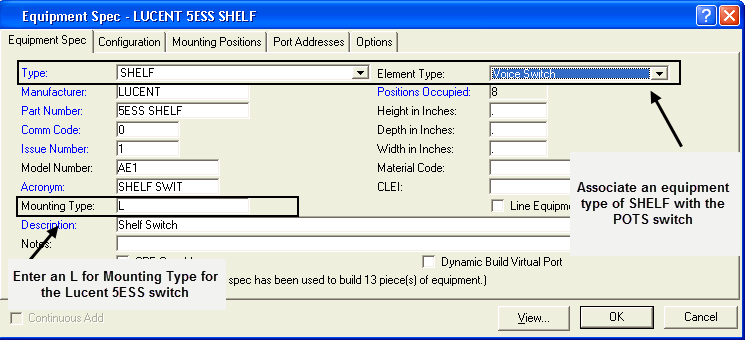
Description of "Figure 4-3 Associating an Equipment Type of Shelf With the Equipment Spec"
-
The Lucent 5ESS switch requires the originating equipment type. The information is required only for this switch and is used by ASAP to determine the correct format of the LEN. This value is L. It is stored in the Mounting Type field of the equipment specification.
-
Every affected network location for a POTS activation must be identified as a network element. That means each piece of equipment used in a POTS activation must be defined either individually or in an equipment grouping as a network element.
If network elements are not defined, the ASAP ID routing method must be employed, which involves using the MetaSolv Solution network location ID and mapping it against a network element ID maintained in ASAP.
-
Node address must be populated for the assigned port. Node address is populated on the equipment specification for the equipment containing the port. This field maps to the lineEquipmentNumber in the LineServiceActivationType in the XML schema.
Figure 4-4 shows a node address requirement for the assigned port.
Figure 4-4 Node Address Requirement for the Assigned Port
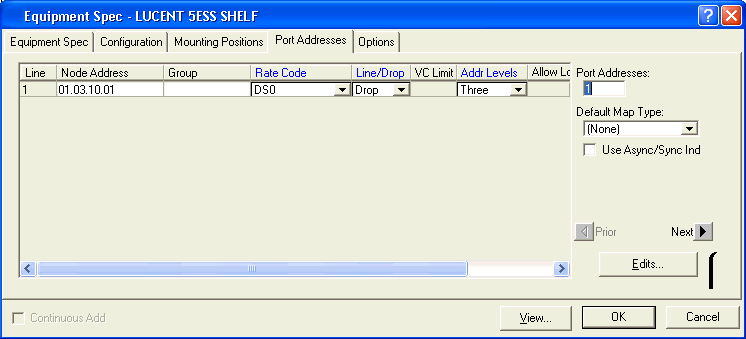
Description of "Figure 4-4 Node Address Requirement for the Assigned Port"
Product Specification
Figure 4-5 shows the recommended hierarchy for a POTS product specification.
Figure 4-5 POTS Product Specification Hierarchy
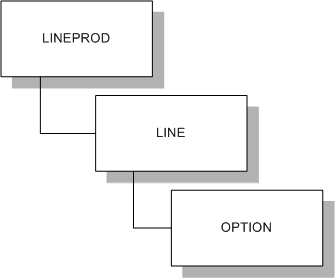
Description of "Figure 4-5 POTS Product Specification Hierarchy"
The following list describes the types in the hierarchy:
LINEPROD: This item type represents the grouping product, but this product is not configured as a circuit or activated on a switch.
LINE: This item type represents the electrical path between a phone company central office and a subscriber with an individual phone number that can be used for incoming and out going phone calls. In MetaSolv Solution, a LINE can be associated with zero, one, or many telephone numbers. Basic POTS setup includes one telephone number. Product specification for POTS
For activation, the Switch Provision indicator (see Figure 4-5) should be set to Yes when the specification is created. This prompts the user creating an order to select a provisioning name.
OPTION: This item type represents the features that can be ordered with a line, such as call waiting, call forwarding, call blocking, and so on that the phone company or the switch is capable or supporting for the line.
Note:
If the service provider's equipment inventory includes multiple vendors, this means a provisioning product for each vendor must be set up.For POTS, a way is needed to differentiate between the options (features) being ordered for POTS service. The Provision Name field on the product specification is used for this purpose.
Table 4-1 lists the provision name values used in the flow-through package for each level of the POTS product specification hierarchy.
Table 4-1 Provision Name Value
| Hierarchy level | Provision Name value |
|---|---|
|
LINEPROD |
Provision Name=Basic_Business |
|
LINE type |
Provision Name=POTS |
|
OPTION item type |
Extract the name value from the CSDL command that turns up service. For example, the Lucent 5ESS ASAP CSDL command for call waiting is C_LU-5ESS_16_ADD_POTS_CCW. The part of the command that identifies the call waiting option, CCW, is what was used in the flow-through package as a value for the Provision Name field. Other OPTION item types are identified in the same manner. |
Figure 4-6 shows the POTS LINEPROD product specification.
Figure 4-6 LINEPROD Product Specification
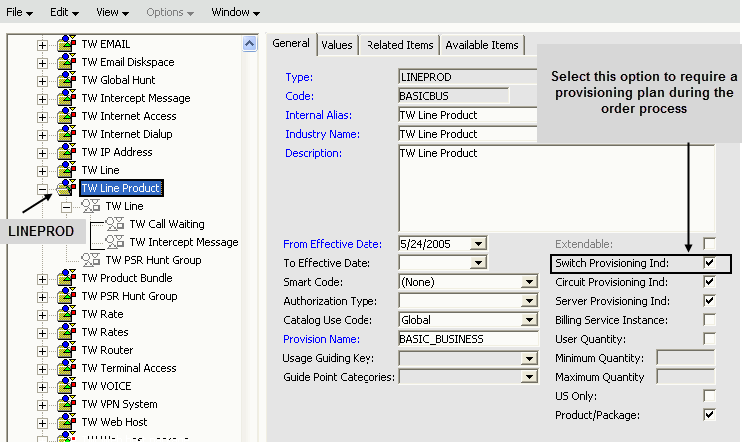
Description of "Figure 4-6 LINEPROD Product Specification"
Figure 4-7 shows the line product specification. Note that the Provision Name field has a value of POTS.
Figure 4-7 Line Item Type Product Specification
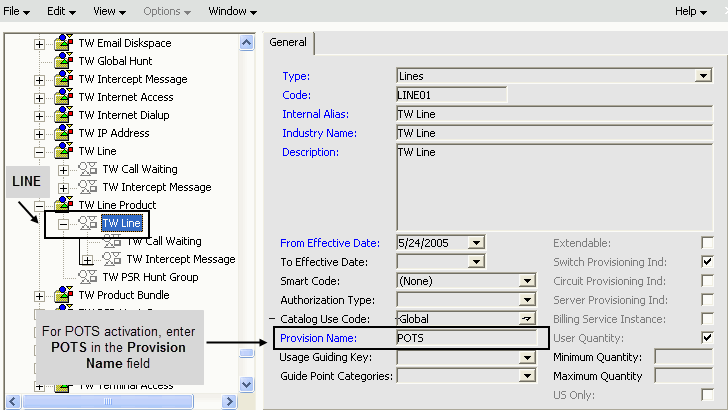
Description of "Figure 4-7 Line Item Type Product Specification"
Figure 4-8 shows the option item type specification for call waiting. Note that the Provision Name field has a value of CCW.
Figure 4-8 Option Item Type Product Specification
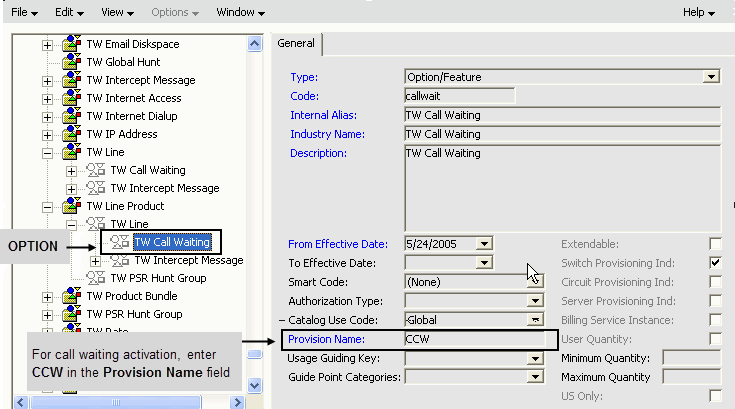
Description of "Figure 4-8 Option Item Type Product Specification"
Table 4-2 lists the optional parameters that can be set up in the product specification as value labels for the Lucent 5ESS switch.
Table 4-2 Lucent 5ESS Switch Optional Parameters
| Optional parameters | Type |
|---|---|
|
Activate/de-activate on a per line basis the calling identify delivery on call waiting special features |
LINE |
|
Carrier access code dialing permissions |
LINE |
|
Indication whether or not terminating calls for this TN will be intercepted and send to regular intercept |
LINE |
|
Line Class Code |
LINE |
|
Multi frequency ringing individual type |
LINE |
|
All call privacy indicator |
LINE |
|
Deny or suspend termination treatment |
LINE |
|
Call waiting Deluxe Alert type |
OPTION (CALL WAITING) |
|
Long distance distinctive ring type |
OPTION (CALL WAITING) |
|
Usage sensitive Conference calling |
OPTION (CALL WAITING) |
|
Activate/de-activate on a per line basis the calling identify delivery on call waiting special features |
LINE |
The set of optional parameters is different for each network element that service is activated against. For example, the optional parameters would be different for a Nortel or Cisco switch. The ASAP parameters TN and PIC are captured on the order.
Do not use MetaSolv Solution EWOs to affect mass port changes on telephone number circuits. None of the associated features (options) are sent along with the port activations. To solve this problem, an additional work flow must be set up outside of MetaSolv Solution to affect the change of all of the associated features. Because features are not inventoried with circuits, they are not picked up in an EWO or ISR order.
Product Catalog Entry For POTS
Figure 4-9 shows a product catalog entry built from the sample product specifications. See "Product Specification" for more information.
Figure 4-9 Sample Product Catalog Entry For POTS
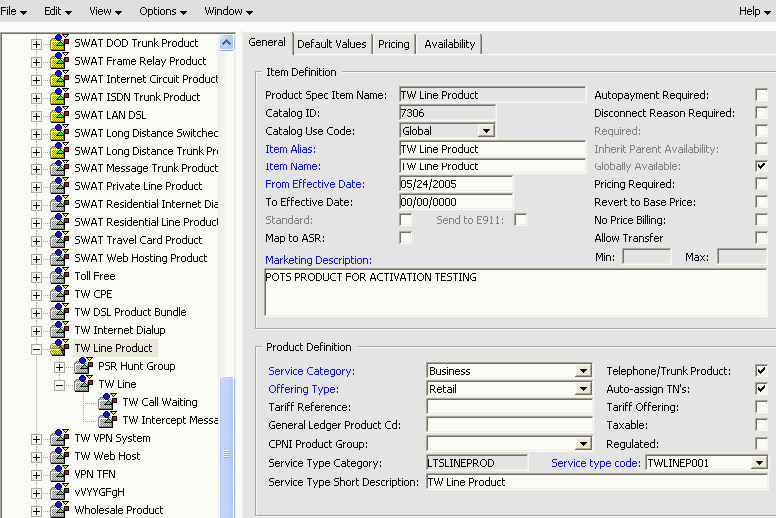
Description of "Figure 4-9 Sample Product Catalog Entry For POTS"
Gateway event
You must create a gateway event for POTS activation.and associate it with a task on the provisioning plan for POTS activation.
Figure 4-10 shows the gateway event for POTS activation.
Figure 4-10 POTS Activation Gateway Event
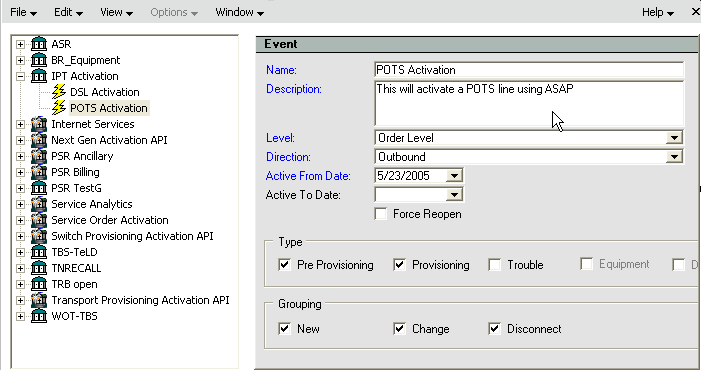
Description of "Figure 4-10 POTS Activation Gateway Event"
Provisioning Plan
You must create or select a provisioning plan and associate it with a gateway event set up for POTS activation.
Figure 4-11 shows the provisioning plan used for the POTS flow-through package.
Figure 4-12 shows the POTS tasks that must be completed in Work Management for service to be activated.
Figure 4-13 shows the gateway event associated with the Activate task in the provisioning plan.
Figure 4-13 Associating a POTS Gateway Event With the Activate Task
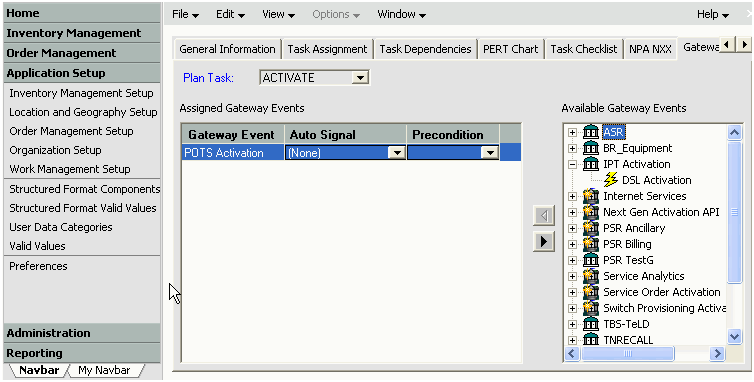
Description of "Figure 4-13 Associating a POTS Gateway Event With the Activate Task"
Custom Attributes
Any parameter required by the ASAP cartridge but not yet defined in MetaSolv Solution must be defined as a custom attribute. Custom attributes can be defined for network elements, connections, and the relationships between the physical and virtual connection.
Custom attributes are set up in the MetaSolv Solution Utilities module. See the MetaSolv Solution online Help for information on setting up a custom attribute.
For the Lucent products, ASAP requires the manufacturer, technology (switch, DSLAM, and so on) and version. This information is not captured by MetaSolv Solution. Custom attributes were created for these three items in the MetaSolv Solution Utilities module and associated with the element. shows custom attributes for the Lucent Stringer DSLAM. The figure shows three separate fields for the information on the Lucent equipment, but you could as an alternative capture the information in a single field if you concatenate the information (for example, LU_DSLAM_9-6-1).
Mapping POTS Data
Table 4-3 lists the ASAP commands required for POTS activation on a Lucent 5ESS switch.
Table 4-3 Activation Commands for the Lucent 5ESS Switch
| ASAP Command | Activation tasks |
|---|---|
|
C_LU-5ESS_16_ADD_POTS-RES-LINE |
Adds a POTS residential line. |
|
C_LU-5ESS_16_ADD_POTS-CCW |
Adds POTS call waiting. |
|
C_LU-5ESS_16_CHG_POTS-CCW |
Changes POTS call waiting. |
|
C_LU-5ESS_16_DEL_POTS-CCW |
Deletes POTS call waiting. |
|
C_LU-5ESS_16_DEL_POTS-RES-LINE |
Deletes POTS line. |
|
C_LU-5ESS_16_SET_POTS-PIC |
Sets the PIC. |
|
C_LU-5ESS_16_REMOVE_POTS-PIC |
Removes the PIC. |
|
C_LU-5ESS_16_QRY_POTS-LINE |
Queries the POTS line. |
The commands are different for each switch used for activation. ASAP provides a cartridge guide containing the appropriate commands for each switch that it supports for activation. Consult the cartridge guide for the switch you plan to activate to see a listing of the commands and their parameters.
Mapping Data for the Switch
Table 4-4 maps the parameters of the CSDL command to add a POTS residential line (C_LU-5ESS_16_ADD_POTS-RES-LINE) for the Lucent 5ESS switch with the corresponding field in the classes returned by the MetaSolv Solution Activation API.
Table 4-4 Mapping CSDL Parameters for C_LU-5ESS_16_ADD_POTS-RES-LINE to MetaSolv Solution Fields
| Parameter | Description | Req/Opt | Default | MSS Activation API Mapping |
|---|---|---|---|---|
|
CHNGPTY |
Party position of telephone number |
R |
I |
Not captured in MetaSolv Solution. Accept the default, or create a custom attribute on the network element or a value/label on the product catalog item. |
|
CIDCW |
Activate/deactivate on a per line basis the calling identity delivery on call waiting special feature |
O |
N |
Not captured in MetaSolv Solution. Accept the default, or create a custom attribute on the network element or a value/label on the product catalog item. |
|
CIDIAL |
Carrier access code dialing permissions |
O |
- |
Not captured in MetaSolv Solution. Accept the default, or create a custom attribute on the network element or a value/label on the product catalog item. |
|
ICP |
Indicates whether or not terminating calls to this TN will be intercepted and send to regular intercept |
O |
N |
Not captured in MetaSolv Solution. Accept the default, or create a custom attribute on the network element or a value/label on the product catalog item. |
|
LCC |
Line class code |
R |
1FR |
Not captured in MetaSolv Solution. Accept the default, or create a custom attribute on the network element or a value/label on the product catalog item. |
|
LEN |
Line equipment number |
R |
- |
SwitchActivationType.lineServices. lineEquipmentNumber |
|
MFRI |
Multi frequency ringing individual type |
O |
N |
Not captured in MetaSolv Solution. Accept the default, or create a custom attribute on the network element or a value/label on the product catalog item. |
|
NE_ID_LU-5ESS |
Host NE identifier |
R |
- |
SwitchActivationType.lineServices. networkElementIdentifier |
|
OETYPE |
Originating equipment type |
R |
- |
SwitchActivationType.lineServices. originatingEquipmentType |
|
PIC |
Pre-subscribed inter-LATA carrier identification number |
O |
- |
SwitchActivationType.lineServices. picInformation.pic where picTypeCode = Interlata |
|
PLIT |
Prohibit automatic line insulation test |
O |
Y |
Not captured in MetaSolv Solution. Accept the default, or create a custom attribute on the network element or a value/label on the product catalog item. |
|
PRIVACY |
All call privacy indicator |
O |
N |
Not captured in MetaSolv Solution. Accept the default, or create a custom attribute on the network element or a value/label on the product catalog item. |
|
PSLIM |
Prohibit subscriber line and instrument test |
O |
Y |
Not captured in MetaSolv Solution. Accept the default, or create a custom attribute on the network element or a value/label on the product catalog item. |
|
PTC |
Pre-subscribed inter-LATA toll carrier identification number |
O |
- |
|
|
RAX |
Rate center the switch is located in |
O |
- |
Not captured in MetaSolv Solution. Accept the default, or create a custom attribute on the network element or a value/label on the product catalog item. |
|
SUSO |
Deny or suspend origination treatment |
O |
N |
Not captured in MetaSolv Solution. Accept the default, or create a custom attribute on the network element or a value/label on the product catalog item. |
|
SUST |
Deny or suspend termination treatment |
O |
N |
Not captured in MetaSolv Solution. Accept the default, or create a custom attribute on the network element or a value/label on the product catalog item. |
|
TN |
Telephone Number |
R |
- |
SwitchActivationType.lineServices. telephoneNumber.telephoneNumber |
|
TTC |
Touch tone calling |
O |
Y |
Not captured in MetaSolv Solution. Accept the default, or create a custom attribute on the network element or a value/label on the product catalog item. |
Table 4-5 maps the parameters of the CSDL command to add call waiting (C_LU-5ESS_16_ADD_POTS-CCW) for the Lucent 5ESS switch with the corresponding field in the XML types returned by the MetaSolv Solution Activation API.
Table 4-5 Mapping CSDL Parameters for C_LU-5ESS_16_ADD_POTS-CCW to MetaSolv Solution Fields
| Parameter | Description | Req/Opt | Default | MSS Activation API Mapping |
|---|---|---|---|---|
|
MCLI |
Host NE identifier |
R |
- |
SwitchActivationType.lineServices. networkElementIdentifier |
|
TN |
Telephone Number |
R |
- |
SwitchActivationType.lineServices. telephoneNumber.telephoneNumber |
Mapping Example
This section presents a simple example following the basic flow described in "Basic Data Flow for a New POTS Service". The basic flow describes an order for new POTS service. The example explains how to navigate through the activation data returned by the Activation XML API to find the values necessary to populate the parameters for the following CSDL command:
C_LU-5ESS_16_ADD_POTS-RES-LINE.
Service Provider's Switch Equipment and Network Element
To provide POTS service to customers, a service provider builds out a network system containing switch network elements and associates the switch equipment to the network elements. The network elements are identified as switches because they are associated with a network element type that has a technology/role of Voice/Switch. Each switch network element is assigned a network element identifier that matches the element identifier in ASAP.
In this example, the switch technology is a Lucent 5ESS. The network element for this example is named PLANO TX SWITCH and has a network element identifier of 5ESS_1.
The following custom attribute is set up for the PLANO TX SWITCH network element and given the value specified. This custom attribute is used to identify the correct ASAP cartridge to use in creating a CSDL command for a new POTS line.
Cartridge = LU-5ESS 16
The values for the line equipment number (LEN) for each port are captured in MetaSolv Solution on the equipment specification for the cards contained in the switch equipment. The value entered as the node address for a port maps to the LEN parameter on the CSDL.
Because this example uses the Lucent 5ESS switch, the originating equipment type is a required parameter on the CSDL to add a new POTS line. This parameter identifies the format of the LEN. The value for the originating equipment type is captured in MetaSolv Solution in the Mounting Type field on the equipment specification of the switch shelf equipment (see Figure 4-2, "Setting Up a Switch as a Network Element").
Customer POTS Line Order
A new order is created for a POTS line with a Call Waiting feature. The switch network location PLANTXXADS0 is selected, and telephone number 972-881-0000 is assigned. The following values are entered for the Value Labels associated with the line service:
-
RCC = 1RF
-
RAX = 1
The following PIC values are entered on the order:
-
International = 6123
-
Intralata = 5500
-
Interlata = 113
A provisioning plan is selected that includes:
-
A RID task to design the connection for the telephone number
-
An Activate task to initiate ASAP activation
-
A Due Date task to complete the order and place the line in service
Connection Design
In completing the RID task, the connection for the line service is created and assigned to a port. The port is on a card that is contained in a shelf that is associated to the network element PLANO TX SWITCH.
Activation Data
Once the RID task is complete, the activation process is initiated from the Activate task in the MetaSolv Solution Work Queue Manager. This results in a gateway event containing the order key being passed to the service provider's MetaSolv Solution to ASAP integration layer. The event is received by the integration layer triggering a call to the Activation XML API to get activation information for the order. This data is used by the integration layer to build and pass an order to ASAP containing command parameters to activate the line service and call waiting feature.
This section describes how to access the data values for the example described above from the activation data and map them to the parameters on the CSDLs to add a new POTS line and call waiting.
The XML complex type containing the activation data is MetaSolvServiceActivationType. This type contains data for all services on the order that can be activated.
Table 4-6 describes the attributes or types in the MetaSolvServiceActivationType XML complex data type.
Table 4-6 MetaSolvServiceActivationType
| Attribute or Type | Description |
|---|---|
|
orderDetails |
Type: OrderInformationType This information represents information about the order that the activation applies to. |
|
switchActivations |
Array of SwitchActivationType Represents a collection of switch related services on the order such as POTS. The collection contains a SwitchActivationType instance for every switch location associated with the ordered services. |
|
networkElements |
Array of NetworkElementType Represents a collection of network elements which meet any of the following criteria:
|
|
networkSystems |
Array of NetworkSystemType Represents a collection of ordered network systems such as a virtual private network (VPN). The data includes information about the network system and all network elements and connections contained within the network system. |
In the example, the orderDetails attribute is an instance of type OrderInformationType and is populated in the following manner:
companyName = firstName = Peter lastName = Goodman orderNumber = 1375517 serviceCategory = Residential purchaseOrderNumber = desiredDueDate = 2005-07-06T00:00:00 supplementType = rderType = SO
The following comments describe values relevant to this example:
-
orderNumber 1375517 is the key to the order in MetaSolv Solution.
-
serviceCategory identifies the customer account as Residential. This attribute indicates tell whether a CSDL for a residential line or a business line should be passed to ASAP.
-
desiredDueDate 2005-07-06T00:00:00 is the date the service is to be activated. All date attributes returned by the Activation API are in the format yyyy-MM-dd'T'HH:mm:ss.
-
orderType identifies the MetaSolv Solution order type as SO, which is a PSR order. Nothing in MetaSolv Solution prevents another type of order such as an Engineering Work Order (EWO) from being assigned a task in its provisioning plan that initiates an activation gateway event. Currently, the Activation API should only be used for PSR orders, so Oracle recommends using this attribute to filter out other order types.
In the example, the switchActivation attribute contains a single instance of type SwitchActivationType. If another service on the order was associated with a different switch location, there would be more than one SwitchActivationType instance populated. The SwitchActivationType for the example would be populated as:
switchNetworkLocationCode = PLANTXXADS0 lineServices (One instance of type LineServiceActivationType) serviceKey (MetaSolvServiceKey) servicePrimaryKey = 5040033 itemType = LINE itemAlias = TW Line provisioningName = POTS valueLabels (Two instances of ValueLabelType) [1] label = LCC [1] value = 1FB [1] activityCd = iactn [2] label = RAX [2] value = 1 [2] activityCd = iactn activityCd = iactn lineEquipmentNumber = 15 networkElementIdentifier = 5ESS_1 networkElementName = PLANO TX SWITCH originatingEquipmentType = L isHuntGroupMember = false telephoneNumber (TelephoneNumberType) telephoneNumber = 972-881-0000 activityCd = iactn picInformation (Three instances of PicInfoType) [1] pic = 6123 [1] picTypeCd = International [1] freezePic = [1] partyName = AICN [1] activityCd = iactn [2] pic = 5500 [2] picTypeCd = Intralata [2] freezePic = [2] partyName = IN REGION [2] activityCd = iactn [3] pic = 113 [3] picTypeCd = Interlata [3] freezePic = [3] partyName = ACI [3] activityCd = iactn lineFeatures (One instance of ServiceType) serviceKey (MetaSolvServiceKey) servicePrimaryKey = 5040421 itemType = OPTION itemAlias = Call Waiting provisioningName = CCW valueLabels = activityCd = iactn relatedTelephoneNumbers = elementCustomAttributes = (One instance of ActivationCustomAttributeType) caUsageId = 101041 label = Cartridge caValues = (One instance of ActivationCustomAttributeValueType) value = LU-5ESS 16 unitOfMeasure = systemOptions = huntGroups =
The bolded attributes map to required parameters on the CSDL command C_LU-5ESS_16_ADD_POTS-RES-LINE (see "Mapping POTS Data" for parameter mappings). Other attributes worth noting include:
-
elementCustomAttributes contains the custom attribute label Cartridge with a value of LU-5ESS 16. This is the custom attribute associated with the switch network element used to identify the applicable ASAP cartridge.
-
activityCd is an attribute on the line service or line feature data, which are ordered services. The value iactn indicates that the services are new. The same attribute is on telephoneNumber, picInformation, and valueLabels, which are attributes of the line service.
-
telephoneNumber is the formatted value including any characters that delimit the components of the telephone number. If necessary, the telephone number may be parsed based on the delimiting character to get the individual components, such as NPA, NXX and line range.
The CSDL parameters populated with the activation data values include:
NE_ID_LU-5ESS = 5ESS_1 LEN = 15 OETYPE = L TN = 972-881-0000 LCC = 1FB RAX = 1
In this example, the line service contains a single lineFeature. All line features have itemType of OPTION; therefore, the provisioningName value CCW is used to identify the specific feature. The line feature has an activityCd value of iactn (New). A feature can also have valueLabels containing activation data. In this example, there are no value labels.
lineFeatures (One instance of ServiceType) serviceKey (MetaSolvServiceKey) servicePrimaryKey = 5040421 itemType = OPTION itemAlias = Call Waiting provisioningName = CCW valueLabels = activityCd = iactn
The CDSL command C_LU-5ESS_16_ADD_POTS-CCW is created to add the call waiting feature using the networkElementId and telephoneNumber values:
MCLI = 5ESS_1 TN = 972-881-0000