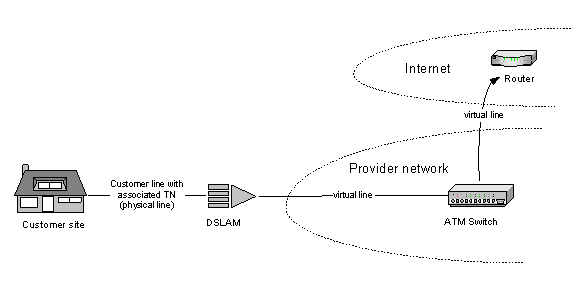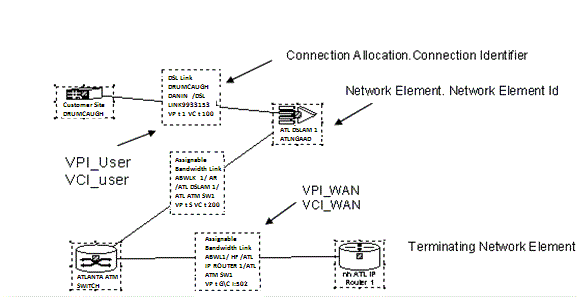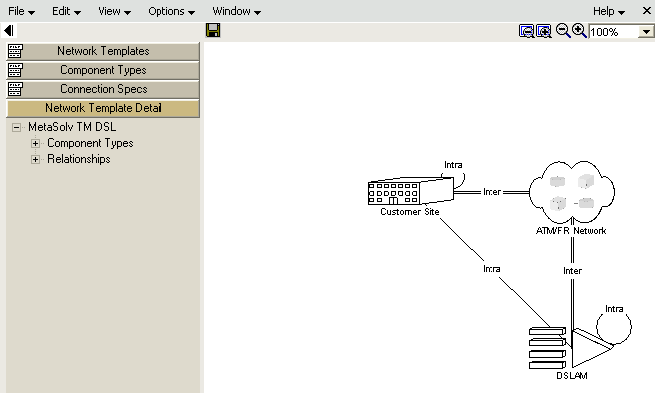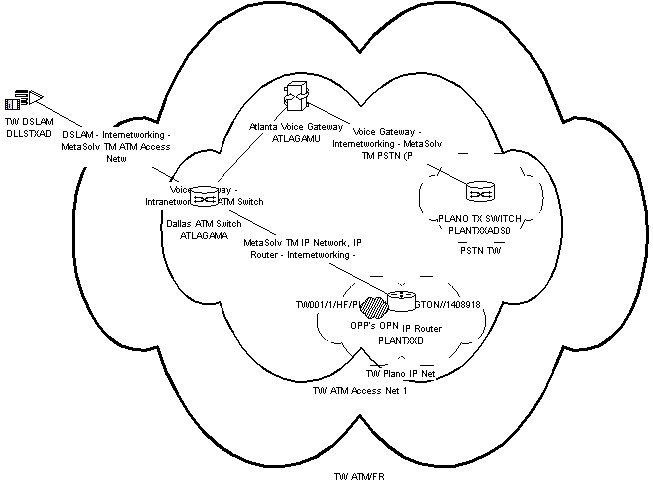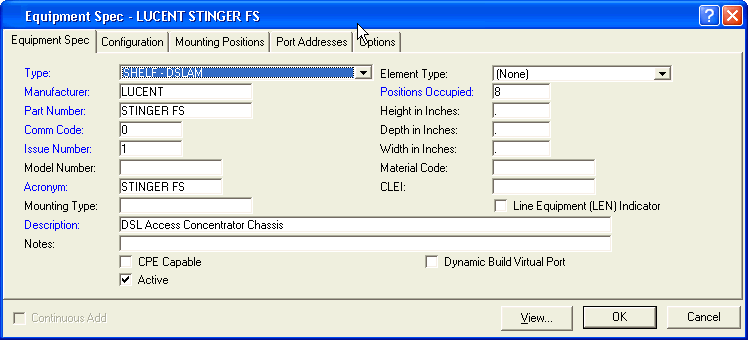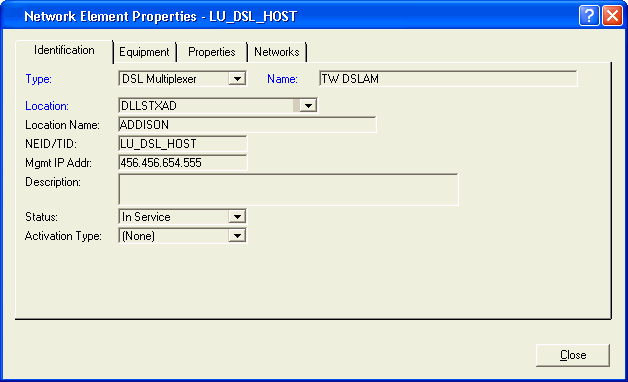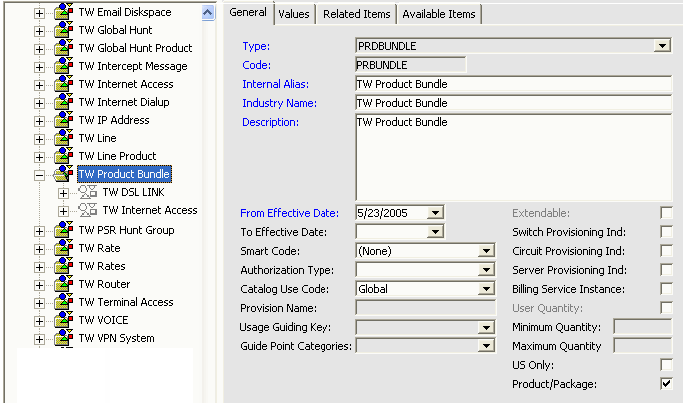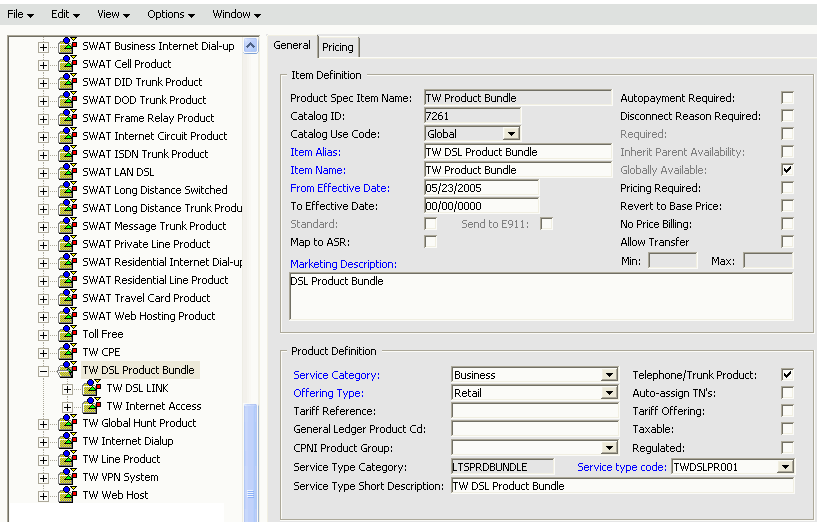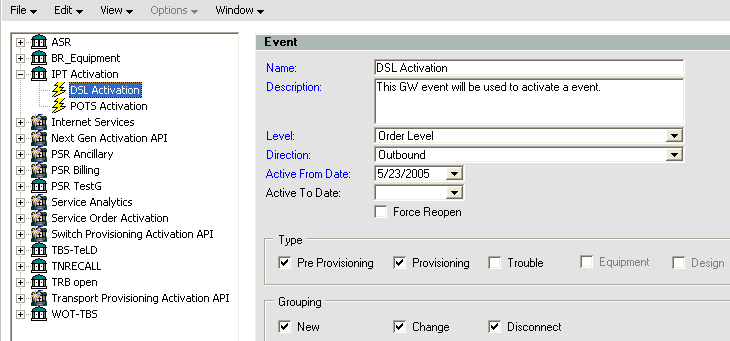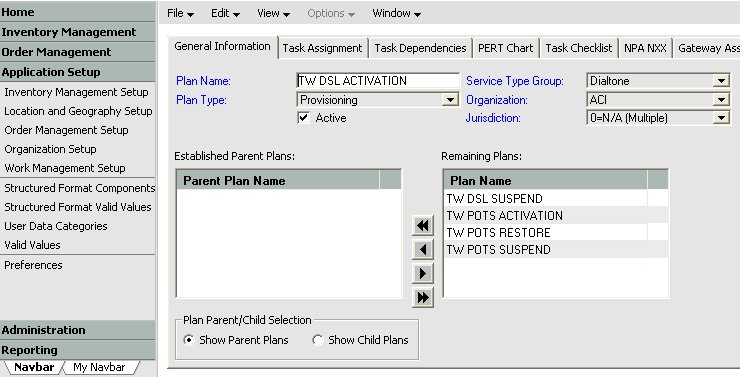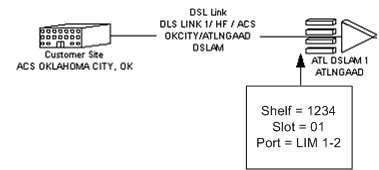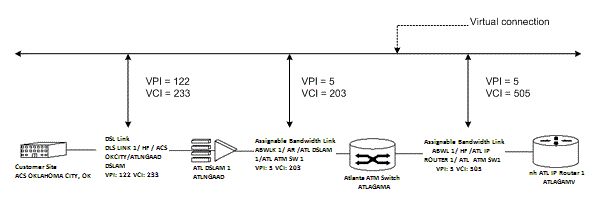5 Planning For DSL Activation
This chapter describes how the DSL flow-through package was planned and shows the resulting setup in Oracle Communications MetaSolv Solution. The package shows a MetaSolv Solution/ASAP integration that allows a DSL order entered in MetaSolv Solution to be activated automatically by ASAP. The flow-through package assumes the used of a Lucent Stinger DSLAM. The ASAP document used in the integration effort is: the Lucent Stinger and MRT DSLAM Cartridge Guide (First Edition).
The DSL flow-through package describes the data required to activate DSL service after resources have been allocated by MetaSolv Solution. MetaSolv Solution 6.0.5 does not include virtual path functionality, which means that the internet connection or virtual connection cannot be preprovisioned.
DSL service is represented by two service items based on a physical connection and a virtual connection. The service items are based on the Connectors product specification and represent the connections between two network components.
DSL service provisioning involves both the assignment of the equipment resources and the allocation of the virtual channel assignment. Physical connections are the connections that have port assignments. Virtual connections are those allocated on one or more physical connections and represent a logical link between endpoints.
Figure 5-1 shows a basic DSL service setup.
MetaSolv Solution exports the latest issue number for all connections on an order (based on a status of issued on the design lines) when the export request is received.
When a virtual connection is configured in MetaSolv Solution, you must specify its terminating network element.
Figure 5-2 shows a virtual connection design.
Basic Data Flow for a New DSL Service
This section describes the basic data flow from the time an order is entered into MetaSolv Solution until the order is activated by ASAP.
-
An order for DSL service is entered in MetaSolv Solution.
The order consists of a new physical connection of type DSL Link and a new virtual connection of type Internet Access.
-
A provisioning plan is selected that includes an activation task that is associated with an order-level gateway event for activation.
-
The DSL link connection is designed in MetaSolv Solution as a physical connection linking the customer site to a DSL Access Multiplexer (DSLAM) which is a network element in the provider's network.
The connection is assigned to an available port on the DSLAM.
-
The internet access connection is designed in MetaSolv Solution as a virtual connection beginning at the customer site, running through the DSLAM to an ATM switch and terminating at an IP Router.
The ATM switch and IP router are both network elements in the providers network. The physical connection between the DSLAM and the ATM switch is of type Assignable Bandwidth Link.
As part of the design, the virtual channel assignments (Virtual Path Identifier (VPI) and Virtual Channel Identifier (VCI)) are specified for the allocation of the virtual connection to a physical connection in the following situations:
-
On the user side of the DSLAM (the DSL link connection from the customer site to the DSLAM)
-
On the wide area network (WAN) side of the DSLAM (the Assignable Bandwidth Link connection from the DSLAM to the ATM Switch)
-
-
In the MetaSolv Solution Work Queue Manager, the order-level gateway event is initiated on the Activate task.
This results in an event containing the order key being passed to MetaSolv Solution and to the ASAP integration layer.
-
The event is received by the integration layer, triggering a call to the Activation XML API to get activation information for the order.
-
The activation data is used in the integration layer to build and pass an order to ASAP containing command parameters to activate the DSL service.
See section "Mapping DSL Data" for information on mapping ASAP command parameters to the activation data returned from the Activation API.
-
ASAP returns a create order event with the ASAP order key, and the integration layer stores the ASAP order key in the gateway event.
-
ASAP activates the service and returns confirmation to the integration layer.
The integration layer updates the status of the gateway event in MetaSolv Solution to Complete.
-
The Due Date task in MetaSolv Solution is completed and the ordered DSL link and internet access connections are placed in In Service status.
Alternate Data Flows for DSL Service
This section describes the alternate data flows that differ from the basic data flow described in "Basic Data Flow for a New DSL Service".
Changing a Custom Attribute on the DSL Link Connection
This flow involves changing custom attributes on the order for a connection. Typically, one or more custom attribute values is added, changed, or deleted on the DSL Link connection in the Connection Design window.
-
An order is created and an existing in-service DSL Link connection is copied to the order.
-
A provisioning plan is selected that includes an Activate task associated with an order-level gateway event.
-
One or more custom attribute values is added, changed, or deleted on the DSL Link connection design.
-
Resume the Basic Flow at step 5.
Note:
This change can also occur on the Internet Access virtual connection. This connection also has custom attributes.
Activation Data Result
The activation data exported by the Activation API includes information about the same set of network elements and connections as described for the basic flow. All items in the following list apply to connection information under the DSLAM network element:
-
The ConnectionAssignmentType instance representing the in-service DSL Link connection will have the field activityCd = iactc (Change), indicating that the connection was included on the order. An existing service that is included on an order will have the field activityCd = iactc, even if no properties of the service have been modified.
-
The ConnectionAssignmentType instance representing the DSL Link connection will have the field connectionCustomAttributes populated with a collection of ActivationCustomAttributeType instances representing all of the custom attributes for the DSL Link connection, including custom attributes that are not populated with values. This collection reflects the current state of the custom attribute values, including any changes that were applied. There is no activity indicator associated with each individual custom attribute to identify which custom attribute values were added or changed.
Note:
Because the change order included the DSL Link connection and not the Internet Access connection, the ConnectionAssignmentType instance representing the Internet Access connection will have a blank activityCd field. In addition, the following attributes on the ConnectionAssignmentType instance will not be populated if the connection is not included on the order:-
serviceKey.primaryKey
-
itemType
-
itemAlias
-
provisioningName
-
valueLabels
-
Changing Value/Labels on the DSL Link Connection
This flow involves changing label and value information on the order for a connection. Typically, custom attributes are used in place of value/labels to collect activation data for connections.
Alternate Flow Steps
-
An order is created and an existing in-service DSL Link connection is copied to the order.
-
One or more value/labels for the connection is added, changed, or deleted on the order (on the Values tab when the connection is selected on the order).
-
A provisioning plan is selected that includes an Activate task associated with an order-level gateway event.
-
Resume the basic flow at step 5.
Activation Data Result
The activation data exported by the Activation API includes information about the same set of network elements and connections as described for the basic flow. All of the items in the following list apply to connection information under the DSLAM network element:
-
The ConnectionAssignmentType instance representing the port for the DSL Link connection will have the field activityCd = iactc, indicating that the connection was included in the change order. An existing service that is included on an order will have the field activityCd = iactc, even if no properties of the service have been modified.
-
The ConnectionAssignmentType instance representing the port for the DSL Link connection will have the field valueLabels populated with a collection of ValueLabelType instances representing all the value/labels for the DSL Link connection, including those with values that are not populated. Possible values for the activityCd field on the ValueLabelType instance include:
-
iactc: the value has changed.
-
iactd: the value has been disconnected.
-
iacti: the value has not been changed (the value is In Service).
-
Changing the Port Address on the DSL Link Connection
This flow involves changing port address for a connection on the order. Typically, the port for the DSL Link connection is changed to another port address.
Alternate Flow Steps
-
An order is created and an existing in-service DSL Link connection is copied to the order.
-
A provisioning plan is selected that includes an Activate task associated with an order-level gateway event.
-
The port for the DSL Link connection is changed to another port address.
-
Resume the basic flow at step 5.
Activation Data Result
The activation data exported by the Activation API includes information about the same set of network elements and connections as described for the basic flow. All items in the following list apply to connection information under the DSLAM network element:
-
The IndividualConnectionType instance representing the DSL Link connection will contain two ConnectionAssignmentType instances representing the original and the new port:
-
The ConnectionAssignmentType instance representing the original port will have the field portAddressStatus = Pending Disconnect.
-
The ConnectionAssignmentType instance representing the new port will have the field portAddressStatus = Pending.
-
-
Both ConnectionAssignmentType instances will have the field activityCd = iactc (Change).
Changing Location on DSL Service
This flow involves changing port address for a connection on the order. Typically, a new DSL Link connection and Internet Access connection are added to the order.
Alternate Flow Steps
-
An order is created and an existing in-service DSL Link connection and Internet Access virtual connection are copied to the order.
-
The existing DSL Link connection and Internet Access connection are disconnected on the order.
-
A new DSL Link connection and Internet Access connection are added to the order.
-
Resume the basic flow at step 2.
Activation Data Result
The activation data exported by the Activation API will include information about the network elements in the path of the disconnected Internet Access connection and the new Internet Access connection.
All items in the following list apply to connection information under the DSLAM network element to which the disconnected DSL Link connection is assigned:
-
The ConnectionAssignmentType instance representing the port for the disconnected DSL Link connection will have the field activityCd = iactd (Disconnect).
-
The ConnectionAllocationType instance representing the disconnected Internet Access connection will have the field activityCd = iactd (Disconnect).
-
The activation data for the new DSL Link connection and new Internet Access connection will include information about the same set of network elements and connections as described for the basic flow. Both the ConnectionAssignmentType instance representing the port for the new DSL Link connection and the ConnectionAllocationType instance representing the new Internet Access connection will have the field activityCd = iactn (New).
Disconnecting DSL Service
This flow involves disconnecting the DSL service on the order. Typically, the existing DSL Link connection and Internet Access connection are disconnected on the order.
Alternate Flow Steps
-
An order is created and an existing in-service DSL Link connection and Internet Access virtual connection are copied to the order.
-
The existing DSL Link connection and Internet Access connection are disconnected on the order.
-
A provisioning plan is selected that includes an Activate task associated with an order-level gateway event.
-
Resume the basic flow at step 5.
Note:
You can select to disconnect just the virtual connection or the whole DSL product, including both the physical and virtual connection. If the physical connection is disconnected, the virtual connection must be disconnected with it.
Activation Data Result
The activation data exported by the Activation API will include information about the same set of network elements and connections as described for the basic flow. All items in the following list apply to connection information under the DSLAM network element:
-
The ConnectionAssignmentType instance representing the port for the disconnected DSL Link connection will have the field activityCd = iactd (Disconnect).
-
The ConnectionAllocationType instance representing the disconnected Internet Access connection will have the field activityCd = iactd (Disconnect).
Suspending DSL Service
This flow involves suspending the DSL service on the order. Typically, the existing DSL Link connection and Internet Access connection are suspended on the order.
Alternate Flow Steps
-
An order is created and an existing in-service DSL Link connection and Internet Access virtual connection are copied to the order.
-
The existing DSL Link connection and Internet Access connection are suspended on the order.
-
A provisioning plan is selected that includes an Activate task associated with an order-level gateway event.
In addition, the provisioning plan includes a Suspend task that is placed after the Due Date task.
Note:
The purpose of the Suspend task is to restore or disconnect the suspended service items after the suspend grace period has passed. In this alternate flow, the Activate task initiates the gateway event to suspend the connections in ASAP. The Suspend task is used in the Restore DSL Service alternate flow to restore the suspended items. -
Resume the basic flow at step 5.
Activation Data Result
The activation data exported by the Activation API will include information about the same set of network elements and connections as described for the basic flow. All items in the following list apply to connection information under the DSLAM network element:
-
The ConnectionAssignmentType instance representing the port for the DSL Link connection will have the field activityCd = iacts (Suspend).
-
The ConnectionAllocationType instance representing the Internet Access connection will have the field activityCd = iacts (Suspend).
Restoring DSL Service
This flow involves restoring the DSL service on the order. Typically, the existing DSL Link connection and Internet Access connection are restored on the order.
Preconditions
-
DSL service was previously ordered and placed in-service, including a DSL Link physical connection and an Internet Access virtual connection.
-
A new order was created on which the DSL Link connection and the Internet Access connection were suspended. A provisioning plan was selected that includes a Suspend task, which is placed after the Due Date task.
Note:
The purpose of the Suspend task is to restore or disconnect the suspended service items. The Suspend task will appear in Work Queue after the Due Date task is completed and the suspend grace period has passed.
Alternate Flow Steps
-
The suspend grace period expires and the Suspend task appears in the MetaSolv Solution Work Queue Manager.
The Suspend task is selected, and the user is given the option to restore or disconnect the suspended products. The user elects to restore the DSL Link connection and the Internet Access connection. The system creates a new order with the items to be restored.
-
The new order with the items to restore is finished, and a provisioning plan is selected that includes an Activate task associated with an order-level gateway event.
-
Resume the basic flow at step 5.
Activation Data Result
The activation data exported by the Activation API includes information about the same set of network elements and connections as described for the basic flow. All items in the following list apply to connection information under the DSLAM network element:
-
The ConnectionAssignmentType instance representing the port for the DSL Link connection will have the field activityCd = iactr (Restore).
-
The ConnectionAllocationType instance representing the Internet Access connection will have the field activityCd = iactr (Restore).
Supplementing to Correct the Due Date or Make Modifications
This flow involves supplementing an order to correct the due date or make any modifications on the order.
Preconditions
-
An order has been created for a new DSL Link physical connection and Internet Access virtual connection.The provisioning plan selected for the order includes an Activate task.
-
The Activate task is completed, and an order to activate the service is created in ASAP. The order is pending in ASAP and has not yet been completed.
Alternate Flow Steps
-
Before the ASAP order is completed, the original order in MetaSolv Solution is supplemented to change the due date or make some other modification.
-
The supplement order is finished, and the completed tasks in the provisioning plan are reopened.
-
In the MetaSolv Solution Work Queue Manager, the order-level gateway event is initiated on the Activate task. This results in an event containing the order key being passed to the service provider's MetaSolv Solution/ASAP integration layer.
-
The event is received by the integration layer triggering a call to the Activation XML API to get activation information for the order. The activation data includes a suppType attribute in the OrderDetailsType container indicating that the supplement type is Correction or New Due Date.
-
The integration layer determines whether the original ASAP order has been completed. If not, the original ASAP order is canceled, and a new ASAP order is created from the activation data from the supplement order in MetaSolv Solution.
Note:
If the original ASAP order has already been completed, the activation must be manually reversed and corrected. -
ASAP returns a create order event with the ASAP order key, and the integration layer stores the ASAP order key in the gateway event.
-
ASAP activates the service and returns confirmation to the integration layer. The integration layer updates the status of the gateway event in MetaSolv Solution to Complete.
-
The Due Date task in MetaSolv Solution is completed.
Activation Data Result
The activation data exported by the Activation API includes the same information that was exported for the original order plus changes from the supplement. The OrderDetailsType container includes a suppType attribute with a value of Correction or New Due Date.
Note:
To minimize the chance of a supplement order in MetaSolv Solution occurring after the ASAP order has been created, the Activate task should be set as a predecessor to the Due Date task, with no time interval between the tasks.Supplementing to Cancel an Order
This flow involves supplementing the original order to cancel the order.
Preconditions
-
An order has been created for a new DSL Link physical connection and Internet Access virtual connection. The provisioning plan selected for the order includes an Activate task.
-
The Activate task is completed, and an order to activate the service is created in ASAP. The order is pending in ASAP and has not yet been completed.
Alternate Flow Steps
-
Before the ASAP order is completed, the original order in MetaSolv Solution is supplemented to cancel the order.
-
The supplement order is finished, and the completed tasks in the provisioning plan are reopened.
-
In the MetaSolv Solution Work Queue Manager, the order-level gateway event is initiated on the Activate task.
This results in an event containing the order key being passed to the service provider's MetaSolv Solution/ASAP integration layer.
-
The event is received by the integration layer triggering a call to the Activation XML API to get activation information for the order. The activation data includes a suppType attribute in the OrderDetailsType container indicating that the supplement type is Cancel.
-
The integration layer determines whether the original ASAP order has been completed.
If not, the integration layer sends a command to ASAP to cancel the original order.
Note:
If the original ASAP order has already been completed, the activation must be manually reversed. -
ASAP cancels the order and returns confirmation to the integration layer.
The integration layer updates the status of the gateway event in MetaSolv Solution to complete.
-
The Due Date task in MetaSolv Solution is completed.
Activation Data Result
The activation data exported by the Activation API will include the same information as was exported for the original order plus and changes from the supplement. The activation data will include a suppType attribute in the OrderDetailsType container with a value of Cancel. The containers for all product items on the order will have the attribute activityCd = iacta (Cancel).
Note:
To minimize the chance of a supplement order in MetaSolv Solution occurring after the ASAP order has been created, the Activate task should be set as a predecessor to the Due Date task, with no time interval between the tasks.Best Practices for Setting Up MetaSolv Solution Data
This section details the actions taken in MetaSolv Solution to ensure the appropriate POTS activation information is available for ASAP in the flow-through package described in "Viewing The POTS/DSL Flow-through Package".
DSL Template
You must create or select a network system. This requires a network template. You can select the predefined MetaSolv Solution DSL template or you can create a new DSL template.
Figure 5-3 shows the DSL network template.
Internal DSL Network System
You must provision your DSL order over an internal network built using a DSL template.
Figure 5-4 shows the DSL network system.
As you can see, the internal network system provides a DSLAM with a connection to a switch. From the switch, a virtual connection can be routed anywhere in the network. Breaking this information into manageable parts for mapping from MetaSolv Solution to ASAP is covered later in this chapter.
Network Elements/Equipment
-
All network component types representing equipment that can be activated must be associated with a network element type.
For example, Figure 5-5 shows the association in Network Templates between the network component type and network element type for a DSLAM.
Figure 5-5 Associating Component Types and Element Types
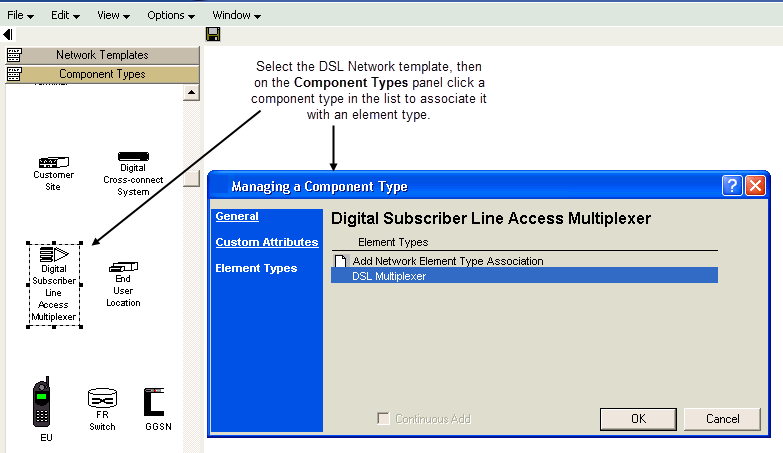
Description of "Figure 5-5 Associating Component Types and Element Types"
-
The DSLAM network element and any other elements that the virtual connection will pass through must be associated with a network system. A network element is associated automatically when it is added to the a network system on the network canvas.
To check whether a specific network element is part of a network system:
-
On the Navigation Bar, click Inventory Management, then click the Network Elements link.
The Network Element Search window appears.
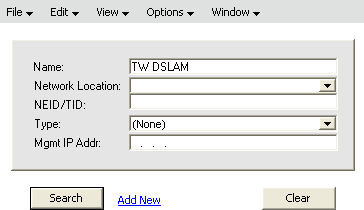
Description of the illustration ftp_dsl_net_elem_name.gif
-
Type the network element name and click Search.
The Network Element Search Results window displays a list of networks with which the element is associated.
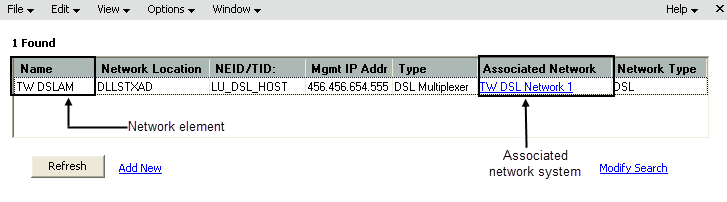
Description of the illustration ftp_dsl_netw_assoc_sys.gif
-
The DSLAM must be defined within MetaSolv Solution as both an equipment specification and as a network element. Figure 5-6 shows the DSLAM equipment specification.
Figure 5-7 shows the Network Element Properties window, which displays the fields populated for the network element for DSLAM.
For some DSLAM models, it may be necessary to define activation custom attributes at the network-element level. The need for custom attributes is determined by the parameters ASAP needs for a specific model.
-
ConnectionAssignmentType data has three fields required for ASAP that exist but are not required in MetaSolv Solution. If these fields do not appear in your data, you can check the locations shown in Table 5-1 in MetaSolv Solution to make sure the fields are being populated.
Table 5-1 MetaSolv Solution and ASAP Attributes and their Location in the MetaSolv Solution Application
| MetaSolv Solution attribute | ASAP attribute | Location in MetaSolv Solution |
|---|---|---|
|
shelfEquipmentName |
SHELF |
Name field on the installed equipment instance for the shelf. |
|
shelfSlotNumber |
SLOT |
Mounting Position field on the Mounting Position tab on the equipment specification for the shelf. |
|
physicalNodeAddress |
PORT |
Node Address field on the Node Addresses tab of the equipment specification for the card containing the assigned port. |
Figure 5-8 shows a DSL network with a DSLAM. The DSLAM network element contains all of the values shown in the table that must be populated in MetaSolv Solution.
-
shelfEquipmentName
Double-click the equipment (network element) on the Network Systems canvas to display the Managing an Element window which contains properties for the element. Click the Equipment Association link on the left to see all equipment associated with the network element TW DSLAM.The following figure shows the properties window for a DSLAM.
Figure 5-8 Equipment Associations for the DSLAM
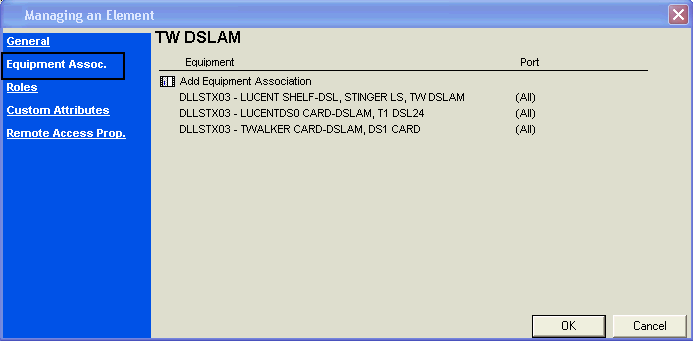
Description of "Figure 5-8 Equipment Associations for the DSLAM"
To see the Name field for shelfEquipmentName, double-click the shelf in the equipment list. The window shown in Figure 5-9 appears.
Figure 5-9 Name (shelfEquipmentName) on the Equipment Window
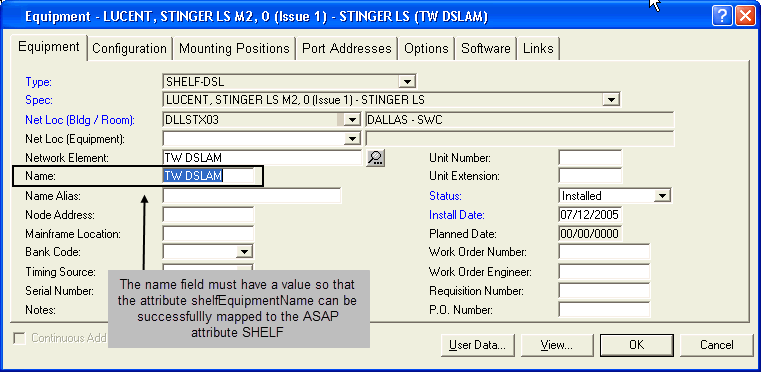
Description of "Figure 5-9 Name (shelfEquipmentName) on the Equipment Window"
-
shelfSlotNumber
To locate the field for the MetaSolv Solution attribute value (shelfSlotNumber), locate the equipment specification for the shelf.
Figure 5-10 shows the equipment specification for the shelf.
Figure 5-10 Equipment Specification for the Shelf
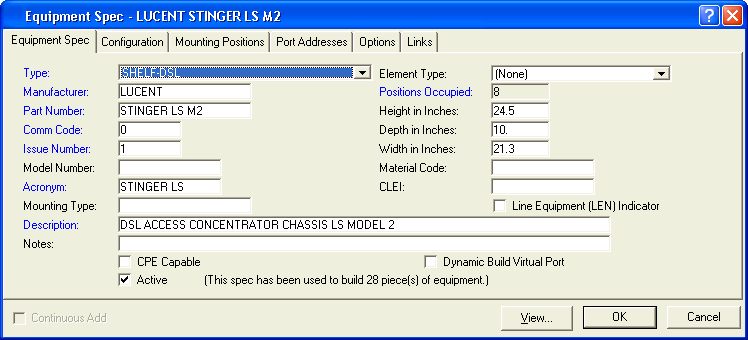
Description of "Figure 5-10 Equipment Specification for the Shelf"
Click the Mounting Positions tab to see if the mounting position for the shelf is included as shown in Figure 5-11.
Figure 5-11 Mounting Positions for the DSL Shelf on the Equipment Specification
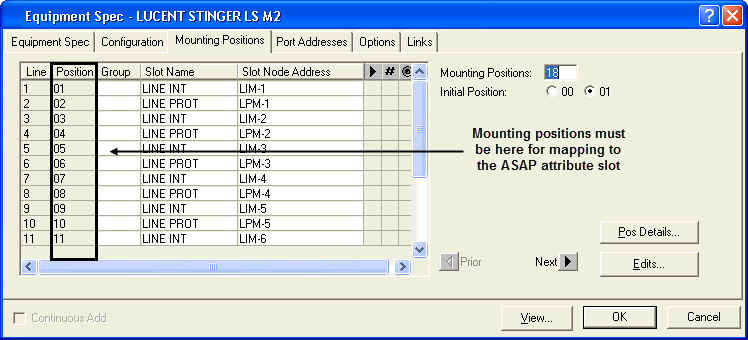
Description of "Figure 5-11 Mounting Positions for the DSL Shelf on the Equipment Specification"
-
physicalNodeAddress
To check the field for the MetaSolv Solution attribute physicalNodeAddress, locate the equipment specification for the card that contains the assigned port. Figure 5-12 shows the equipment specification for the DSL card used for TW DSLAM.
Figure 5-12 Equipment Specification for the Card That Contains the Port
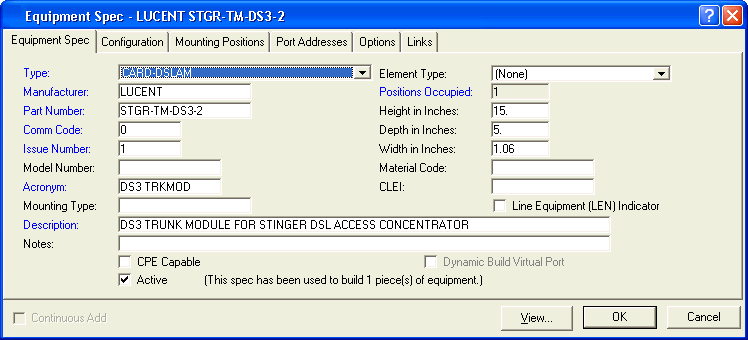
Description of "Figure 5-12 Equipment Specification for the Card That Contains the Port"
On the Port Addresses tab of the equipment specification, make sure a value appears in the Node Address field as shown in Figure 5-13.
Figure 5-13 Node Address Field on the Card That Contains the Port
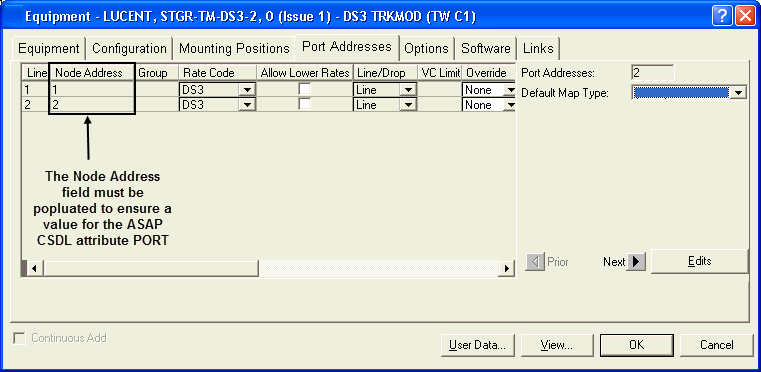
Description of "Figure 5-13 Node Address Field on the Card That Contains the Port"
Product Specification
The following item types are required for DSL:
-
Product bundle
-
Network connector
For typical DSL service, product specifications are associated with the following connection specifications: DSL link (physical) and Internet access (virtual). These two connection specifications are included in the MetaSolv Solution DSL template with a set of predefined activation parameters.
Figure 5-14 shows the product bundle specification.
Figure 5-15 shows the DSL link connection product specification. You must select the Switch Provisioning Indicator check box for the DSL link product specification.
Figure 5-15 DSL Link Product Specification
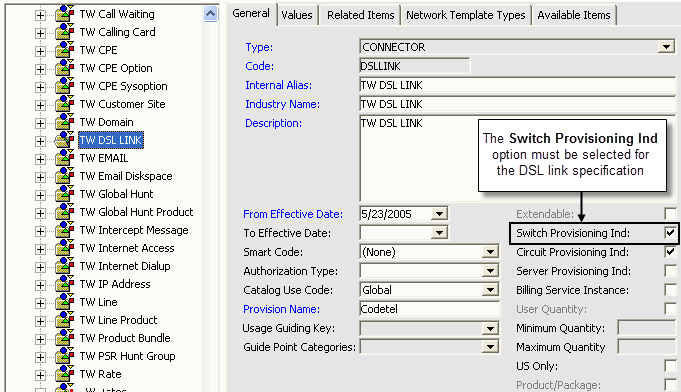
Description of "Figure 5-15 DSL Link Product Specification"
Figure 5-16 shows the Internet access connection product specification.
Figure 5-16 Internet Access Product Specifications
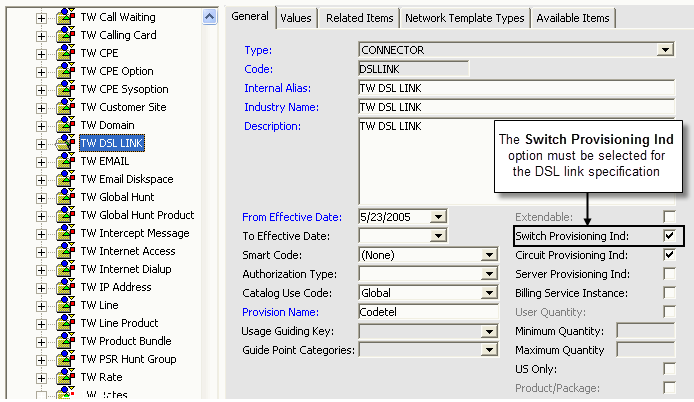
Description of "Figure 5-16 Internet Access Product Specifications"
Product Catalog
The DSL product catalog entry must be associated with the DSL product specification. Figure 5-17 shows a product catalog entry built using the product specification shown in Figure 5-14.
Gateway Event
You must create a gateway event and associate it with a task on the provisioning plan for DSL activation as shown in Figure 5-18 .
Provisioning Plan
You must create or select a provisioning plan and associate it with a gateway event set up for DSL activation as shown in Figure 5-19.
Figure 5-20 shows the tasks assigned to the provisioning plan.
Figure 5-20 Tasks Assigned to the Provisioning Plan
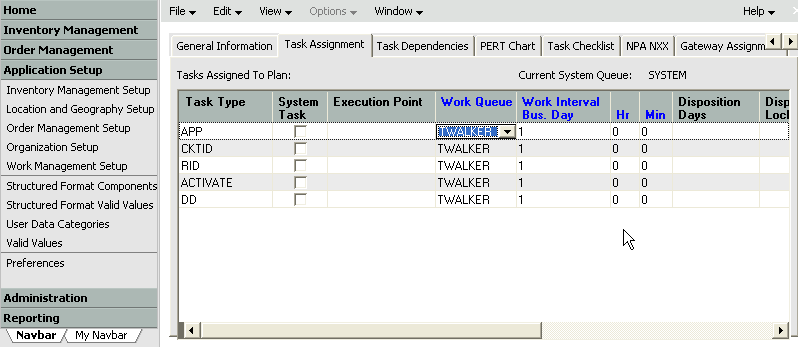
Description of "Figure 5-20 Tasks Assigned to the Provisioning Plan"
Figure 5-21 shows the association of the gateway event with the Activate task.
Figure 5-21 Associating the Task with a Gateway Event
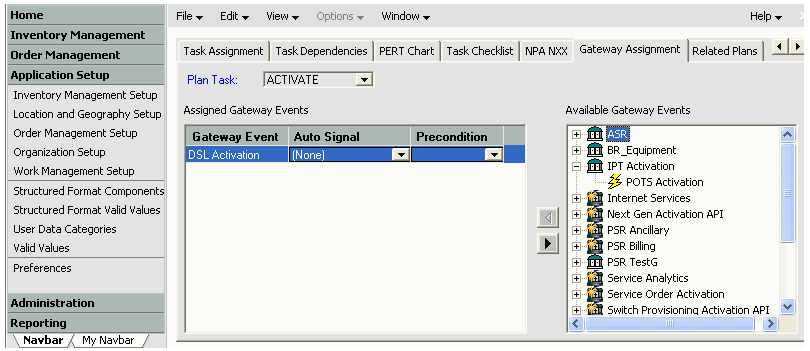
Description of "Figure 5-21 Associating the Task with a Gateway Event"
Custom Attributes
The specific custom attributes identified to collect data for the DSL flow-through package for the Lucent Stinger DSLAM include: Manufacturer, Technology, and Version.
These attributes identify the correct ASAP commands to use for activation.
Figure 5-22 shows the custom attributes, which were associated with the TW DSLAM network element.
Figure 5-22 Custom Attributes for the Lucent Stinger DSLAM Network Element
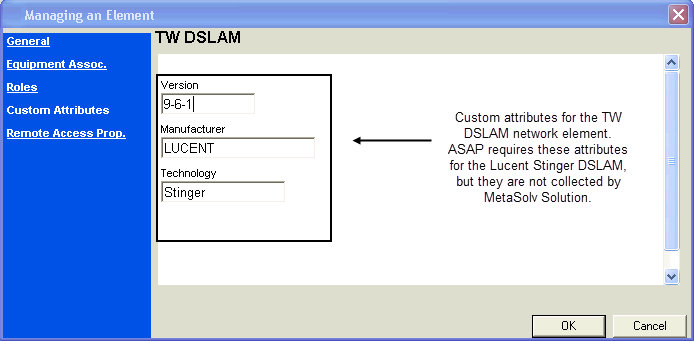
Description of "Figure 5-22 Custom Attributes for the Lucent Stinger DSLAM Network Element"
Figure 5-22 shows three fields. However, as an alternative, you can create a single field that carries the values for all three if you concatenate the information (for example, LU_DSLAM_9-6-1).
Mapping DSL Data
This section demonstrates how to map the parameters for two CSDL commands for the Lucent Stinger DSLAM to the corresponding attributes in MetaSolvServiceActivationType, the complex type returned by the Activation XML API. The CSDL parameters used in this example include:
-
C_LU_DSLAM_9-6-1_ADD_ADSL-PORT
The CSDL command to activate a physical connection on the Lucent Stinger DSLAM.
-
C_LU_DSLAM_9-6-1_ADD_ATM_CRS_VC
The CSDL command to activate a virtual connection on the Lucent Stinger DSLAM.
The mappings sometimes includes qualifying information.This is needed to identify the correct instance when multiple instances of a type may be present. For example, in the first table the mapping for the parameter NE_ID_LU_LUC-DSLAM includes the following qualifier: where networkElements.networkElementType = DSL Multiplexer. Because multiple network elements are expected, the qualifier is added to identify the correct one. The values used for qualifiers in the mappings in this section are examples. Actual values must be verified for each implementation.
See "Mapping Example" for an example of how to navigate through the data in MetaSolvServiceActivationType to find the CSDL parameter values.
CSDL mapping for the physical connection
Table 5-2 provides the mapping for C_LU_DSLAM_9-6-1_ADD_ADSL-PORT, the CSDL to activate a physical connection on the Lucent Stinger DSLAM.
Table 5-2 Mapping for C_LU_DSLAM_9-6-1_ADD_ADSL-PORT
| CSDL Parameter | Req/Opt | MetaSolvServiceActivationTypeMapping |
|---|---|---|
|
NE_ID_LU_LUC-DSLAM |
R |
networkElements.networkElementIdentifier where: networkElements.networkElementType = DSL Multiplexer |
|
SHELF |
R |
networkElements.individualConnections. connectionAssignments.shelfEquipmentName where: networkElements. individualConnections.connectionType = DSL Link |
|
SLOT |
R |
networkElements.individualConnections. connectionAssignments.shelfSlotNumber where: networkElements. individualConnections.connectionType = DSL Link |
|
PORT |
R |
networkElements.individualConnections. connectionAssignments.physicalNodeAddress where: networkElements. individualConnections.connectionType = DSL Link |
|
MAX_BITRATE_UP |
O |
networkElements.individualConnections. connectionAssignments. connectionCustomAttributes. customerAttributeValues.value and …customerAttributeValues.unitOfMeasure where: networkElements.individualConnections. connectionAssignments. connectionCustomAttributes.label = In Service Upstream Bit Rate and networkElements.individualConnections.connectionType = DSL Link |
|
MAX_BITRATE_DOWN |
O |
networkElements.individualConnections. connectionAssignments. connectionCustomAttributes. customerAttributeValues.value and …customerAttributeValues.unitOfMeasure where: networkElements.individualConnections. connectionAssignments. connectionCustomAttributes.label = In Service Downstream Bit Rate and networkElements.individualConnections.connectionType = DSL Link |
|
MIN_BITRATE_UP |
O |
Default or create additional custom attribute values |
|
MIN_BITRATE_DOWN |
O |
Default or create additional custom attribute values |
|
DMT_LINE_CODE |
O |
Default or create additional custom attribute values |
|
UPSTREAM_START_BIN |
O |
Default or create additional custom attribute values |
|
UPSTREAM_END_BIN |
O |
Default or create additional custom attribute values |
|
DOWNSTREAM_START_BIN |
O |
Default or create additional custom attribute values |
|
BIT_SWAPPING |
O |
Default or create additional custom attribute values |
|
LINE_LATENCY_UP |
O |
Default or create additional custom attribute values |
|
LINE_LATENCY_DOWN |
O |
Default or create additional custom attribute values |
CSDL Mapping for a Virtual Connection
Table 5-3 provides the mapping for the CSDL to activate a virtual connection on the Lucent Stinger DSLAM: C_LU_DSLAM_9-6-1_ADD_ATM_CRS_VC.
Table 5-3 Mapping for C_LU_DSLAM_9-6-1_ADD_ATM_CRS_VC
| CSDL Parameter | Req/Opt | MetaSolvServiceActivationTypeMapping |
|---|---|---|
|
NE_ID_LU_LUC-DSLAM |
R |
networkElements.networkElementIdentifier where: networkElements.networkElementType = DSL Multiplexer |
|
CIRCUIT_ID |
R |
networkElements.individualConnections. connectionAllocations.connectionIdentifier |
|
VPI_USER |
R |
networkElements.individualConnections. connectionAllocations. relationshipCustomAttributes. customAttributeValues.value where: relationshipCustomAttributes.label = VPI and networkElements.individualConnections.connectionType = DSL Link |
|
VCI_USER |
R |
networkElements.individualConnections. connectionAllocations. relationshipCustomAttributes. customerAttributeValues.value where: relationshipCustomAttributes.label = VCI and networkElements.individualConnections. connectionType = DSL Link |
|
NAILED_GROUP_LIM |
R |
Calculated Value |
|
VPI_WAN |
R |
networkElements.individualConnections. connectionAllocations. relationshipCustomAttributes. customerAttributeValues.value where: relationshipCustomAttributes.label = VPI and networkElements.individualConnections. connectionType = Assignable Bandwidth Link |
|
VCI_WAN |
R |
networkElements.individualConnections. connectionAllocations. relationshipCustomAttributes. customerAttributeValues.value where: relationshipCustomAttributes.label = VCI and networkElements.individualConnections. connectionType = Assignable Bandwidth Link |
|
NAILED_GROUP_TM |
R |
Calculated Value |
|
QOS_UPSTREAM_CONTACT |
R |
Default Value |
|
QOS_DOWNSTREAM_CONTACT |
R |
Default Value |
Mapping Example
This section explains how to navigate through the activation data returned by the Activation XML API to find the values necessary to populate the CSDL parameters listed in the previous section.
Service Provider's Internal Network
To provide DSL service, a service provider builds an internal network containing equipment, network elements, and connections that support the service. In this example we assume that the service provider has a network containing the following:
Network Elements
-
DSL Access Multiplexer (DSLAM) located at ATLNGAAD named ATL DSLAM 1
-
ATM Switch located at ATLAGAMA named Atlanta ATM Switch
-
IP Router located at ATLAGAMV named ATL IP Router 1
Physical Connections
-
Assignable Bandwidth Link connection linking the DSLAM to the ATM switch
-
Assignable Bandwidth Link connection linking the ATM switch to the IP Router
Figure 5-23 shows the setup of a service provider internal network as it appears in the MetaSolv Solution network system.
Figure 5-23 Service Provider Internal Network
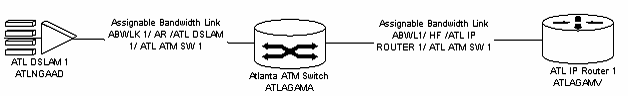
Description of "Figure 5-23 Service Provider Internal Network"
Custom Attributes
These are set up in the MetaSolv Solution Utility and entered for the ATL DSLAM 1 network element. The custom attributes are used to determine which CSDL commands to use for the network element.
-
Manufacturer = Lucent
This identifies the manufacturer of the equipment on the network element.
-
Technology = DSLAM
This identifies the equipment and technology.
-
Version = 9-3-170
This identifies the software version on the network element.
DSL Order
The service provider enters an order from a customer for DSL service. Based on the service provider's product catalog, the DSL order consists of the following items:
-
A physical connection of type DSL Link that connects the customer site to the service provider's DSLAM
-
A virtual connection of type Internet Access
DSL Link Connection Design
The service provider designs the ordered DSL link connection. This physical connection is designed to run from the customer site to the service provider's DSLAM network element ATL DSLAM 1 located at ATLNGAAD. The identifier for the connection is:
DSL LINK 1/HF / ACS OKCITY/ATLNAAD DSLAM
The DSLAM equipment is a Lucent Stinger. The details of the connection assignment to the DSLAM equipment are as follows:
-
Shelf = 1234
-
Slot = 01
-
Port = LIM-1-2
The following values are examples of custom attributes a service provider can define for the DSL link connection:
-
In Service Upstream Bit Rate = 56 K
-
In Service Downstream Bit Rate = 56 K
You can define any parameter regarding the DSL link connection that is not captured in MetaSolv Solution as a custom attribute.
Figure 5-24 shows the DSL link connection as it appears in the MetaSolv Solution network system.
Internet Access Connection Design
The service provider next designs the ordered internet access connection. This virtual connection is designed to run over the previously designed DSL link connection which terminates at the ATL DSLAM 1 network element. From there, the internet access connection runs over the service provider's internal network from ATL DSLAM 1 through the Atlanta ATM Switch and terminates at the ATL IP Router 1. The connection identifier for the internet access connection in this example is:
INTERNET CONN 1/ HF / ACS OKCITY/ATLAGAMV IP ROUTER
The virtual connection is allocated to each physical connection in the path. A virtual path identifier (VPI) and virtual channel identifier (VCI) are assigned to each combination of virtual connection and physical connection.
Figure 5-25 shows the virtual connection and VPI/VCI values for each physical connection to which the virtual connection is allocated.
Mapping the Example Activation Data
Once the connection designs are complete, the activation process is initiated from the Activate task in the MetaSolv Solution Work Queue Manager. This results in a gateway event containing the order key being passed to the service provider's MetaSolv Solution/ASAP integration layer. The event is received by the integration layer, triggering a call to the Activation XML API to get activation data for the order. The data is used by the integration layer to build and pass an order to ASAP containing command parameters to activate the DSL service.
This section describes how to access the data values for the example described above from the activation data and map them to the CSDL parameters for the Lucent Stinger.
The XML complex type containing the activation data is MetaSolvServiceActivationType. This type contains data for all services to be activated on an order, and at its highest level contains the following information:
-
orderDetails (OrderInformationType)
This container represents information about the activation order.
-
switchActivations (an array of SwitchActivationType)
This container represents a collection of switch-related services on the order, such as POTS. The collection contains a SwitchActivationType instance for every switch location associated with the ordered services.
-
networkElements (an array of NetworkElementType)
This container represents a collection of network elements that meet any of the following criteria:
-
The network element is an item on the order.
-
A connection on the order is assigned to the network element.
-
A connection on the order is allocated to a connection assigned to the network element.
-
-
networkSystems (an array of NetworkSystemType)
This container represents a collection of ordered network systems such as a virtual private network (VPN). The data describes the network system and all network elements and connections contained within the network system.
For this example, details for every attribute or complex type contained in MetaSolvServiceActivationType are not provided. Only information relevant to the example described in previous sections are covered. For more information about the structure and attributes in MetaSolvServiceActivationType, see the XML schema XmlMetaSolvServiceEntities.xsd.
Step 1: Identify the DSLAM Network Element
In this example, no switch-related services or network systems are being ordered, so switchActivations and networkSystems will not be populated under MetaSolvServiceActivationType.
The networkElements collection will be populated with a NetworkElementType for each network element in the path of the virtual connection. That includes the following network elements:
-
ATL DSLAM 1
-
Atlanta ATM Switch
-
ATL IP Router 1
The data contained within a NetworkElementType includes information about the network element as well as information about the physical connections assigned to the network element and the virtual connections that are allocated to those physical connections.
For example, the NetworkElementType for ATL DSLAM 1 will contain information about:
-
The DSLAM network element
-
The virtual connection
-
The DSL link connection on the user side of the DSLAM, including VPI and VCI values for the relationship between the DSL link connection and the virtual connection.
-
The assignable bandwidth link connection on the wide area network (WAN) side of the DSLAM, including VPI and VCI values for the relationship between the assignable bandwidth link connection and the virtual connection.
Figure 5-26 shows the information contained in NetworkElementType for ATL DSLAM 1.
Figure 5-26 Information Contained in NetworkElementType for ATL DSLAM 1
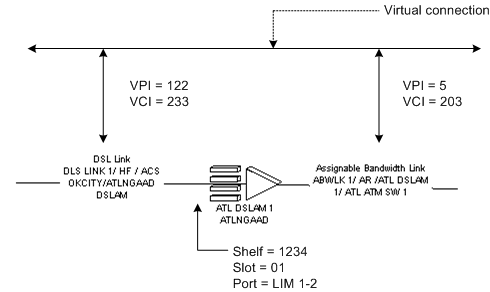
Description of "Figure 5-26 Information Contained in NetworkElementType for ATL DSLAM 1"
This pattern is repeated for each network element. In this example, all of the data needed to populate the CSDL parameters is contained in the NetworkElementType for ATL DSLAM 1. Therefore, the NetworkElementType data for the Atlanta ATM switch and the ATL IP router 1 can be ignored.
The following attributes of NetworkElementType are relevant to the example:
-
networkElementType = DSL Multiplexer
Network element types are defined by a service provider in MetaSolv Solution, which means the possible values depend on the implementation. This attribute is used to differentiate between the network elements in the collection.
-
networkElementIdentifier = ATL DSLAM 1
This attribute uniquely identifies the network element. It maps to CSDL parameter NE_ID_LU_LUC-DSLAM in the CSDLs for both the physical and the virtual connection.
-
activityCd = ””
This attribute is the activity the order specifies to be performed on an item. In this example activityCd is blank because the DSLAM is not being ordered. Ordered items include the DSL link and internet access connections. The containers representing these connections will have a populated activityCd. These containers are described in the following section.
-
elementCustomAttributes
This is a collection of ActivationCustomAttributeType instances representing custom attributes for the network element. The relevant custom attributes for this example identify manufacturer, technology, and version of the network element. These attributes are needed to build the correct CSDL commands for the DSLAM:
-
ActivationCustomAttributeType.label = Manufacturer
ActivationCustomAttributeType.customAttributeValues.value = Lucent
-
ActivationCustomAttributeType.label = Technology
ActivationCustomAttributeType.customAttributeValues.value = DSLAM
-
ActivationCustomAttributeType.label = Version
ActivationCustomAttributeType.customAttributeValues.value = 9-3-170
-
-
individualConnections
This is a collection of IndividualConnectionType instances representing connections assigned to the network element. Only connections that are on the order or are included in the path of an ordered virtual connection are included. More detail about what information is contained in each IndividualConnectionType is presented in the following section.
Step 2: Get data for the DSL link connection
The previous step demonstrated how to find the instance of NetworkElementType that represents the DSLAM and identify the relevant attributes used to populate some of the CSDL command parameters. This step explains how to use the instances of IndividualConnectionType to get data for the DSL link connection.
In this example, there are two instances of IndividualConnectionType under the DSLAM network element. The two instances represent information about the DSL link connection going into the DSLAM and the assignable bandwidth link connection coming out of the
DSLAM. In addition, each IndividualConnectionType instance contains information about the virtual connection and the allocation of the virtual connection to the physical connection, as shown in Figure 5-27.
Figure 5-27 IndividualConnectionType instances (2) Under Network Element ATL DSLAM1
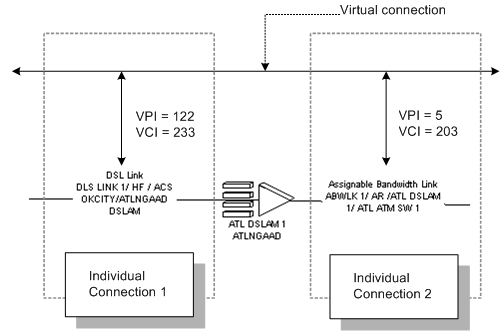
Description of "Figure 5-27 IndividualConnectionType instances (2) Under Network Element ATL DSLAM1"
In the case where more than one DSL link connection is ordered, there will be more than two instances of IndividualConnectionType. For example, if an order contains two DSL Link connections, and each is assigned to a port on ATL DSLAM 1, there will be three instances of IndividualConnectionType: two for the ordered DSL link connections assigned to the DSLAM, and one for the Assignable Bandwidth link coming out of the DSLAM.
The instance of IndividualConnectionType representing the DSL link connection contains the following attributes:
-
connectionType = DSL Link
This is the connection type of the physical connection represented by the IndividualConnectionType. In this example, this attribute is used to distinguish between the IndividualConnectionType instance that represents the DSL link connection and the one that represents the connection of type assignable bandwidth link.
-
connectionAssignments
This is a collection of ConnectionAssignmentType instances, each representing a separate port on the DSLAM to which the DSL link connection is connected.
The example has one ConnectionAssignmentType instance with the following values that map to parameters on the CSDL C_LU_DSLAM_9-6-1_ADD_ADSL-PORT command.
-
shelfEquipmentName = 1234
This attribute maps to the SHELF parameter.
-
shelfSlotNumber = 01
This attribute maps to the SLOT parameter.
-
physicalNodeAddress = LIM-1-2
This attribute maps to the PORT parameter
-
activityCd = iactn
This attribute is the activity to be performed on an item as specified by the order. In this example, the activityCd = iactn, meaning new. This means the CSDL command applied will be an add of the connection assignment as opposed to a change (activityCd = iactc) or a disconnect (activityCd = iactd).
-
-
connectionCustomAttributes
This is a collection of ActivationCustomAttributeType instances representing custom attributes for the DSL link connection.
The relevant custom attributes for this example are:
-
ActivationCustomAttributeType.label = In Service Upstream Bit Rate
ActivationCustomAttributeType.customAttributeValues.value = 56
ActivationCustomAttributeType.customAttributeValues.unitOfMeasure = K
This attribute maps to the MAX_BITRATE_UP parameter
-
ActivationCustomAttributeType.label = In Service Downstream Bit Rate
ActivationCustomAttributeType.customAttributeValues.value = 56
ActivationCustomAttributeType.customAttributeValues.unitOfMeasure = K
This attribute maps to the MAX_BITRATE_DOWN parameter
-
-
connectionAllocations
This is a collection of ConnectionAllocationType instances representing virtual connections that are allocated to the DSL link connection. In this example, there is only one virtual connection on the order, so there is only one instance of ConnectionAllocationType. The data from this instance is used to populate the CSDL for the internet access connection. How the data maps to the CSDL parameters is explained in the following section.
Step 3: Get Data for the Internet Access Connection
This section explains how to locate values to populate parameters for the following command which is the CSDL command to activate a virtual connection on the Lucent Stinger DSLAM:
C_LU_DSLAM_9-6-1_ADD_ATM_CRS_VC
As noted earlier, the following parameter:
NE_ID_LU_LUC-DSLAM
is an identifier of the DSLAM network element and is populated with the value from NetworkElementType.networkElementIdentifier.
Note that the instance of IndividualConnectionType representing the DSL link connection contains a connectionAllocations attribute. In the example, connectionAllocations contains a ConnectionAllocationType instance for the internet access connection on the order. The following attributes on ConnectionAllocationType apply to this example:
-
connectionIdentifier = INTERNET CONN 1/ HF / ACS OKCITY/ATLAGAMV IP ROUTER
This is the connection identifier for the Internet Access connection. It maps to the CIRCUIT_ID parameter in the CSDL.
-
relationshipCustomAttributes
This is a collection of ActivationCustomAttributeType instances representing custom attributes for the relationship between the internet access connection and the DSL link connection. If there are any parameters specific to the Internet access connection that are not otherwise captured in MetaSolv Solution, they can be defined as custom attributes and included in this collection. The relevant custom attributes for this example are:
-
ActivationCustomAttributeType.label = VPI
ActivationCustomAttributeType.customAttributeValues.value = 122
This attribute maps to the VPI_USER parameter
-
ActivationCustomAttributeType.label = VCI
ActivationCustomAttributeType.customAttributeValues.value = 233
This attribute maps to the VCI_USER parameter
ConnectionAllocationType also contains a connectionCustomAttributes attribute. Unlike relationshipCustomAttributes, which are custom attributes for the relationship between the physical and virtual connections, this collection represents custom attributes for just the virtual connection.
In addition to the VPI and VCI for the user side of the DSLAM, the CSDL requires the VPI and VCI for the wide area network (WAN) side of the DSLAM. This information is contained in the IndividualConnectionType instance that represents the Assignable Bandwidth Link connection on the opposite side of the DSLAM (see Individual Connection 2 in Figure 5). In our example, this IndividualConnectionType instance is identified by the connectionType attribute = Assignable Bandwidth Link.
That IndividualConnectionType instance will have a connectionAllocations attribute which contains a ConnectionAllocationType instance for the Internet Access connection. This instance will be identical to the instance we identified on the user side of the DSLAM, with the exception of the relationshipCustomAttributes attribute. On the WAN side, this will include custom attributes for the relationship between the Assignable Bandwidth Link connection and the Internet Access connection. The relevant custom attributes for this example are:
-
ActivationCustomAttributeType.label = VPI
ActivationCustomAttributeType.customAttributeValues.value = 5
This attribute maps to the VPI_WAN parameter
-
ActivationCustomAttributeType.label = VCI
ActivationCustomAttributeType.customAttributeValues.value = 203
This attribute maps to the VCI_WAN parameter
-