Defining Ledger Preparation Rules and Groups
This section provides an overview of ledger preparation rules and groups and discusses how to:
Understand ledger preparation rules and groups.
Pages used to establish ledger preparation rules and groups.
Establish ledger preparation rules.
Establish ledger preparation groups.
Pages Used to Define Ledger Preparation Rules and Groups
|
Page Name |
Definition Name |
Navigation |
Usage |
|---|---|---|---|
|
Ledger Preparation Rule |
GC_MAP_SET_TBL |
|
Identify the specific verification, calendar, currency, and ChartField (data mapper rule) mapping rules to use for one or more ledger business units when running the ledger preparation process. |
|
Ledger Preparation Rule - Notes |
GC_MAP_SET_NOTES |
|
Enter notes about the ledger preparation rule. |
|
Ledger Preparation Copy Rule |
GC_MAP_SET_COPY |
Click Copy Rule on the Ledger Preparation Rule page. |
Create a new ledger preparation rule by copying the current rule. |
|
Ledger Preparation Group |
GC_MAP_GRP_TBL |
|
Specify a group of ledger preparation rules to be processed and the order in which they should be processed. |
|
Ledger Preparation Group - Notes |
GC_MAP_GRP_NOTES |
|
Enter notes about the ledger preparation group. |
Understanding Ledger Preparation Rules and Groups
After defining individual mapping rules, you establish ledger preparation rules to identify which mapping rules a ledger business unit uses to convert its data to the consolidation ledger. Ledger preparation rules identify the specific ledger verification, calendar, currency, and ChartField mapping rules (data mapper rules) to use for each subsidiary ledger business unit during ledger preparation processing. You can include one or more ledger business units in a single ledger preparation rule, depending on your requirements.
Note: If you want to include elimination units in your source ledger data, the definition for the elimination unit should indicate that it is a processing unit, and you should include the elimination units in your ledger preparation rules. The elimination units will then appear in the Ledger Preparation Manager
When you define a ledger preparation rule, you can also select the no preparation option for specific business units. This option by-passes calendar, currency, and ChartField mapping rules and transfers verified source ledger data directly to the consolidation ledger. You can use this option if the source ledger data has already been prepared, or when it is already in the format of the consolidation ledger. The data for the business unit must come from a single source ledger.
See Using the No Preparation Option.
One or more ledger preparation rules are associated with a ledger preparation group. The group should encompass all the rules needed to describe the mapping for each ledger business unit in your consolidation. A single ledger preparation group is associated with a consolidation model. The ledger preparation process uses the ledger preparation group specified in the consolidation model as input.
Ledger Preparation Rule Page
Use the Ledger Preparation Rule page (GC_MAP_SET_TBL) to identify the specific verification, calendar, currency, and ChartField (data mapper rule) mapping rules to use for one or more ledger business units when running the ledger preparation process.
Image: Ledger Preparation Rule page
This example illustrates the fields and controls on the Ledger Preparation Rule page. You can find definitions for the fields and controls later on this page.
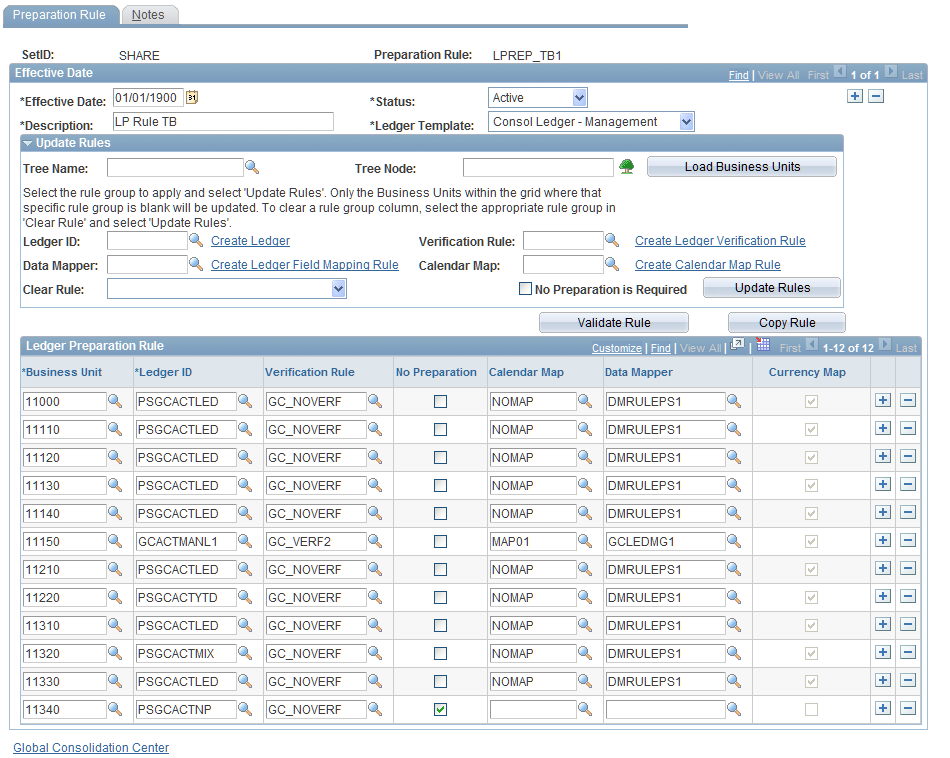
Insert rows as needed within the Ledger Preparation Rule grid to add business units to this rule, and define the specific ledger verification, account mapping, calendar mapping, and currency conversion rules to use for each ledger business unit during ledger preparation. For each row, complete these fields:
You can select only mapping rules that use the same ledger template as the preparation rule.
Updating Multiple Rules
Expand and use the Update Rules group box to help you complete the Ledger Preparation Rule grid. Select the business unit tree name and a tree node that contains the business units for which you want to assign mapping rules. Then click Load Business Units to insert all the business units within that node that are not currently in the Ledger Preparation Rule grid. Similarly, you can populate one or more of the fields within Update Rules Ledger ID, Calendar Map, Data Mapper, and Verification Rule ) or select No Preparation is Required, then click the Update Rules button to insert those field values into rows within Ledger Preparation Rule that do not currently contain any values for those fields.
To clear one or all rules, select the rule type from the Clear Rule drop-down list box, then click Update Rule.
To apply currency mapping to all of the business units in the Ledger Preparation Rule grid, select the Currency Mapping is Required check box and click Update Rules.
Copying Rules
To copy a rule, click the Copy Rule button. The Copy Preparation Rule page appears.
Image: Copy Preparation Rule page
This example illustrates the fields and controls on the Copy Preparation Rule page. You can find definitions for the fields and controls later on this page.
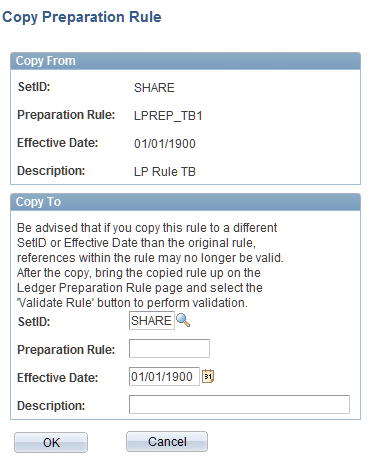
Specify the SetID, effective date, new preparation rule ID, and description for the rule that you are creating by copying this rule, and then click OK.
Validating Rules
Click Validate Rule to have the system check that your ledger preparation rules are valid. This is especially important if you create a rule by copying another rule. If there is an issue with any rule, an error message appears indicating the specific problem. If no error message is displayed, then your rules are valid.
Ledger Preparation Group Page
Use the Ledger Preparation Group page (GC_MAP_GRP_TBL) to specify a group of ledger preparation rules to be processed and the order in which they should be processed.
Image: Ledger Preparation Group page
This example illustrates the fields and controls on the Ledger Preparation Group page . You can find definitions for the fields and controls later on this page.
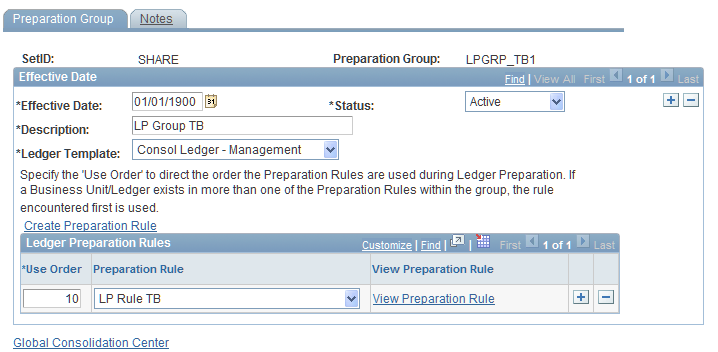
The ledger template must be the same template that is used for the consolidation ledger.
In the Ledger Preparation Rules grid, insert rows as needed to associate one or more preparation rules to this preparation group.
The preparation rules are processed in ascending order based on the value that appears in the Use Order field.