Running Ledger Preparation
This section discusses:
Understanding the ledger preparation process.
Prerequisites
Defining a ledger preparation run group.
Running ledger preparation.
Pages Used to Run Ledger Preparation
|
Page Name |
Definition Name |
Navigation |
Usage |
|---|---|---|---|
|
Run Group |
GC_RUN_GROUP |
|
Define a subset of ledger business units for which to process ledger preparation. |
|
Run Ledger Preparation |
GC_RUN_PREP |
|
Run ledger preparation. |
Understanding the Ledger Preparation Process
After you have set up all the mapping rules, and established ledger preparation rules, a ledger preparation group, and a consolidation model which uses the ledger preparation group, you can run the ledger preparation process. When ledger preparation is run, source data for the specified run group or business unit is processed using the mapping rules that you associated with the business unit on the Ledger Preparation Rule page. You can run all the ledger preparation processes at one time, or you can specify which process to run. After all the ledger preparation processes are run, data from the source ledgers is transformed to a common chart of accounts, currency, and calendar and is moved to the consolidation ledger.
You can also establish ledger preparation run groups to indicate which ledger business units should be processed at one time. You can define these groups in a way so that data that you expect to receive together can be grouped into one run group, since it is unlikely that all your ledger business unit data will be available for ledger preparation processing simultaneously. This can also help if you plan to process consolidations on a distributed basis; each run group could be managed by individuals, for example, who would be responsible for the ledger preparation process for their sets of data. On the Run Group page, you can also establish ledger verification error handling options.
You can initiate and monitor ledger preparation processing for each node on the consolidation tree by using the Ledger Preparation Manager.
Prerequisites
Prior to running ledger preparation, complete these tasks:
Define a ledger preparation group that includes ledger preparation rules for each business unit to be consolidated, and add it to the consolidation model.
Define the consolidation model.
Run the Consolidation Validation application engine.
This engine verifies that the ledger preparation mapping rules are set up correctly.
Run Group Page
Use the Run Group page (GC_RUN_GROUP) to define a subset of ledger business units for which to process ledger preparation.
Image: Run Group page
This example illustrates the fields and controls on the Run Group page. You can find definitions for the fields and controls later on this page.
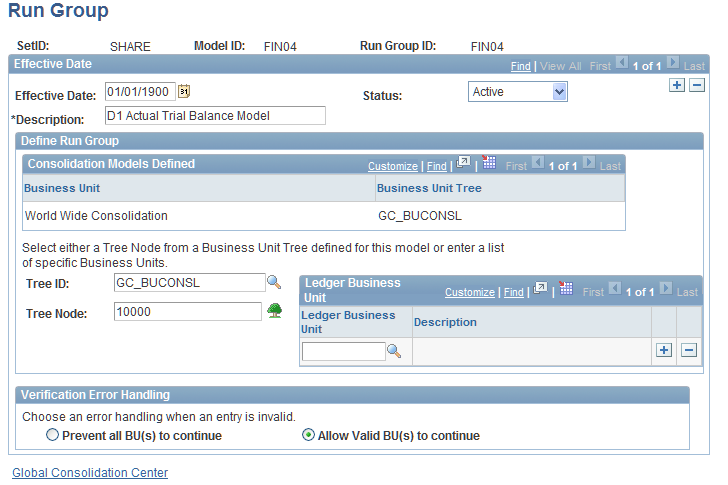
The Consolidation Models Defined grid displays the common consolidation business unit, and the business unit tree used by the consolidation model.
You can indicate which business units to include by either identifying a tree node or listing the specific business units.
To use a tree node to specify which business units to include, select the tree ID and tree node. Click the Tree button to view the tree, and select the node that contains the business units to include.
To list which business units to include, insert one or more rows within the Ledger Business Unit grid, and select the specific ledger business units.
Specifying Verification Error Handling
You can choose how to handle data processing for invalid entries while running the ledger group process. Select either Prevent all BU(s) to continue to stop all ledger group processing when ledger verification errors occur or Allow Valid BU(s) to continue to allow the data with valid business units to continue processing after ledger verification errors occurs.
Run Ledger Preparation Page
Use the Run Ledger Preparation page (GC_RUN_PREP) to run ledger preparation.
Image: Run Ledger Preparation page
This example illustrates the fields and controls on the Run Ledger Preparation page. You can find definitions for the fields and controls later on this page.
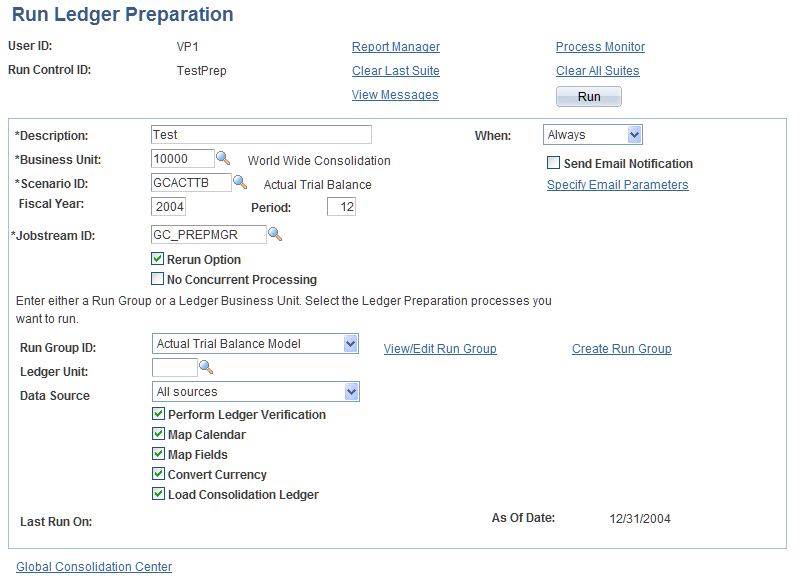
Specifying the Run Parameters
Select one or more of these options to indicate which preparation steps to process. There may be cases in which you want to run a specific step by itself (for example, to troubleshoot a particular problem with your data or a rule), or you want to run all the mapping steps, but wait until a later time to move the data to the consolidation ledger. You need to determine what is best for your particular implementation.
The ledger preparation process uses the calendar mapping rules to determine which data to select from the individual ledgers. For example, assume that the run parameters specified are for 2006 period 4, and include BU1 and BU2. BU1's calendar mapping rule is defined to match the fiscal year and period (its calendar is the same as the consolidation calendar), so the system uses the data from BU1's ledger for 2006 period 04. BU2's calendar mapping does have rules. During processing, the system matches the to year and period of the BU2 calendar mapping rule to the run control date (2006/04) and, using the calendar mapping rule, determines the from year and period of BU2 to which that corresponds (perhaps 2006/01). Therefore, the system uses BU2 data from 2006/01 as input for ledger preparation processing.
Warning! If your source ledger data contains YTD balances, rather than balances by period, when processing ledger preparation, you must process each period in sequence, or the calculated period activity amounts will be incorrect.
Because many jobs may be spawned when you run ledger preparation, if you need to cancel processing, you should cancel spawned jobs first (the child jobs), then the parent job. If you are using the delivered jobstreams for processing, you can identify parent jobs by the process name PF_JOBSTREAM. The process name for ledger preparation spawned jobs is GC_PREP.
Using the No Preparation Option
No Preparation is an option for the ledger preparation process. By selecting this option, you can bypass calendar, ChartField, and currency mapping for the specified business unit and load the ledger data directly to the consolidation ledger.
You can select this option if the ledger data for the business unit is already prepared when you receive it, or is already in the format of the consolidation ledger. The data for the business unit must come from a single source ledger. The system does not aggregate the data when it populates the consolidation ledger. The field names in the source ledger and the consolidation ledger must also be identical. For example, in the consolidation ledger, the affiliate field is named GC_AFFILIATE. The affiliate field in the data warehouse source ledger table must also be named GC_AFFILIATE.
The No Preparation option is specified on the Ledger Preparation Rule page. Before you can use this option you must set up specific metadata. You must also specify the following to be used for the no preparation option:
A ledger template and detail ledger.
Specify the No Preparation option in a ledger preparation rule.
Add the ledger preparation rule to the ledger preparation group that is used in the consolidation model.
See On My Oracle Support, access the red paper Global Consolidations No Preparation Implementation Guide
Sample Data for the No Preparation Option
The following sample data is delivered to be used with the no preparation option:
|
Name |
Type of Data |
Description |
|---|---|---|
|
GC_LED_F00_VW |
View |
Replicates GC_CLED_MGT_F00 and maps the fields from the source record LEDGER_F00 |
|
GC_LED_FVW_T |
Temporary record |
Temporary record for the GC_LED_F00_VW view. |
|
GC_LED_F00_VW |
Record metadata |
|
|
GCLEDFVW |
TableMap |
TableMap for GC_LED_F00_VW |
|
CGLEDFVW |
DataMap |
DataMap for GC_LED_F00_VW |
|
GCLEDFVW |
Ledger Template |
Ledger template for the ledger record GC_LED_F00_VW. |
|
PSGCACTNP |
Detail Ledger |
Detail ledger based on the GCLEDFVW ledger template. |
|
LPREP_TB1 |
Ledger Preparation Rule |
Ledger preparation rule with business unit 11340 set up for no preparation. |
|
LPREP_TB1 |
Ledger Preparation Group |
Ledger preparation group that uses the ledger preparation rule LPREP_TB1. |
You can modify this sample data to fit your business needs.
Defining a Ledger Template and Detail Ledger for the No Preparation Option
When you define a ledger template to be used with the No Preparation option, you should select the EPM Ledger Type Performance Measurement Ledger because the ledger view is mapped from the general ledger and is conformed to the performance ledger format. You should also select the Used in Consolidations check box. The Ledger Record should be the view over the source ledger.
Image: Ledger Template page for a no preparation ledger template
This example illustrates the fields and controls on the Ledger Template page for a no preparation ledger template. You can find definitions for the fields and controls later on this page.
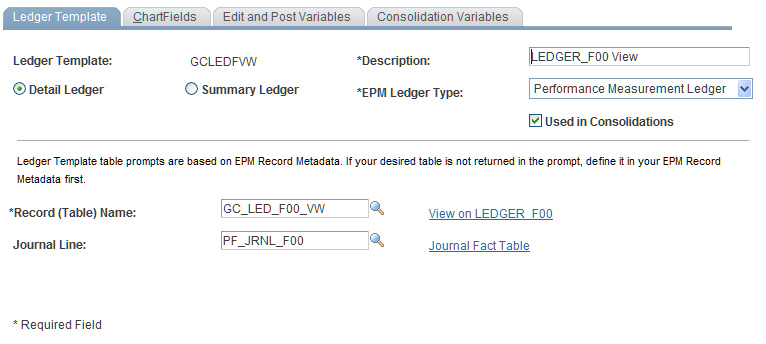
When you define a detail ledger to be used with the No Preparation option, you base it on the no preparation ledger template.
Image: Detail Ledger - Definition page for a no preparation detail ledger
This example illustrates the fields and controls on the Detail Ledger - Definition page for a no preparation detail ledger. You can find definitions for the fields and controls later on this page.
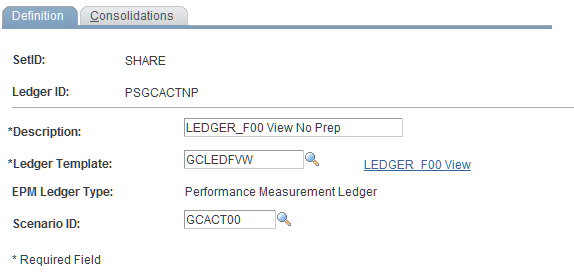
Specifying No Preparation in the Ledger Preparation Rule and Ledger Preparation Group
When you define the ledger preparation rule, for each business unit you can specify whether or not to use the no preparation option. When you select the No Preparation check box for a business unit, you must select a verification rule, but the Calendar Map, Data Mapper, and Currency Map fields should have no values.
Image: Ledger Preparation Rule page showing that business unit 11340 is set up to use the No Preparation option.
This example illustrates the fields and controls on the Ledger Preparation Rule page showing that business unit 11340 is set up to use the No Preparation option.. You can find definitions for the fields and controls later on this page.
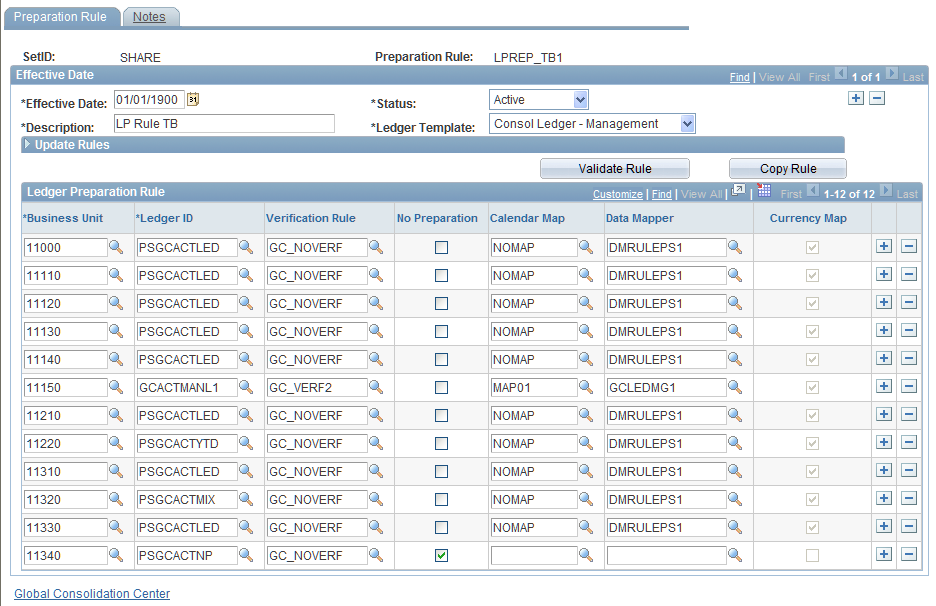
The Ledger Preparation Group can include both rules that use the No Preparation option, and those that do not. Be sure to include the correct Use Order for the rules.
Image: Preparation Group page with the LPREP_TB1 rule attached
This example illustrates the fields and controls on the Preparation Group page with the LPREP_TB1 rule attached. You can find definitions for the fields and controls later on this page.
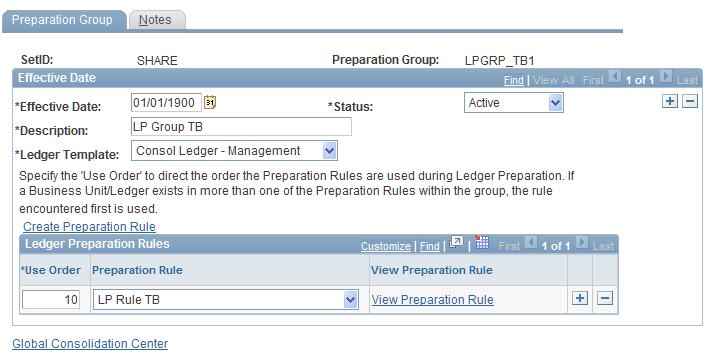
The ledger preparation group should be attached to the consolidation model, as shown:
Image: Consolidation Model page showing the ledger preparation group that uses a no preparation rule attached
This example illustrates the fields and controls on the Consolidation Model page showing the ledger preparation group that uses a no preparation rule attached. You can find definitions for the fields and controls later on this page.
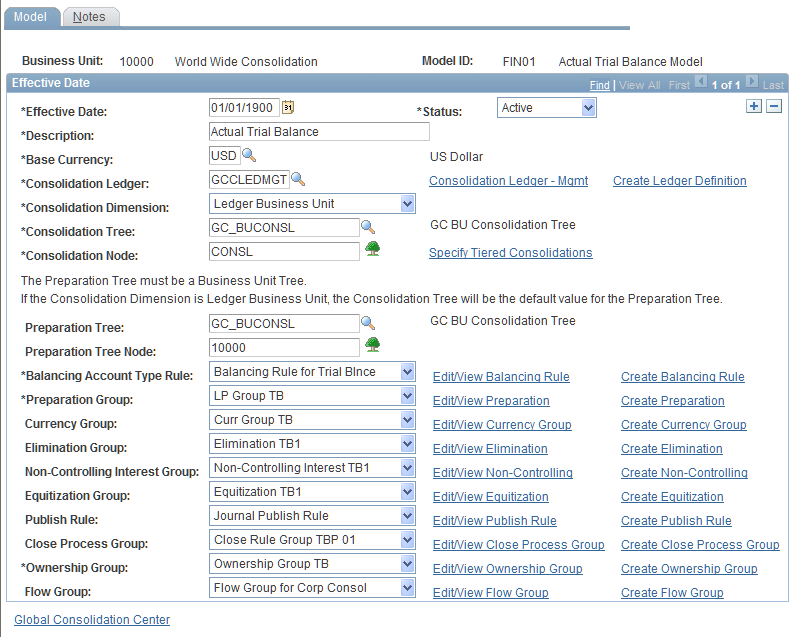
Running Ledger Preparation for No Preparation
When you run the ledger preparation process, if all the source business units in the run group use the no preparation option, select only the Load Consolidation Ledger check box. You must also select the Perform Ledger Verification check box if verification has not been previously run for the source business units. You do not need to run any of the other processes.
Image: Run Ledger Preparation page for only No Preparation option
This example illustrates the fields and controls on the Run Ledger Preparation page for only No Preparation option. You can find definitions for the fields and controls later on this page.
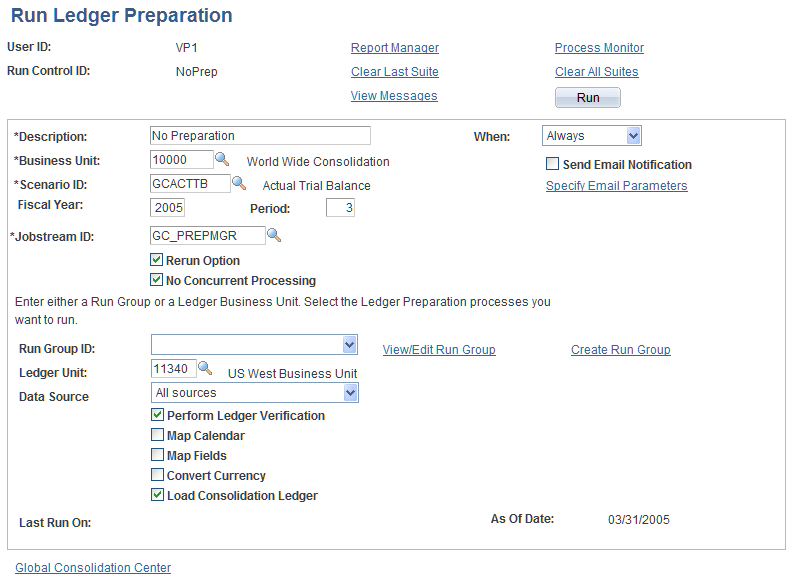
If some business units in the run group use the No Preparation option and some do not, check all boxes. For those business units using the No Preparation option, the system skips calendar mapping, account mapping, and currency conversion and performs only ledger verification and consolidation ledger loading.