Understanding Global Consolidations Monitoring Tools
This section provides an overview of the PeopleSoft Global Consolidations monitoring tools that are used to manage each consolidation phase.
PeopleSoft Global Consolidations provides three monitoring pages that you can use to manage the status of each phase of consolidation. You can also use these pages to initiate processes for each consolidation phase, and to analyze the results.
This table lists the available monitoring tools and describes the how they are used:
Understanding the Ledger Preparation Manager, Ledger Enrichment Manager, and Consolidation Manager Pages
The Consolidation Manager, Ledger Enrichment Manager, and Ledger Preparation Manager pages provide an overview of the progress of each stage of consolidation processing and provide detailed information about processing during each phase. These pages display information for a particular consolidation model, scenario, fiscal year, and accounting period—the parameters that the consolidation processes uses as input.
These pages are all constructed in a similar way. The tree used during the consolidation phase is displayed on the left side of the page. After you select a tree node, the grid on the right side of the page shows the status of the processes that are run during the phase for that node.
The tree used for ledger preparation and ledger processing is always based on business units. The tree used during consolidation processing can be based on the same business units, different business units, or another dimension, such as department
This example illustrates the common functionality of the Ledger Preparation Manager, Ledger Enrichment Manager, and Consolidation Manager pages:
Image: Using the Ledger Preparation Manager, Ledger Enrichment Manager, and Consolidation Manager pages
This example illustrates the fields and controls on the Using the Ledger Preparation Manager, Ledger Enrichment Manager, and Consolidation Manager pages. You can find definitions for the fields and controls later on this page.
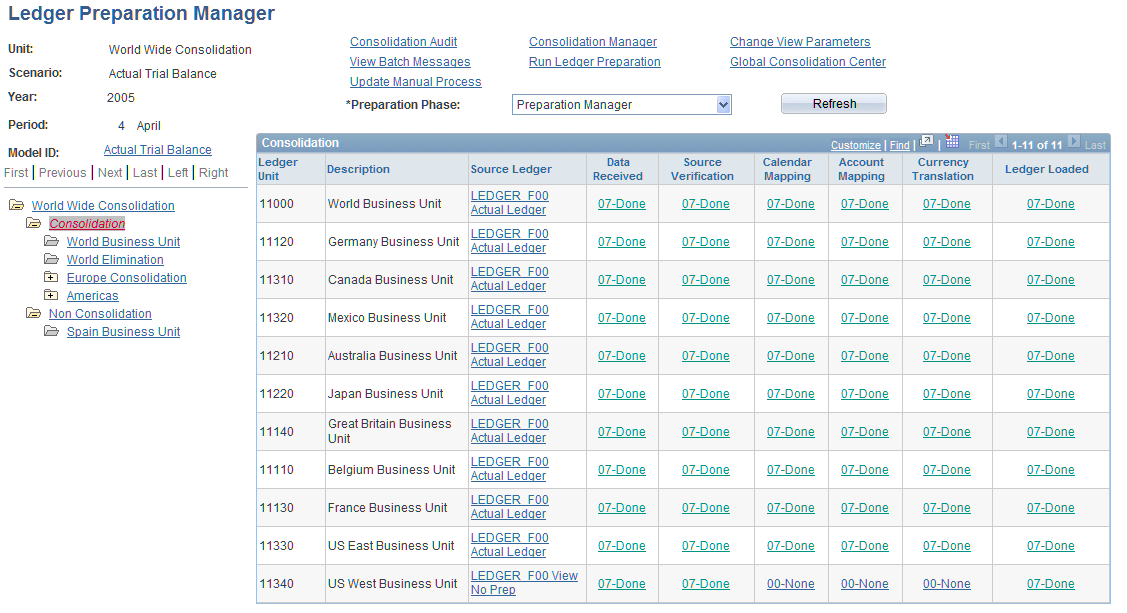
The status links on these pages enable you to quickly assess the progress of consolidations throughout your organization. The pages are interactive; by clicking the links or status text messages, you can view more detail about that process.
You can configure the information that appears on these pages to suit your particular needs. For example, you can sort columns by text message status or in the case of Ledger Preparation Manager, you can refresh the grid with either Preparation Manager or Ledger Enrichment preparation phases.
Some of the field descriptions are also links. You can click the link to view the definition page for that object. For example, on the Ledger Preparation Manager page, the Source Ledger field descriptions are links. When you click the description, you access the Detail Ledger definition page for that ledger.
You use the Consolidation Processes page to establish which processes are displayed on each manager page, and to add manual process that you have established.
See Consolidation Processes Page.
Statuses on the Consolidation Manager, Ledger Preparation Manager, and Ledger Enrichment Manager Pages
The status on the monitoring pages changes when a process has been run for a consolidation tree node, or when new data has been added. These are the statuses that are displayed on the Consolidation Manager, Ledger Preparation Manager, and Ledger Enrichment Manager pages: