Managing Ledger Preparation Processing
This section provides an overview of the Ledger Preparation Manager and discusses how to use the Ledger Preparation Manager to manage the ledger preparation phase of consolidations.
Pages Used to Manage Ledger Preparation Processes
|
Page Name |
Definition Name |
Navigation |
Usage |
|---|---|---|---|
|
Ledger Preparation Manager |
GC_PREP_MGR |
|
Monitor and review the status of the processes used to prepare ledger data for consolidations. |
|
Ledger Preparation Manager Search |
GC_PREP_SRCH |
Click the Change View Parameters link on the Ledger Preparation Manager page. |
Specify which data to view in the Ledger Preparation Manager. |
Understanding the Ledger Preparation Manager
The Ledger Preparation Manager page conveys the status of each phase of ledger preparation processing for the selected consolidation node, including:
Loading data into the warehouse.
Verification of the source data.
Calendar mapping.
Account mapping.
Currency translation.
Creating the consolidation ledger.
Note: For business units where the no preparation option is used, the status for calendar mapping, account mapping, and currency translation will be None because these processes are not run.
See Using the No Preparation Option.
The Ledger Preparation Manager has two views:
The Preparation View includes ledger preparation steps up and including loading the consolidation ledger.
The Enrichment View displays the activities on the consolidation ledger after the ledger preparation phase, but before the consolidation phase. This view is generally used to track harmonization, translation adjustments, and source flow activity.
When managing the ledger preparation phase, use the Preparation View.
Ledger Preparation Manager Page
Use the Ledger Preparation Manager page (GC_PREP_MGR) to monitor and review the status of the processes used to prepare ledger data for consolidations.
Image: Ledger Preparation Manager
This example illustrates the fields and controls on the Ledger Preparation Manager. You can find definitions for the fields and controls later on this page.
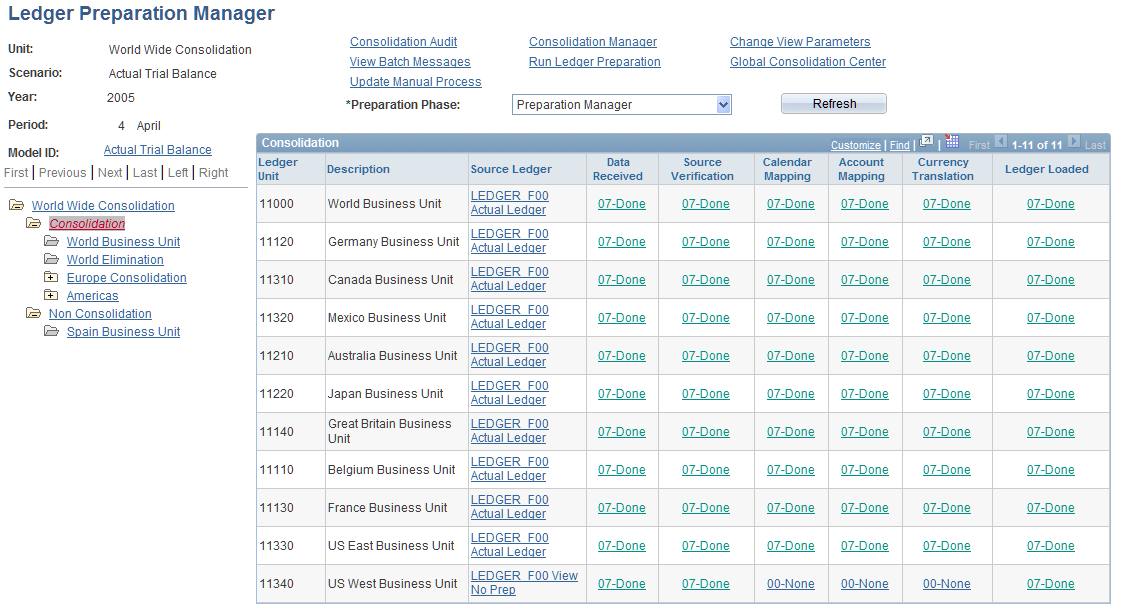
On the Ledger Preparation Manager page, you can review which stages of ledger preparation are complete for the selected consolidation tree node.
See Understanding Global Consolidations Monitoring Tools
The status of each phase of ledger preparation processing appears for each ledger business unit and source ledger within the selected tree node. You can sort the results by clicking on a column heading. You can click on a status to access the Status Details page.
The phases are:
Click the text message for more information, or click a link to access the corresponding page.
You can also access the following links on this page: