Managing Consolidation Processing
This section provides an overview of the Consolidation Manager and discusses how to manage consolidation processing.
Pages Used to Manage Consolidation Processing
|
Page Name |
Definition Name |
Navigation |
Usage |
|---|---|---|---|
|
Consolidation Manager |
GC_CONS_MGR |
|
Monitor and review the status of the processes used in PeopleSoft Global Consolidations. |
|
Consolidation Manager Search |
GC_CONSL_SRCH |
Click the Change View Parameters link on the Consolidation Manager page. |
Specify which data to view on the Consolidation Manager page. |
|
Journal Summary |
GC_JRNL_SUMM |
Click the Journal Entry Status value on the Consolidation Manager page. |
View a summary of any journal activity against the consolidation model for that period. |
|
Proforma Summary |
GC_PROFORM_STAT |
Click the Proforma Run Status value on the Consolidation Manager page. |
View the status of proforma runs for the consolidation model. |
|
Status Detail - Journal Flows |
GC_PRCS_ENG_MSG |
From the Consolidation Manager page, click a status link in the Journal Flows column. |
View status information about the journal flow data for ledger business units. |
|
Flow Status Detail for journal flows |
GC_CONS_FLSTAT |
From the Status Detail - Journal Flows page, click a link in the Flow Status column. |
View detailed information about the journal flow data, and which flow templates it came from. |
Understanding the Consolidation Manager
From the Consolidation Manager page, you can initiate and view the status of each stage of consolidation for each node of the consolidation tree including:
Eliminations.
Equitizations.
Non-controlling interest.
Period locking.
Journal flows (if flow processing is enabled).
You can also view the proforma run status, the journal entry status, and the pending flow journal status from this page, and perform several inquiries:
| Trial Balance |
View the consolidation ledger, incorporating only source data and posted journals. Summarize the data by account, with an option to navigate to details of additional dimensions such as book code. |
| Proforma Trial Balance |
View the consolidation ledger, incorporating source data for posted and nonposted journals. Enables you to check the impact of consolidation processing prior to posting any journals. Summarizes the data by account, with an option to navigate to details of additional dimensions such as book code. |
| Flow Inquiry |
Use the flow templates and flow inquiry to review translated flow amounts for all the ledger business units within a scenario. View source and journal flow amounts hierarchically according to cash flow rate or closing rate translation types, with amounts grouped by a business unit reporting tree. If book code functionality is available, you can select this option and the Flow Inquiry report displays separate amounts by book code. See Viewing Data Flows. |
Consolidation Manager Page
Use the Consolidation Manager page (GC_CONS_MGR) to monitor and review the status of the processes used in PeopleSoft Global Consolidations.
Image: Consolidation Manager page
This example illustrates the fields and controls on the Consolidation Manager page. You can find definitions for the fields and controls later on this page.

This page shows the status of proforma runs, the status of journals that require flow processing, and the status of journal entries for the consolidation model for this period.
Within the grid, you can monitor the status of each phase of consolidation processing for each consolidation node within the selected tree node. The phases include:
Click the text message for more information, or click a link to access the corresponding page.
You can also access the following links on this page:
| Model ID |
Click to review or modify the consolidation model for the selected consolidation business unit. |
| Consolidation Audit |
Click to access the Consolidation Audit page, where you can interactively view the audit trail of the consolidation model. |
| View Batch Messages |
Click to access the Engine Messages component, where you can review messages for a specific process instance. |
| Update Manual Process |
Click to access the Update Manual Process page, where you can update the process status for manual processes previously defined on the Consolidations Processes page. |
| Run Ledger Preparation |
Click to access the Ledger Preparation run control page, where you can run process ledger preparation. |
| Change View Parameters |
Click to access the search page, where you can specify which data to view in the Ledger Preparation Manager or Consolidation Manager pages. |
| Global Consolidation Center |
Click to access the Global Consolidation Center page. |
| Journal Flow Update |
Click to access the Journal Flow Update page. |
| Flow Inquiry |
Click to access the Flow Inquiry criteria selection page. After selecting your input, you can view flows by the template selected. See Viewing Data Flows. |
| View Trial Balance |
Click to access the Trial Balance page, where you can view a trial balance of the consolidation model. |
| Ledger Preparation |
Click to access the Ledger Preparation Manager page, where you can monitor and review the status of the processes used to prepare ledger data for consolidations. |
| Run Eliminations |
Click this link to access the Eliminations run control page, where you can process intercompany eliminations. |
| Run Equitization |
Click this link to access the Equitization run control page, where you can process equitization. |
Journal Summary Page
Use the Journal Summary page (GC_JRNL_SUMM) to view a summary of any journal activity against the consolidation model for that period.
Image: Journal Summary page
This example illustrates the fields and controls on the Journal Summary page. You can find definitions for the fields and controls later on this page.
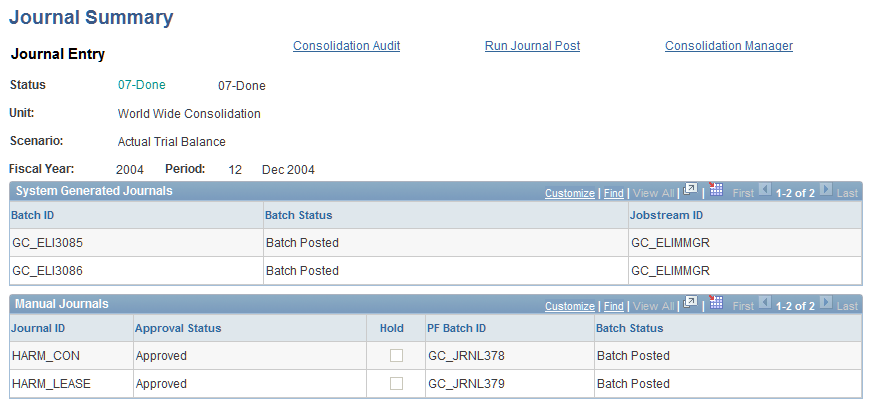
This page lists the status of both system-generated journals and manual journals. Any batches for manual journals that were held from posting appear with the Hold check box selected by the system.
You can select the following links from this page:
Proforma Summary Page
Use the Proforma Summary page (GC_PROFORM_STAT) to view the status of proforma runs for the consolidation model.
This page lists the output journals (and their associated reversal journals, if any) generated for the pro forma run, the overall process status, and the status of the equitization, elimination, non-controlling interest, and close process phases of processing. The page also lists the source input journals for each output journal.
Click a status text message to view the status details for the corresponding phase.
You can select the following links from this page:
Status Detail - Journal Flows Page
Use the Status Detail - Journal Flows page (GC_PRCS_ENG_MSG) to view status information about the journal flow data for ledger business units.
Image: Status Details - Journal Flows page
This example illustrates the fields and controls on the Status Details - Journal Flows page. You can find definitions for the fields and controls later on this page.
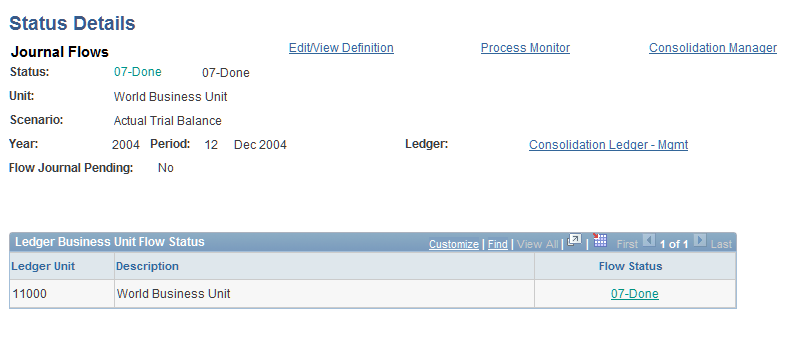
The Status Details - Journal Flows page displays the following links:
Flow Status Detail For Journal Flows Page
Use the Flow Status Detail for journal flows page (GC_CONS_FLSTAT) to view detailed information about the journal flow data, and which flow templates it came from.
Image: Flow Status Details page for journal flows
This example illustrates the fields and controls on the Flow Status Details page for journal flows. You can find definitions for the fields and controls later on this page.
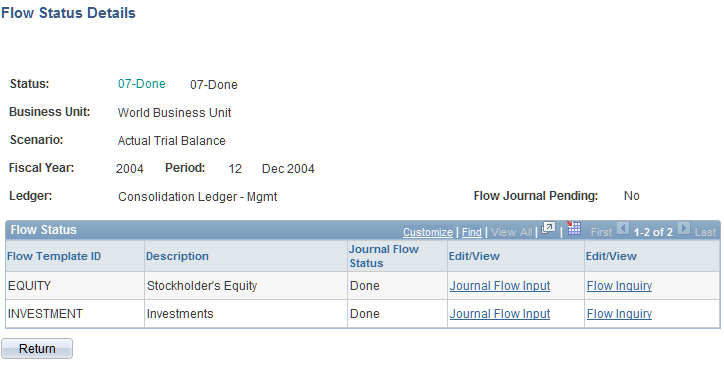
The Flow Status Details page for journal flows displays the following fields: