Viewing Proforma Trial Balances
This section provides an overview of the Proforma Trial Balance component and discusses how to:
Select proforma trial balance criteria.
View a proforma trial balance.
Set options for how to display account balances.
Select additional dimensions.
Specify journals to include.
Specify accounts to include.
View journal balances by account.
View ledger balances by account.
Pages Used to View Proforma Trial Balances
|
Page Name |
Definition Name |
Navigation |
Usage |
|---|---|---|---|
|
Proforma Trial Balance - Selection |
GC_TB_INQ_SEL |
|
Select criteria for the Proforma Trial Balance Inquiry report. |
|
Get Preference |
GC_LEDINQ_PREF_SEL |
Click Get Preference on the Proforma Trial Balance - Selection page. |
Select a preference to use for the Proforma Trial Balance selection page. The field values defined for that preference load into the Proforma Trial Balance - Selection page. |
|
Save Preference |
GC_LEDINQ_PREF_SAV |
Click Save Preference on the Proforma Trial Balance - Selection page. |
Save the current settings to a named preference. |
|
Proforma Trial Balance |
GC_PROFORMA_BAL |
|
View a proforma trial balance, including journals that have not been posted. |
|
Balance Options |
GC_TRIAL_OPT_SEL |
Click the Options link on the Proforma Trial Balance page. |
Specify whether to view separate columns for debit and credit amounts, and whether amounts include activity for only the specific period or are cumulative to date. |
|
Select Dimension |
GC_SEL_DIMENSION |
Click the Dimension link on the Proforma Trial Balance page. |
Select which information appears when you view balance amount details. |
|
Journal Selection |
GC_TRIAL_JRNL_SEL |
Click the Journal link on the Proforma Trial Balance page. |
Select which journals to include in the proforma trial balance. |
|
Account Selection |
GC_TRIAL_ACCT_SEL |
Click the Account link on the Proforma Trial Balance page. |
Specify which accounts to include in the proforma trial balance. |
|
Journal Balance by Account |
GC_TRIAL_BAL3 |
Click the Journal Balance by Account link, or click a journal balance on the Proforma Trial Balance page. |
View the journals that comprise the balance of a specific account. |
|
Ledger Balance for Selected Account |
GC_TRIAL_BAL2 |
Click the Ledger Balance by Account link on the Trial Balance page or the Proforma Trial Balance page. |
View the ledger balance for a specific account grouped by selected dimensions. |
Understanding the Proforma Trial Balance Component
The Proforma Trial Balance component enables you to see what the impact of additional journals would be on a consolidation prior to posting them. For example, assume that you run a consolidation, then view a trial balance and determine that you need to make some adjustments using manual journal entries. You make the journal entries, but don't post them. Then, you process consolidations again, selecting the proforma option on the run control page so that the system processes only the journals that have not been posted. . To view the results, you can use the Proforma Trial Balance pages. The page lists the current ledger balance, as well as the journal balance. You can specify which journals to include by using the Journal Selection page, and view the details for a journal balance by account.
These pages enable you to:
View both a summarized and detailed view of the data.
Select which journals to include.
Select which accounts to include.
Specify whether to combine debit and credit balances in a single column or view them in separate columns.
View activity for the specified period only, or view cumulative activity from the beginning of the fiscal year through the specified period, or view a mix of cumulative and period activity, based on account type.
View journal balances by account.
View ledger balances by account.
Selecting Proforma Trial Balance Criteria
Use the Proforma Trial Balance - Selection page (GC_TB_INQ_SEL) to select criteria for the Proforma Trial Balance Inquiry report.
Image: Proforma Trial Balance - Selection page
This example illustrates the fields and controls on the Proforma Trial Balance - Selection page. You can find definitions for the fields and controls later on this page.
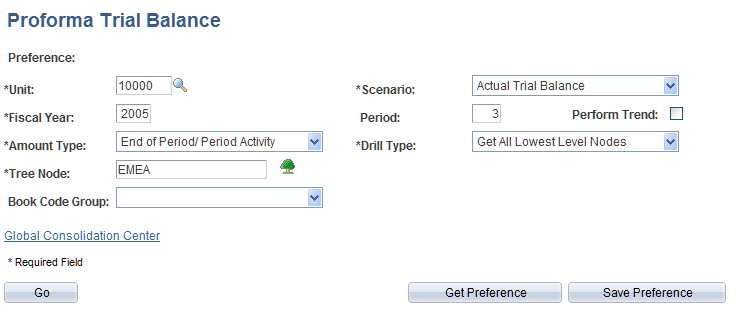
This page functions like the Ledger Inquiry page, except that you are working with trial balance ledger balances to see the affect of journal entries that have not been posted. Complete the following fields, and click Go to view the results.
Proforma Trial Balance Page
Use the Proforma Trial Balance page (GC_PROFORMA_BAL) to view a proforma trial balance, including journals that have not been posted.
Click Go on the Proforma Trial Balance - Selection page.
Click the Proforma Trial Balance link from various pages.
Image: Proforma Trial Balance page
This example illustrates the fields and controls on the Proforma Trial Balance page. You can find definitions for the fields and controls later on this page.
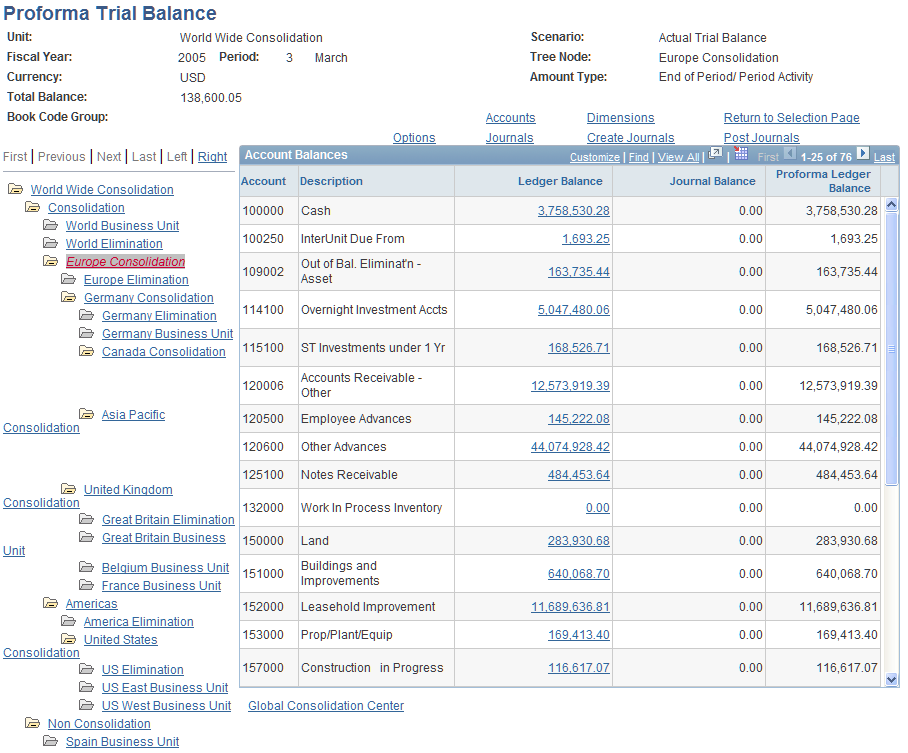
Informational Fields
These fields display information about the proforma trial balance data that you are viewing.
Account Balances Fields
The proforma trial balance lists the accounts, their descriptions, the ledger balance amount, the journal balance amount, and the proforma ledger balance amount for the selected tree node. If you've set the balance options to display separate debit (DR) and credit (CR) amounts, the proforma ledger balance column headings are Proforma Balance DR and Proforma Balance CR.
Expand or collapse tree nodes, as needed; click a specific node to view the balances for that node.
Click a journal balance amount to view the Journal Balance by Account page.
Click a ledger balance amount to view the Ledger Balance for Selected Account page.
Links to Other Pages
| Options |
Click to access the Balance Options page, where you can specify how to display the amounts within the Proforma Trial Balance grid. |
| Dimensions |
Click to access the Dimension Selection page, where you can indicate what dimensions to view when you navigate to details. |
| Accounts |
Click to access the Account Selection page, where you can indicate which accounts to include. |
| Journals |
Click to access the Manual Journal Selection page, where you can select a manual journal. |
| Create Journals |
Click to access the Journal Entries page, where you can enter a manual journal. See Journal Entries Page. |
| Post Journals |
Click to access the Ledger Post page. |
| Ledger Balance |
Click a ledger balance amount within the grid to access the Ledger Balance for Selected Account page, where you can view the ledger balance details by dimension. |
| Journal Balance by Account |
Click a journal balance amount within the grid to access the Journal Balance by Account page, where you can view the details that comprise a particular journal. |
| Proforma Ledger Balance |
Click a proforma ledger balance amount within the grid to access the Proforma Ledger Balance by Account page, where you can view the details that comprise a proforma ledger balance. |
| Book Code Group |
If you specify a book code group, you can click the name of the book code group definition to view that book code group definition on the setup page. |
Balance Options Page
Use the Balance Options page (GC_TRIAL_OPT_SEL) to specify whether to view separate columns for debit and credit amounts, and whether amounts include activity for only the specific period or are cumulative to date.
Image: Balance Options page
This example illustrates the fields and controls on the Balance Options page. You can find definitions for the fields and controls later on this page.
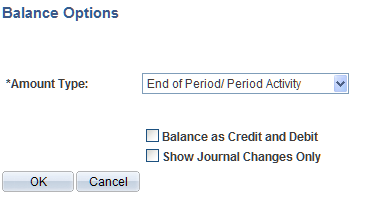
Select Dimension Page
Use the Select Dimension page (GC_SEL_DIMENSION) to select which information appears when you view balance amount details.
Journal Selection Page
Use the Journal Selection page (GC_TRIAL_JRNL_SEL) to select which journals to include in the proforma trial balance.
Edited journals that have not been posted are listed on this page by PF batch ID and batch status. To include a journal in the proforma trial balance inquiry, select the Select check box.
Account Selection Page
Use the Account Selection page (GC_TRIAL_ACCT_SEL) to specify which accounts to include in the proforma trial balance.
Journal Balance by Account Page
Use the Journal Balance by Account page (GC_TRIAL_BAL3) to view the journals that comprise the balance of a specific account.
Click the Journal Balance by Account link, or click a journal balance on the Proforma Trial Balance page.
This page displays the journals that comprise the proforma balance of a specific account.
| Journal ID |
Click to access the Consolidation Audit page and further analyze the journal source. |
Ledger Balance for Selected Account Page
Use the Ledger Balance for Selected Account page (GC_TRIAL_BAL2) to view the ledger balance for a specific account grouped by selected dimensions.
Click the Ledger Balance by Account link on the Trial Balance page or the Proforma Trial Balance page.