Establishing Consolidation Models
This section discusses how to define consolidation models.
The consolidation model defines the rules you use for processing a consolidation.
Pages Used to Establish Consolidation Models
|
Page Name |
Definition Name |
Navigation |
Usage |
|---|---|---|---|
|
Model Definition |
PF_MODEL_TBL1 |
|
Create a model definition. You must create a model before you can use it as a consolidation model. |
|
Consolidation Model |
GC_MODEL_DEFN |
|
Define a consolidation model, which associates the rules that control consolidation processing to a common consolidation business unit. |
|
Consolidation Model - Notes |
GC_MODEL_NOTES |
|
Enter notes about the consolidation model. |
|
Specify Tiered Consolidations |
GC_MODEL_NODES |
|
Select individual consolidation tree nodes that can be selected when running consolidation processes. |
Processing Tiered Consolidations
In large multi-national organizations, the consolidation process is often staggered. For example APAC and EMEA may complete their consolidations at different times. If you specify tiered consolidations, as you gather the final numbers from subsidiaries, you can run consolidations at any level of the consolidation tree.
To run tiered consolidations, you must specify which nodes on the consolidation tree can be run independently of other nodes on the Specify Tiered Consolidations page. After you specify tiered consolidations, you must validate the consolidation model, to be sure that there are no dependencies.
See Validating the Consolidation Setup.
After the nodes and order are established, you can then run a consolidation process using any node that you previously specified. An example of processing eliminations using nodes follows:
Image: Processing eliminations for the EMEA tree node
This example illustrates the fields and controls on the Processing eliminations for the EMEA tree node. You can find definitions for the fields and controls later on this page.
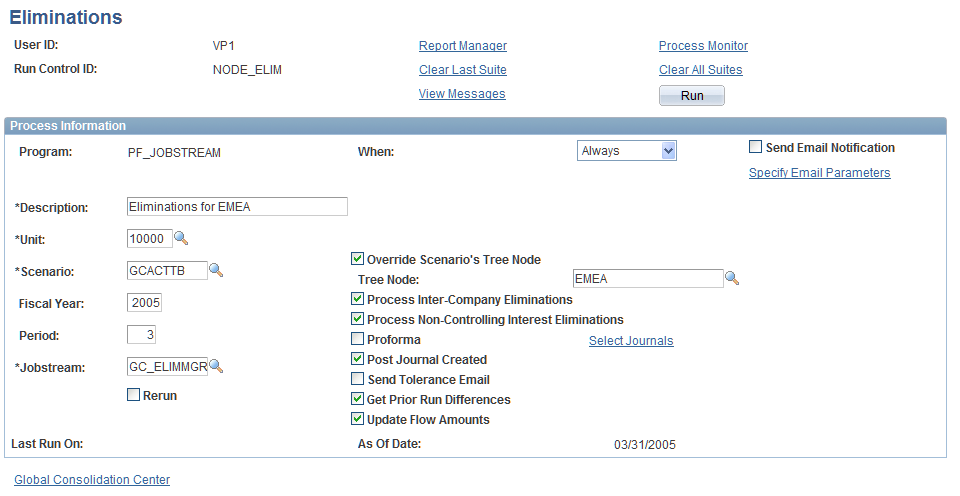
When consolidation processing is completed for a tree node, you can lock the scenario and specify the tree node so that no further processing can occur for the node.
Note: If the user decides to run the consolidation engines at a higher level node, the system reprocesses the lower level nodes even if the lower level nodes are locked. (Locking does not affect the user's ability to run the elimination and equitization engines.) For example, the user could run the consolidation engines for lower level nodes, but once the engines are run at a higher-level node, the consolidation entries that were previously run will be unposted and the lower level nodes will be reprocessed. A run difference analysis is available to let the user confirm that running at the higher level did not have any net effect on the lower levels.
If any particular subsidiaries parents are found occur in multiple tree nodes, you cannot use tiered consolidations.
See Locking Scenarios.
Consolidation Model Page
Use the Consolidation Model page (GC_MODEL_DEFN) to define a consolidation model, which associates the rules that control consolidation processing to a common consolidation business unit.
Image: Consolidation Model page
This example illustrates the fields and controls on the Consolidation Model page. You can find definitions for the fields and controls later on this page.
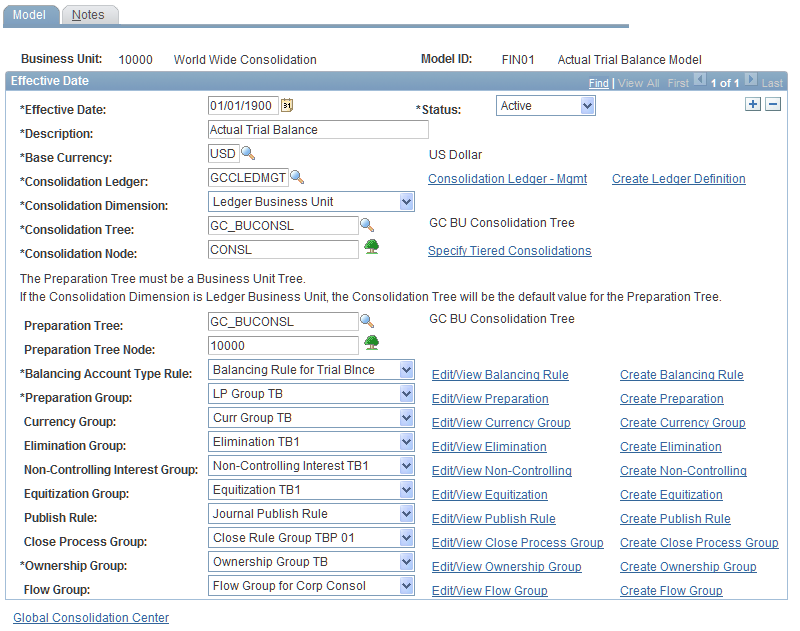
Complete these fields to define your consolidation model:
Specify Tiered Consolidations Page
Use the Specify Tiered Consolidations page (GC_MODEL_NODES) to select individual consolidation tree nodes that can be selected when running consolidation processes.
Image: Specify Tiered Consolidations page
This example illustrates the fields and controls on the Specify Tiered Consolidations page. You can find definitions for the fields and controls later on this page.
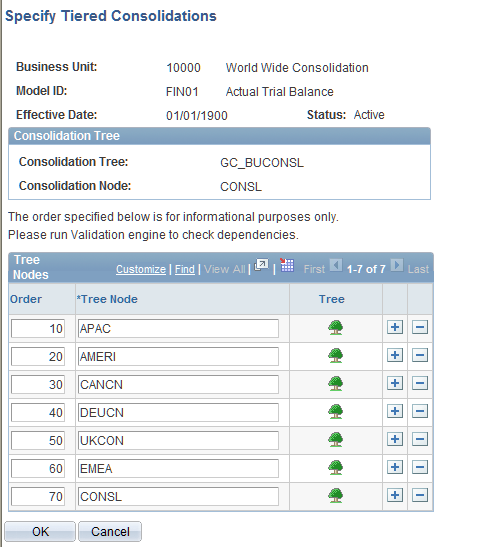
In the Order field, specify the order in which you expect to process the tree nodes. This field is informational only. In the Tree Node field, select nodes from the consolidation tree that can be processed separately.
After you have selected nodes and saved the consolidation model, validate the model to make sure that there are no dependencies between the nodes that you selected.