| Skip Navigation Links | |
| Exit Print View | |
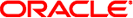
|
Oracle SuperCluster M6-32 Owner's Guide: Overview |
Determining SuperCluster M6-32 Configurations
Determine the Number of Compute Servers
Determine the Number of DCUs in Each Compute Server
Determine the Number of CMUs in Each DCU
Determine the Amount of Memory in Each DCU
Determine the PDomain Configuration on Each Compute Server
Determine the LDom Configuration for Each PDomain
Determining the Best Configuration for Your Situation
Understanding PDomain Configurations
Type of Configuration PDomains
Allocating CPU Resources for LDoms
CPU Resources for LDoms Flowchart
Compute Server Level Considerations
Allocating Memory Resources for LDoms
Memory Resources for LDoms Flowchart
Compute Server Level Considerations
Understanding PCIe Cards and Slots for LDoms
PCIe Cards and Slots for LDoms Flowchart
Compute Server Level Considerations
Understanding Storage for LDoms
Compute Server Level Considerations
Understanding SuperCluster M6-32
Identifying SuperCluster M6-32 Components
Understanding the Compute Server
Understanding DCU Configurations
PCIe Device Root Complexes Overview
PCIe Communication and Paths Overview
Understanding DCU PCIe and EMS Slot Locations
Understanding Half-Populated DCU Root Complexes
Half-Populated DCU 0 PCIe Slot Root Complexes
Half-Populated DCU 1 PCIe Slot Root Complexes
Half-Populated DCU 2 PCIe Slot Root Complexes
Half-Populated DCU 3 PCIe Slot Root Complexes
Understanding Fully-Populated DCU Root Complexes
Fully-Populated DCU 0 PCIe Slot Root Complexes
Fully-Populated DCU 1 PCIe Slot Root Complexes
Fully-Populated DCU 2 PCIe Slot Root Complexes
Fully-Populated DCU 3 PCIe Slot Root Complexes
Extended Configuration PDomain Overview
Understanding Extended Configuration PDomains
Understanding Four DCUs in One Compute Server (R1 Extended Configuration PDomains)
Understanding Four DCUs Across Two Compute Servers (R2 Extended Configuration PDomains)
Understanding Base Configuration PDomains
Understanding Four DCUs on One Compute Server (R3 Base Configuration PDomains)
Understanding Four DCUs Across Two Compute Servers (R4 Base Configuration PDomains)
Understanding Two DCUs on One Compute Server (R5 Base Configuration PDomains)
Understanding Two DCUs Across Two Compute Servers (R6 Base Configuration PDomains)
Understanding Compute Server Hardware and Networks
CPU and Memory Resources Overview
LDoms and the PCIe Slots Overview
10GbE Client Access Network Overview
Understanding SR-IOV Domain Types
Understanding LDom Configurations for Extended Configuration PDomains
Understanding LDom Configurations for Fully-Populated DCUs (Extended Configuration PDomains)
Understanding LDom Configurations for Half-Populated DCUs (Extended Configuration PDomains)
Understanding LDom Configurations for Base Configuration PDomains
Understanding LDom Configurations for Fully-Populated DCUs (Base Configuration PDomains)
Understanding LDom Configurations for Half-Populated DCUs (Base Configuration PDomains)
Understanding Clustering Software
Cluster Software for the Database Domain
Cluster Software for the Oracle Solaris Application Domains
Understanding System Administration Resources
Understanding Platform-Specific Oracle ILOM Features
SPARC: Server-Specific and New Oracle ILOM Features and Requirements
Unsupported Oracle ILOM Features
Oracle ILOM Remote Console Plus Overview
Oracle Hardware Management Pack Overview
Time Synchronization and NTP Service
A domain that runs Oracle Solaris and client applications.
Automatic shared memory management.
Auto Service Request. A feature of Oracle or Sun hardware that automatically opens service requests when specific hardware faults occur. ASR is integrated with MOS and requires a support agreement. See also MOS.
A SuperCluster M6-32 configuration comprised of two or four PDomains, where one DCU is associated with each PDomain. A base configuration PDomain can reside on a single compute server or can be split across two compute servers. See also compute server, DCU, extended configuration PDomain, and PDomain.
Cubic feet per minute.
Provides the SuperCluster M6-32 management network. Referred to in this documentation using the shortened name “Ethernet management switch.” See also Ethernet management switch.
Chip multiprocessing. Each CMU contains 2 CMP processors. The compute server can contain a maximum of 32 CMPs.
CPU memory unit. Each CMU in the compute server contains two CMPs and two sets of DIMM slots.
Capacity on Demand.
Shortened name for the SPARC M6-32 server, a major component of SuperCluster M6-32. See also SPARC M6-32 server.
The domain that contains the SuperCluster M6-32 database.
Oracle Database.
Domain configuration management. The reconfiguration of boards in PDomains for Enterprise-class systems. See also PDomain.
Domain configurable unit. The smallest building block for PDomains. Each DCU in the compute server contains two or four CMUs and one IOU. See also PDomain.
A SuperCluster LDom category that includes the domains configured at installation time as either a Database Domain or an Application Domain (running the Oracle Solaris 10 or Oracle Solaris 11 OS). Dedicated domains have direct access to the 10GbE NICs and IB HCAs (and Fibre Channel cards, if present). See also Database Domain and Application Domain.
Dynamic Host Configuration Protocol. Software that automatically assigns IP addresses to clients on a TCP/IP network. See also TCP.
Dual in-line memory module.
Dynamic intimate shared memory.
Oracle Exalogic Elastic Cloud software.
Express module SAS. Each EMS contains two 10GBASE-T network connections and provides access to four hard drives on the compute server.
Emergency power-off switch.
Electrostatic discharge.
Shortened name for the Cisco Catalyst Ethernet switch. See also Cisco Catalyst Ethernet switch.
Shortened name for optional Oracle Exadata Storage Expansion Racks (up to 17) that can be added to SuperCluster M6-32. See also Oracle Exadata Storage Expansion Rack.
A SuperCluster M6-32 configuration comprised of two PDomains, where two DCUs are associated with each PDomain. An extended configuration PDomain can reside on a single compute server or can be split across two compute servers. See also, base configuration PDomain, compute server, DCU, and PDomain.
Fast application notification event.
Fibre Channel over Ethernet.
Fan module.
Fault management architecture. A feature of Oracle Solaris servers that includes error handlers, structured error telemetry, automated diagnostic software, response agents, and messaging.
Field-replaceable unit.
A configuration where each DCU in the compute servers contains four CMUs. See also DCU and half-populated DCU configuration.
Gigabyte. 1 gigabyte = 1024 megabytes.
Gigabit Ethernet.
Grid Naming Service.
A configuration where each DCU in the compute servers contains two CMUs. See also DCU and fully-populated DCU configuration.
Host channel adapter.
Hard disk drive. In Oracle Solaris OS output, HDD can refer to hard disk drives or SSDs.
InfiniBand.
Shortened name for the Sun Datacenter InfiniBand Switch 36. See also leaf switch, spine switch, and Sun Datacenter InfiniBand Switch 36.
See Oracle ILOM.
If you have Root Domains, you create I/O Domains with your choice of resources at the time of your choosing. The I/O Domain Creation tool enables you to assign resources to I/O Domains from the CPU and memory repositories, and from virtual functions hosted by Root Domains. When you create an I/O Domain, you assign it as a Database Domain or Application Domain running the Oracle Solaris 11 OS. See also Root Domain.
I/O unit. The compute server contains up to 4 IOUs, one for each DCU. Each IOU supports up to 16 PCIe slots, 8 10GBASE-T ports on 4 EMS modules, and 8 drives.
Intelligent Platform Management Interface.
IP network multipathing.
Internet Small Computer System Interface.
Keyboard video mouse storage.
Two of the IB switches are configured as leaf switches, the third is configured as a spine switch. See also IB switch.
Logical domain. A virtual machine comprising a discrete logical grouping of resources that has its own operating system and identity within a single computer system. LDoms are created using Oracle VM Server for SPARC software. See also Oracle VM Server for SPARC.
Management information base.
My Oracle Support.
The network management port on an SP. See also SP.
Network interface card.
Nonuniform memory access.
OpenBoot PROM. Firmware on SPARC servers that enables the server to load platform-independent drivers directly from devices, and provides an interface through which you can boot the compute server and run low-level diagnostics.
Oracle Automatic Storage Management. A volume manager and a file system that supports Oracle databases.
Oracle Configuration Manager.
Oracle Notification Service.
Optional expansion racks (in full, half, or quarter configurations) that can be added to SuperCluster M6-32 systems that require additional storage. Referred to in this documentation using the shortened name “expansion rack.” See also expansion rack.
Oracle Integrated Lights Out Manager. Software on the SP that enables you to manage a server independently from the operating system. See also SP.
Oracle Solaris operating system.
Refers to all Oracle SuperCluster models.
Full name of this SuperCluster model. Referred to in this documentation using the shortened name “SuperCluster M6-32.” See also SuperCluster M6-32.
Full name of first storage rack that contains the storage servers, ZFS storage appliance, IB switches, and Ethernet management switch. Referred to in this documentation using the shortened name “storage rack.” See also storage rack.
SPARC server virtualization and partitioning technology. See also LDom.
Oracle Validation Test Suite. An application, preinstalled with Oracle Solaris, that exercises the system, provides hardware validation, and identifies possible faulty components.
Oracle's implementation of the X/Open distributed transaction processing XA interface that is included in Oracle DB software.
Located in the storage rack, it provides SuperCluster M6-32 with shared storage capabilities. Referred to in this documentation using the shortened name “ZFS storage appliance.” See also ZFS storage appliance.
Operating system.
CPU and memory resources that are set aside in the CPU and memory repositories. You assign parked resources to I/O Domains with the I/O Domain Creation tool.
Peripheral Component Interconnect Express.
Physical domain. Each PDomain on the compute server is an independently configurable and bootable entity with full hardware domain isolation for fault isolation and security purposes. See also compute server, DCU, and SSB.
The lead SPP of a PDomain. The PDomain-SPP on the compute server manages tasks and provides rKVMS service for that PDomain. See also PDomain.
Power distribution unit.
Physical function. Functions provided by physical I/O devices, such as the IB HCAs, 10GbE NICs, and any Fibre Channel cards installed in the PCIe slots. Logical devices, or virtual functions (VFs), are created from PFs, with each PF hosting 32 VFs.
Power-on self-test. A diagnostic that runs when the compute server is powered on.
Power supply.
Power system distribution board.
Predictive self healing. An Oracle Solaris OS technology that continuously monitors the health of the compute server and works with Oracle ILOM to take a faulty component offline if needed.
Quarterly maintenance update.
Quad small form-factor, pluggable. A transceiver specification for 10GbE technology.
Real Application Cluster.
Runtime connection load balancing.
Remote keyboard video mouse and storage.
CMP circuitry that provides the base to a PCIe I/O fabric. Each PCIe I/O fabric consists of the PCIe switches, PCIe slots, and leaf devices associated with the root complex.
A logical domain that is configured at installation time. Root Domains are required if you plan to configure I/O Domains. Root Domains host PFs from which I/O Domains derive VFs. The majority of Root Domain CPU and memory resources are parked for later use by I/O Domains.
Serial attached SCSI.
Serial advance technology attachment.
The ability to increase (or scale up) processing power in a compute server by combining the server's physical configurable hardware (see also DCU) into one or more logical groups (see also PDomain).
The serial management port on an SP. See also SP.
Single Client Access Name. A feature used in RAC environments that provides a single name for clients to access any Oracle Database running in a cluster. See also RAC.
Session Description Protocol.
Small form-factor pluggable standard. SFP+ is a specification for a transceiver for 10GbE technology.
System global area.
Service Management Facility.
Serial number in EEPROM.
Simple Management Network Protocol.
Service processor. A processor, separate from the host, that monitors and manages the host no matter what state the host is in. The SP runs Oracle ILOM, which provides remote lights out management. In SuperCluster M6-32, SPs are located on the compute servers, storage servers, ZFS storage appliance controllers, and IB switches. See also Oracle ILOM.
A major component of SuperCluster M6-32 that provides the main compute resources. Referred to in this documentation using the shortened name “compute server.” See also compute server.
One of the SuperCluster M6-32 IB switches that is configured as a spine switch. See also IB switch and leaf switch.
Service processor proxy. One SPP in the compute server is assigned to manage each PDomain. SPPs monitor environmental sensors and manage the CMUs, memory controllers, and DIMMs within the DCU. See also PDomain-SPP.
Single-Root I/O Virtualization Domain -- A SuperCluster logical domain category that includes Root Domains and I/O Domains. This category of domains support single-root I/O virtualization. See also I/O Domain and Root Domain.
Scalability switch board in the compute server.
Solid state drive.
Oracle Services Tool Bundle.
Shortened name for the Oracle SuperCluster M6-32 storage rack that contains the storage servers. See also Oracle SuperCluster M6-32 storage rack.
Storage servers in SuperCluster M6-32.
Interconnects SuperCluster M6-32 components on a private network. Referred to in this documentation using the shortened name “IB switch.” See also IB switch, leaf switch, and spine switch.
Shortened name for Oracle SuperCluster M6-32. See also Oracle SuperCluster M6-32.
Transmission Control Protocol.
Transparent Network Substrate.
Trusted platform module.
Uninterruptible power supply.
Voltage alternating current.
Virtual function. Logical I/O devices that are created from PFs, with each PF hosting 32 VFs.
Virtual IP.
Virtual local area network.
Virtual network.
World Wide Name.
See Oracle XA.
A file system with added volume management capabilities. ZFS is the default file system in Oracle Solaris 11.
Shortened name for Oracle ZFS Storage ZS3-ES storage appliance. See also Oracle ZFS ZS3-ES storage appliance.
Servers in the Oracle ZFS ZS3-ES storage appliance that manage the storage appliance. See also ZFS storage appliance.