| Skip Navigation Links | |
| Exit Print View | |
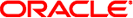
|
Oracle SuperCluster M6-32 Owner's Guide: Overview |
Determining SuperCluster M6-32 Configurations
Determine the Number of Compute Servers
Determine the Number of DCUs in Each Compute Server
Determine the Number of CMUs in Each DCU
Determine the Amount of Memory in Each DCU
Determine the PDomain Configuration on Each Compute Server
Determine the LDom Configuration for Each PDomain
Determining the Best Configuration for Your Situation
Understanding PDomain Configurations
Type of Configuration PDomains
Allocating CPU Resources for LDoms
CPU Resources for LDoms Flowchart
Compute Server Level Considerations
Allocating Memory Resources for LDoms
Memory Resources for LDoms Flowchart
Compute Server Level Considerations
Understanding PCIe Cards and Slots for LDoms
PCIe Cards and Slots for LDoms Flowchart
Compute Server Level Considerations
Understanding Storage for LDoms
Compute Server Level Considerations
Understanding SuperCluster M6-32
Identifying SuperCluster M6-32 Components
Understanding the Compute Server
Understanding DCU Configurations
PCIe Device Root Complexes Overview
PCIe Communication and Paths Overview
Understanding DCU PCIe and EMS Slot Locations
Understanding Half-Populated DCU Root Complexes
Half-Populated DCU 0 PCIe Slot Root Complexes
Half-Populated DCU 1 PCIe Slot Root Complexes
Half-Populated DCU 2 PCIe Slot Root Complexes
Half-Populated DCU 3 PCIe Slot Root Complexes
Understanding Fully-Populated DCU Root Complexes
Fully-Populated DCU 0 PCIe Slot Root Complexes
Fully-Populated DCU 1 PCIe Slot Root Complexes
Fully-Populated DCU 2 PCIe Slot Root Complexes
Fully-Populated DCU 3 PCIe Slot Root Complexes
Extended Configuration PDomain Overview
Understanding Extended Configuration PDomains
Understanding Four DCUs in One Compute Server (R1 Extended Configuration PDomains)
Understanding Four DCUs Across Two Compute Servers (R2 Extended Configuration PDomains)
Understanding Base Configuration PDomains
Understanding Four DCUs on One Compute Server (R3 Base Configuration PDomains)
Understanding Four DCUs Across Two Compute Servers (R4 Base Configuration PDomains)
Understanding Two DCUs on One Compute Server (R5 Base Configuration PDomains)
Understanding Two DCUs Across Two Compute Servers (R6 Base Configuration PDomains)
Understanding Compute Server Hardware and Networks
CPU and Memory Resources Overview
LDoms and the PCIe Slots Overview
10GbE Client Access Network Overview
Understanding SR-IOV Domain Types
Understanding LDom Configurations for Extended Configuration PDomains
Understanding LDom Configurations for Fully-Populated DCUs (Extended Configuration PDomains)
Understanding LDom Configurations for Half-Populated DCUs (Extended Configuration PDomains)
Understanding LDom Configurations for Base Configuration PDomains
Understanding LDom Configurations for Fully-Populated DCUs (Base Configuration PDomains)
Understanding LDom Configurations for Half-Populated DCUs (Base Configuration PDomains)
Understanding Clustering Software
Cluster Software for the Database Domain
Cluster Software for the Oracle Solaris Application Domains
Understanding System Administration Resources
Understanding Platform-Specific Oracle ILOM Features
SPARC: Server-Specific and New Oracle ILOM Features and Requirements
Unsupported Oracle ILOM Features
Oracle ILOM Remote Console Plus Overview
Oracle Hardware Management Pack Overview
Time Synchronization and NTP Service
SuperCluster M6-32 is a complete engineered system designed to run databases and applications on a single system. Ideal for consolidation and private cloud, SuperCluster M6-32 can run database, middleware, custom and third party applications. SuperCluster M6-32 is ideal for large scale database and application consolidation and private cloud. You can run a variety of workloads including OLTP and data warehousing, complex applications, and mixed workloads for extreme performance. With big memory, SuperCluster M6-32 can run databases and applications in memory while providing the highest levels of availability and serviceability. SuperCluster M6-32 can scale vertically, allowing customers to flexibly add compute and storage resources to meet demanding data center requirements.
SuperCluster M6-32 is an integrated hardware and software system designed to provide a complete platform for a wide range of application types and widely varied workloads. The SuperCluster M6-32 is intended for large-scale, performance-sensitive, mission-critical application deployments.
Clustering software, such as Oracle RAC and Oracle Solaris Cluster, are optional. Combined with SuperCluster M6-32, it enables a high degree of isolation between concurrently deployed applications, which have varied security, reliability, and performance requirements. SuperCluster M6-32 enables customers to develop a single environment that can support end-to-end consolidation of their entire applications portfolio.
SuperCluster M6-32 provides an optimal solution for all database workloads, ranging from scan-intensive data warehouse applications to highly concurrent OLTP applications. With its combination of smart Oracle Exadata Storage Server Software, complete and intelligent Oracle Database software, and the latest industry-standard hardware components, SuperCluster M6-32 delivers extreme performance in a highly-available, highly-secure environment. Oracle provides unique clustering and workload management capabilities so SuperCluster M6-32 is well-suited for consolidating multiple databases into a single grid. Delivered as a complete pre-optimized, and pre-configured package of software, servers, and storage, SuperCluster M6-32 is fast to implement, and it is ready to tackle your large-scale business applications.
SuperCluster M6-32 does not include any Oracle software licenses. Appropriate licensing of the following software is required when used on SuperCluster M6-32:
Oracle Database
Oracle Exadata Storage Server Software
Oracle Exalogic Elastic Cloud Software
In addition, you should license the following software:
Oracle Solaris Cluster
Oracle RACs
Oracle partitioning
SuperCluster M6-32 is designed to fully leverage an internal IB fabric that connects all of the processing, storage, memory, and external network interfaces within SuperCluster M6-32 to form a single, large computing device. Each SuperCluster M6-32 is connected to data center networks through 10GbE (traffic) and 1GbE (management) interfaces.
You can integrate SuperCluster M6-32 with Exadata or Exalogic machines by using the available IB expansion ports and optional data center switches. The IB technology used by SuperCluster M6-32 offers significantly high bandwidth, low latency, hardware-level reliability, and security. If you are using applications that follow Oracle's best practices for highly scalable, fault-tolerant systems, you do not need to make any application architecture or design changes to benefit from SuperCluster M6-32. You can connect a combination of SuperCluster M6-32 systems and Oracle Exadata Database Machines, to develop a single, large-scale environment. You can integrate SuperCluster M6-32 systems with their current data center infrastructure using the available 10GbE ports in each compute server.