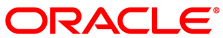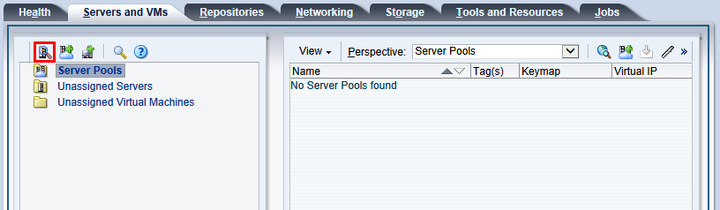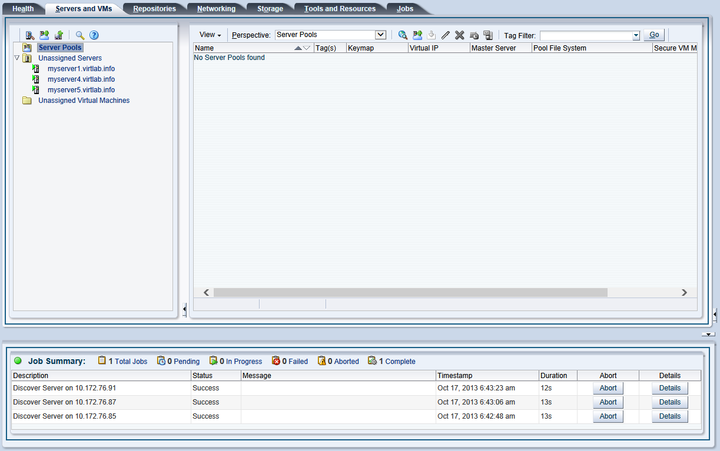This example walks through discovering three Oracle VM Servers. Replace the IP addresses for those of your own servers.
To discover Oracle VM Servers:
Click the Servers and VMs tab, if not already selected.
Click Discover Servers
 in the toolbar.
in the toolbar.
Enter the Oracle VM Agent password for the Oracle VM Server(s) to be discovered, this should be set to the same password for each server that is intended to be grouped together in a server pool. Also enter the IP addresses or hostnames for the Oracle VM Server(s). Click OK.
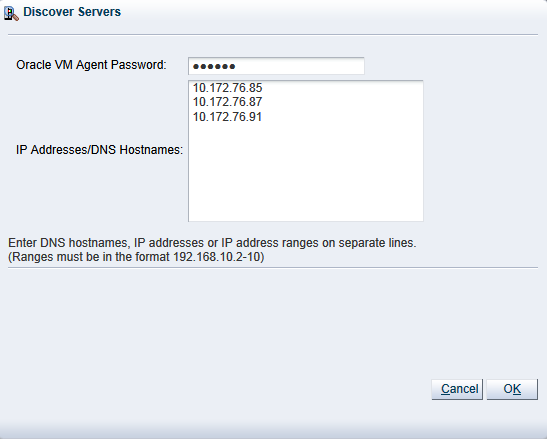
The Oracle VM Servers are discovered and added to the Unassigned Servers folder in the Servers and VMs tab. The displayed name of a discovered Oracle VM Server is the assigned DNS name, and not the IP address. You can edit the name after the Oracle VM Server is discovered. For more information on editing an Oracle VM Server, see Edit Server.