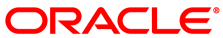If you remove a server from a server pool that has VLAN interfaces configured and then change the server pool perspective to VLAN Interfaces, the VLAN interface for that server is still shown with an unassociated server. If you select an alternate item in the navigation panel and then return to the VLAN Interfaces perspective for the server pool, the VLAN interface for the removed server is no longer displayed.
Similarly, if you change a network name in the Oracle VM Manager Command Line Interface, the network name is not automatically updated in the user interface until the user clicks out of the view and then returns to it.
Similarly, if you release ownership of a server within the Oracle VM Manager Web Interface and you view the Server Info perspective for that server, the Ownership field may continue to display "Owned by you" until you have clicked on another server or item in the navigation pane and return to the Server Info perspective for the affected server at a later time.
There are some minor user interface bugs that are caused by a model refresh problem. The data presented in various views is only refreshed when a user changes out of the view and returns to it or an event triggers a data model refresh within the user interface.
Workaround: To obtain a fresh view of the data for a particular object within the user interface, click on an alternative item in the navigation panel and then return to the item that you were looking at.
Bugs 17991359, 17707831, 18635816