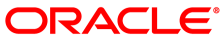Any changes to the virtual machine configuration file should be performed using Oracle VM Manager. The only exception to this is if advised to manually edit the vm.cfg file by Oracle Support Services, or as explicitly specified in these Release Notes, such as in the case of Section 6.75, “(x86 Only) Virtual CDROM in PVHVM Guests not Initialized as IDE Device”.
Manual changes made to the virtual machine configuration file (vm.cfg) are not reflected in Oracle VM Manager. Any manual changes to the vm.cfg file may result in unexpected and undesirable behaviour. For example, if you edit the HA setting in the vm.cfg to disable HA, and the virtual machine is stopped by any method other than using Oracle VM Manager, the virtual machine is restarted. Oracle VM Manager is not aware of the HA change in the virtual machine's configuration file.
Bugs 12654125 and 13391811