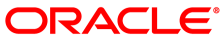After acknowledging an error event on a virtual machine, the text in the Event Severity column of the Virtual Machines perspective in the Servers and VMs tab is displayed in red, instead of black. The error event has been acknowledged, and the incorrect text color can be ignored.
Workaround: Navigate to another page in the UI, then return to the Virtual Machines perspective in the Servers and VMs tab. The text is the correct color, black.
Bug 14027051