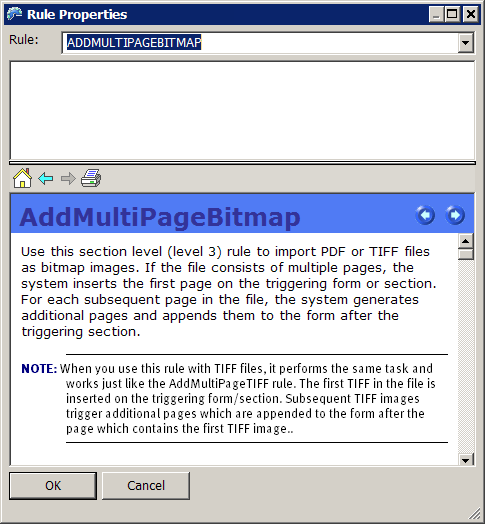
The following pages list and explain the various section rules you can use. The rules are discussed in alphabetical order on the pages following this table.
You can also see information about the section rules while using Studio when you select the rule on the Rule Properties window:
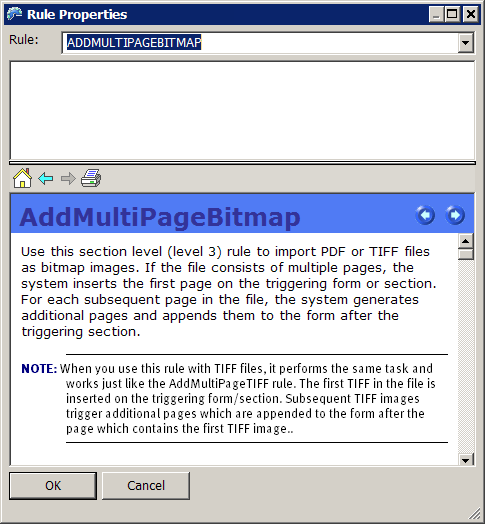
The following table lists the rules discussed in this section.
|
To… |
Use this rule |
AFGJOB |
Files |
INI |
Overflow |
|
Add a page break before the system begins processing the current section |
no |
no |
no |
na |
|
|
Add PDF or TIFF files as bitmap images |
no |
yes |
yes |
na |
|
|
Add sections to the current form set based on conditions in the SETRCPTB.DAT file |
no |
yes |
no |
na |
|
|
Add TIFF images contained in a single TIFF file to a form set |
no |
yes |
yes |
na |
|
|
Allow a chart’s series data to be retrieved via reference to variable fields defined on the same section |
no |
no |
no |
na |
|
|
Check to see if the FAP file is loaded, and if not, load the FAP file |
no |
yes |
yes |
na |
|
|
Create a GVM variable from fields in a section |
no |
no |
no |
na |
|
|
Create a temporary extract list which contains similar records in a transaction |
no |
no |
no |
na |
|
|
Create custom axis labels for a chart |
no |
no |
no |
na |
|
|
Define the first section in a group of sections |
no |
no |
no |
yes |
|
|
Define the last section in a group of sections |
no |
no |
no |
yes |
|
|
Delete a page from a form set |
no |
no |
no |
na |
|
|
Delete a specific occurrence of a section |
yes |
no |
no |
na |
|
|
Execute a DAL script |
yes |
yes |
no |
na |
|
|
Execute a DAL script |
yes |
yes |
no |
na |
|
|
Get data from extract records and include it as series data in a chart |
no |
yes |
no |
na |
|
|
Identify the segments of sections that can be dynamically split. |
yes |
no |
no |
na |
|
|
Increment an overflow variable (AFGJOB is used in legacy implementations) |
no |
no |
no |
yes |
|
|
Merge data for embedded variable fields in a text area with text |
no |
no |
yes |
na |
|
|
Move and align field text so the data elements are connected. |
no |
no |
no |
na |
|
|
Move sections from the current page to a page you specify |
yes |
no |
no |
na |
|
|
Remove a series from a chart if the series contains no data |
no |
no |
no |
na |
|
|
Remove series data from the series you specify |
no |
no |
no |
na |
|
|
Remove the white space from between fields (works with XML input) |
no |
no |
no |
na |
|
|
Reset an overflow variable |
yes |
no |
no |
yes |
|
|
Reset section dimensions |
no |
no |
yes |
na |
|
|
Set group options |
no |
no |
no |
yes |
|
|
Set the dimensions of a section |
no |
no |
no |
na |
|
|
Set the section overlay/page segment X and Y coordinates using FAP units |
no |
no |
no |
na |
|
|
Set the section overlay/page segment X and Y coordinates using inches |
no |
no |
no |
na |
|
|
Set the section overlay/page segment X and Y coordinates using millimeters |
no |
no |
no |
na |
|
|
Set the send copy to variable |
no |
no |
no |
na |
|
|
Span a field’s width between two other fields, filling in with a fill character |
no |
no |
no |
na |
|
|
* - Indicates this is a legacy rule that may be found in older implementations. INI - Indicates if there are INI options associated with this rule. AFGJOB - Indicates if there are AFGJOB.JDT file implications to this rule. Files - Indicates if external supporting files (other than extract records) can be used with this rule. Overflow - Indicates if this rule supports overflow. XML - Indicates if this rule accepts XML input. |
|||||
© Copyright 2014, Oracle and/or its affiliates. All rights reserved. Legal notices.