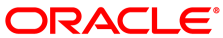The software described in this documentation is either no longer supported or is in extended support.
Oracle recommends that you upgrade to a current supported release.
Deleting a volume erases all data on the volume. To delete a volume, first stop it, then use the command:
gluster volume delete
volume_name
You are requested to confirm the operation. Enter
y to confirm that you want to delete the
volume and erase all data.
If you want to reuse the storage, you should remove all directories on each node. For example:
# rm -rf /data/glusterfs/myvolume/mybrick/*