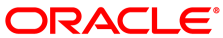The software described in this documentation is either no longer supported or is in extended support.
Oracle recommends that you upgrade to a current supported release.
You can monitor volumes to help with performance tuning, planning storage capacity, and troubleshooting.
These are the main commands you use for monitoring volumes:
gluster volume status
gluster volume profile
gluster volume top
These commands display information about brick and volume status and performance.
This section contains information on using these monitoring commands.
The gluster volume status command displays information on the status of bricks and volumes.
To use the command, use the syntax:
gluster volume status
volume_name
options
This section contains some basic examples on how to use the gluster volume status command. See the upstream documentation for more information.
Some commands that might be useful are:
-
gluster volume status
volume_name Lists status information for each brick in the volume.
-
gluster volume status
volume_namedetail Lists more detailed status information for each brick in the volume.
-
gluster volume status
volume_nameclients Lists the clients connected to the volume.
-
gluster volume status
volume_namemem Lists the memory usage and memory pool details for each brick in the volume.
-
gluster volume status
volume_nameinode Lists the inode tables of the volume.
-
gluster volume status
volume_namefd Lists the open file descriptor tables of the volume.
-
gluster volume status
volume_namecallpool Lists the pending calls for the volume.
Some more detailed examples that include output follow.
Example 3.15 Showing status information about bricks in a volume
This example displays status information about bricks in a volume.
# gluster volume status myvolume
Status of volume: myvolume
Gluster process TCP Port RDMA Port Online Pid
------------------------------------------------------------------------------
Brick node1:/data/glusterfs/myvolume/mybric
k/brick 49154 0 Y 13553
Brick node2:/data/glusterfs/myvolume/mybric
k/brick 49154 0 Y 10212
Brick node3:/data/glusterfs/myvolume/mybric
k/brick 49152 0 Y 27358
Brick node4:/data/glusterfs/myvolume/mybric
k/brick 49152 0 Y 30502
Brick node5:/data/glusterfs/myvolume/mybric
k/brick 49152 0 Y 16282
Brick node6:/data/glusterfs/myvolume/mybric
k/brick 49152 0 Y 8913
Self-heal Daemon on localhost N/A N/A Y 13574
Self-heal Daemon on node3 N/A N/A Y 27379
Self-heal Daemon on node5 N/A N/A Y 16303
Self-heal Daemon on node2 N/A N/A Y 10233
Self-heal Daemon on node6 N/A N/A Y 8934
Self-heal Daemon on node4 N/A N/A Y 30523
Task Status of Volume myvolume
------------------------------------------------------------------------------
There are no active volume tasksExample 3.16 Showing detailed status information about bricks in a volume
This example displays more detailed status information about bricks in a volume.
# gluster volume status myvolume detail
Status of volume: myvolume
------------------------------------------------------------------------------
Brick : Brick node1:/data/glusterfs/myvolume/mybrick/brick
TCP Port : 49154
RDMA Port : 0
Online : Y
Pid : 13553
File System : xfs
Device : /dev/vdb
Mount Options : rw,relatime,attr2,inode64,noquota
Inode Size : N/A
Disk Space Free : 98.9GB
Total Disk Space : 100.0GB
Inode Count : 104857600
Free Inodes : 104857526
------------------------------------------------------------------------------
...
Brick : Brick node6:/data/glusterfs/myvolume/mybrick/brick
TCP Port : 49152
RDMA Port : 0
Online : Y
Pid : 8913
File System : xfs
Device : /dev/vdb
Mount Options : rw,relatime,attr2,inode64,noquota
Inode Size : N/A
Disk Space Free : 99.9GB
Total Disk Space : 100.0GB
Inode Count : 104857600
Free Inodes : 104857574 Example 3.17 Showing information about memory usage for bricks in a volume
This example displays information about memory usage for bricks in a volume.
# gluster volume status myvolume mem
Memory status for volume : myvolume
----------------------------------------------
Brick : node1:/data/glusterfs/myvolume/mybrick/brick
Mallinfo
--------
Arena : 9252864
Ordblks : 150
Smblks : 11
Hblks : 9
Hblkhd : 16203776
Usmblks : 0
Fsmblks : 976
Uordblks : 3563856
Fordblks : 5689008
Keepcost : 30848
----------------------------------------------
...
Brick : node6:/data/glusterfs/myvolume/mybrick/brick
Mallinfo
--------
Arena : 9232384
Ordblks : 184
Smblks : 43
Hblks : 9
Hblkhd : 16203776
Usmblks : 0
Fsmblks : 4128
Uordblks : 3547696
Fordblks : 5684688
Keepcost : 30848
----------------------------------------------