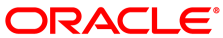The software described in this documentation is either no longer supported or is in extended support.
Oracle recommends that you upgrade to a current supported release.
The gluster volume profile command displays brick I/O information for each File Operation (FOP) for a volume. The information provided by this command helps you identify where bottlenecks may be in a volume.
Turning on volume profiling may affect system performance, so should be used for troubleshooting and performance monitoring only.
To use the command, use the syntax:
gluster volume profile
volume_name
options
Use the gluster volume profile -help command to show the full syntax.
This section contains some basic examples on how to use the gluster volume profile command. See the upstream documentation for more information.
Some commands that might be useful are:
-
gluster volume profile
volume_namestart Starts the profiling service for a volume.
-
gluster volume profile
volume_nameinfo Displays the profiling I/O information of each brick in a volume.
-
gluster volume profile
volume_namestop Stops the profiling service for a volume.
A more detailed example of using volume profiling follows.
Example 3.18 Using profiling to monitor a volume
This example turns on profiling for a volume, shows the volume
profiling information, then turns profiling off. When
profiling is started for a volume, two new diagnostic
properties are enabled and displayed when you show the volume
information (diagnostics.count-fop-hits and
diagnostics.latency-measurement).
#gluster volume profile myvolume startStarting volume profile on myvolume has been successful #gluster volume info myvolumeVolume Name: myvolume Type: Distributed-Replicate Volume ID: ... Status: Started Snapshot Count: 0 Number of Bricks: 2 x 3 = 6 Transport-type: tcp Bricks: Brick1: node1:/data/glusterfs/myvolume/mybrick/brick Brick2: node2:/data/glusterfs/myvolume/mybrick/brick Brick3: node3:/data/glusterfs/myvolume/mybrick/brick Brick4: node4:/data/glusterfs/myvolume/mybrick/brick Brick5: node5:/data/glusterfs/myvolume/mybrick/brick Brick6: node6:/data/glusterfs/myvolume/mybrick/brick Options Reconfigured: diagnostics.count-fop-hits: on diagnostics.latency-measurement: on transport.address-family: inet nfs.disable: on performance.client-io-threads: off #gluster volume profile myvolume infoBrick: node1:/data/glusterfs/myvolume/mybrick/brick --------------------------------------------------- Cumulative Stats: %-latency Avg-latency Min-Latency Max-Latency No. of calls Fop --------- ----------- ----------- ----------- ------------ ---- 0.00 0.00 us 0.00 us 0.00 us 871 RELEASEDIR 0.17 2.00 us 2.00 us 2.00 us 3 OPENDIR 3.07 36.67 us 31.00 us 48.00 us 3 LOOKUP 10.68 95.75 us 15.00 us 141.00 us 4 GETXATTR 86.08 514.33 us 246.00 us 908.00 us 6 READDIR Duration: 173875 seconds Data Read: 0 bytes Data Written: 0 bytes Interval 5 Stats: Duration: 45 seconds Data Read: 0 bytes Data Written: 0 bytes ... #gluster volume profile myvolume stopStopping volume profile on myvolume has been successful