45.2 Searching for an Existing Template
All defined template names appear in the Search Results Table when you open either the Token Validation Template or Token Issuance Template node. To quickly find a specific template or set of templates, you can use the Search controls.
This section explains the controls you can use to refine your search, which are similar whether you are searching for a Token Validation Template or a Token Issuance Template. It includes the following topics:
45.2.1 About Template Search Controls
The following figures show the search pages where you will see many similarities:
Figure 45-1 Validation Templates Search Controls
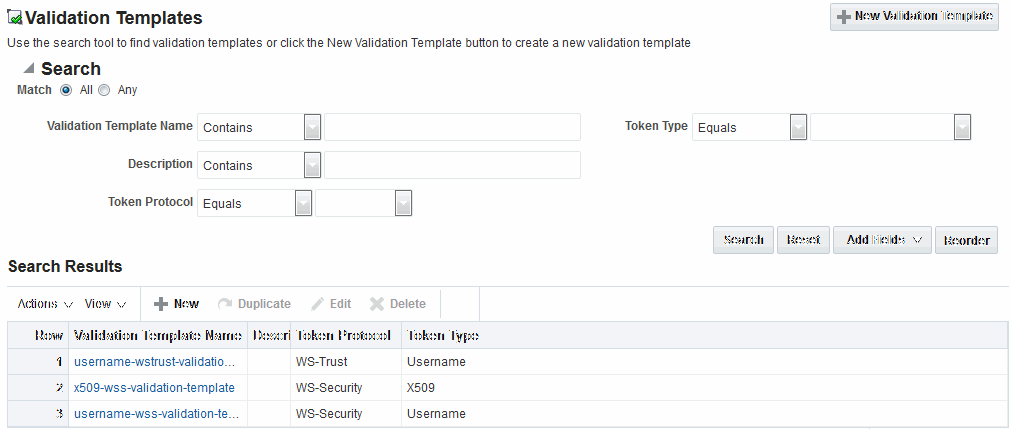
Description of "Figure 45-1 Validation Templates Search Controls"
Figure 45-2 Issuance Template Search Controls
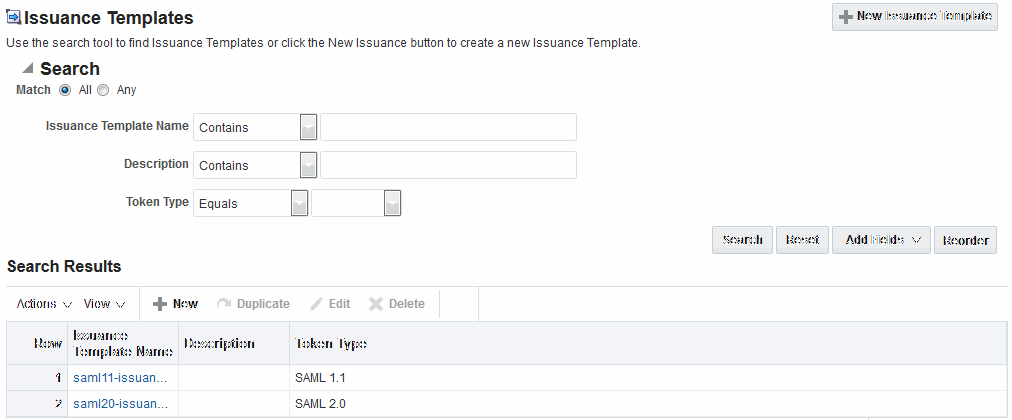
Description of "Figure 45-2 Issuance Template Search Controls"
Table 45-1 describes the controls available to refine a template search. Unless explicitly stated, all elements are available for both Validation and Issuance Template searches.
Table 45-1 Search Validation Template
| Element | Description |
|---|---|
|
Match |
Choose All to search for a template that matches all your specifications. Choose Any to search for a template that matches at least one of your specifications. |
|
Search Operations List |
A list of operations from which you choose one to help refine your search. |
|
... Template Name |
Choose an operation from the list and enter information in the field to help refine your search. |
|
Description |
Refine your search using the optional description field. |
|
Token Protocol Validation Template only |
Choose the token protocol from those listed:
|
|
Token type |
Choose the token type. Both standard and custom token types are included.
|
|
Search |
Initiates the Search function using criteria in the form. |
|
Reset |
Resets the Search form with defaults only. |
|
Add Fields |
A list of additional items you can add as search criteria. |
|
Search Results Table |
Itemizes the results of your search based on choices in the View menu, described later in this table. |
|
Actions menu Shown: Actions for Validation Template |
Provides the following functions that can be performed on a selection in the results table: Note: Actions menu functions mirror command buttons above the results table. For example:
|
|
View menu Validation Template only |
A list from which you can identify Validation Template information to display in the results table. |
|
View menu Issuance Template only |
A list from which you can identify Issuance Template information to display in the results table. |
|
Up-Down Arrows |
Controls you can choose to define the order of items listed in the results table:
|
45.2.2 Searching For a Template
Users with valid Administrator credentials can ]search controls to locate a specific template or set of templates.
For example, to locate all templates of a certain token type you can simply choose the type of token. To refine the search further to all templates of a specific token type and name. When performing these steps, fill in as much or as little as you want. Skip any steps that do not apply to you.
See Also:
To search for a template: